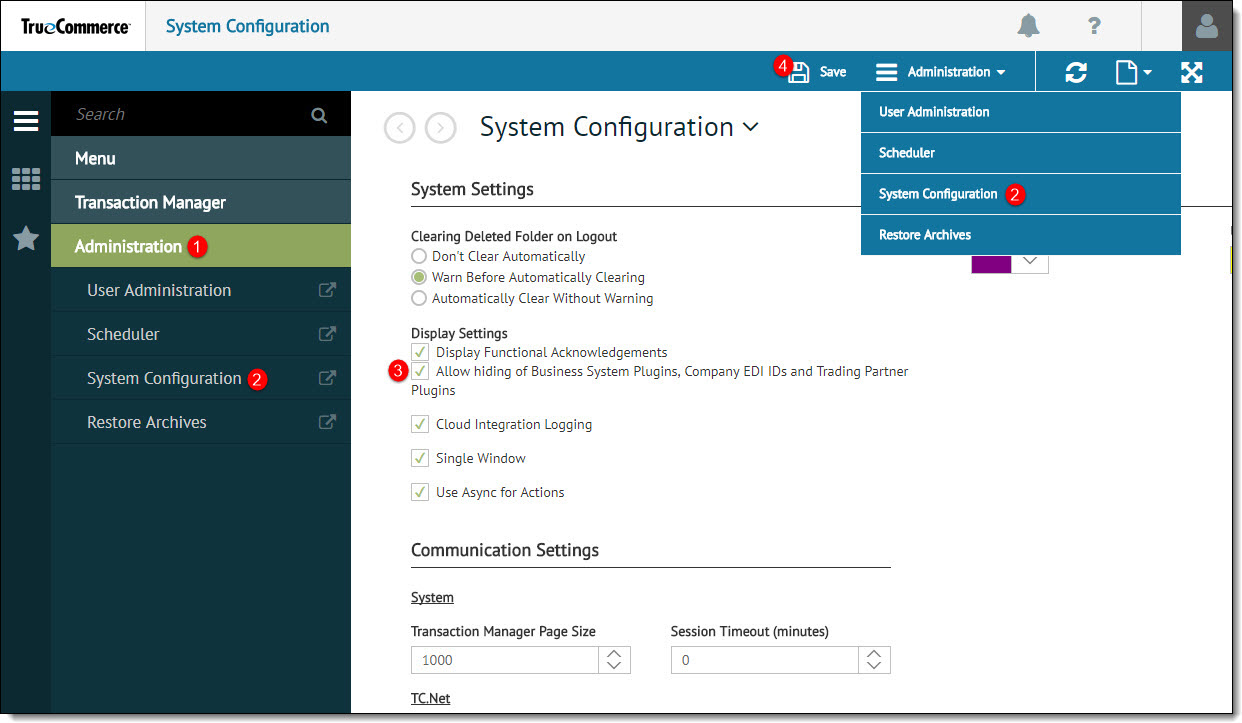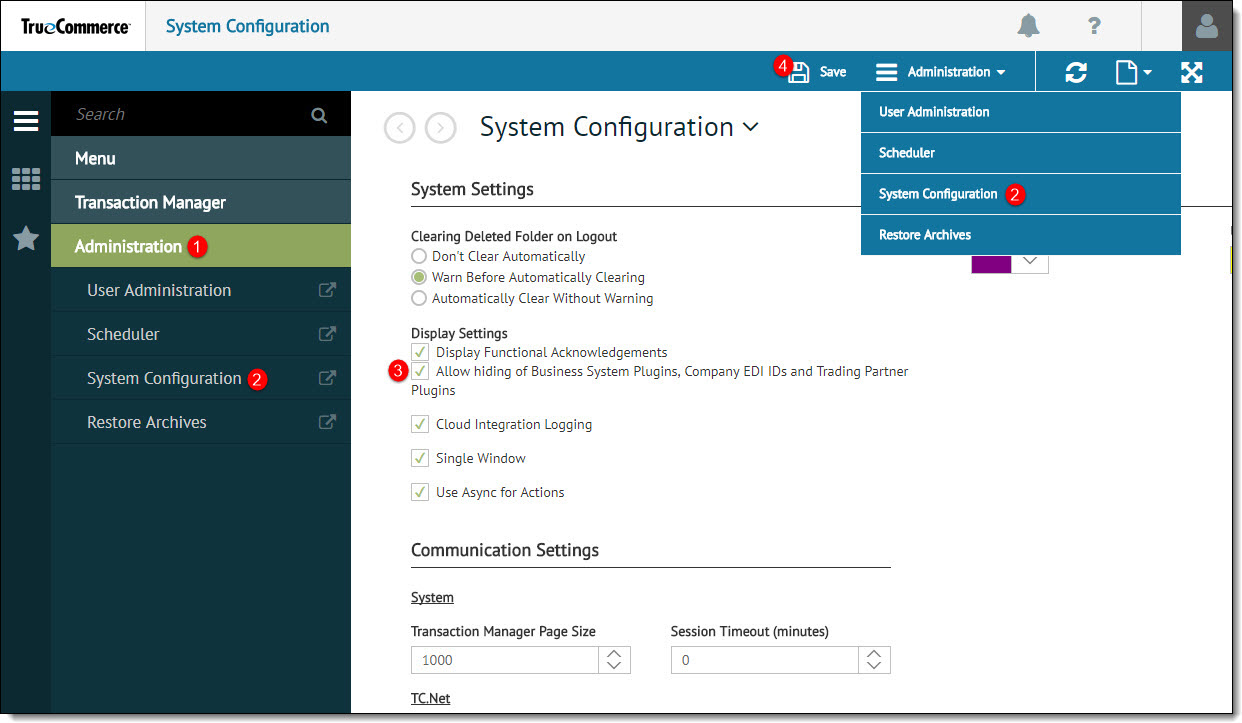
To activate hiding of BSPs, EDI IDs and Trading Partner Plug-ins at the Administration level:
Click Administration in the navigation menu.
Select System Configuration from either the Administration submenu or the action bar.
Check the Allow hiding of Business System Plug-ins, Company EDI IDs, and Trading Partner Plug-ins box.
Save the settings when completed to retain the changes.