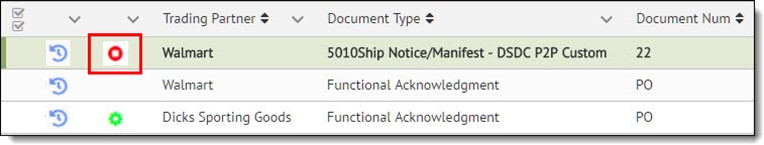
Prior to exporting a label, you will want to make sure that you address any missing information. Ship notices with missing information are indicated by a change in the icon to the left of the trading partner name.
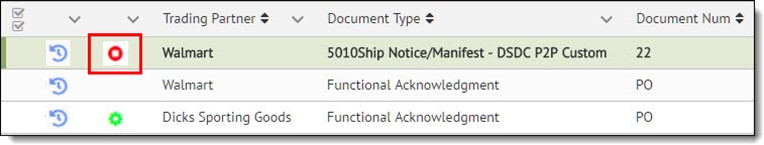
Double-click the ship notice to display the transaction detail. Check each tab for missing information.
To add missing label information:
Open the Transactions view from the navigation menu.
After producing a Ship Notice/Manifest, select the Outbox folder in the Transactions menu.
Double-click the Ship Notice/Manifest you want to modify.
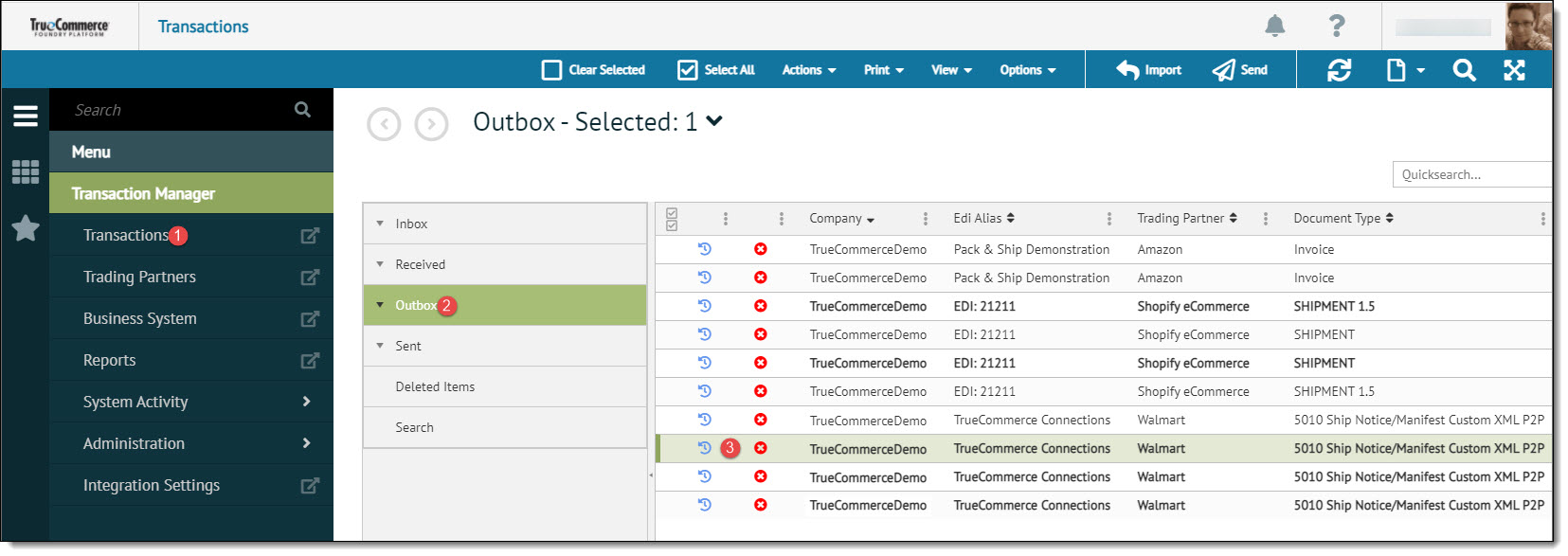
Check each tab for missing information and add any information as needed.
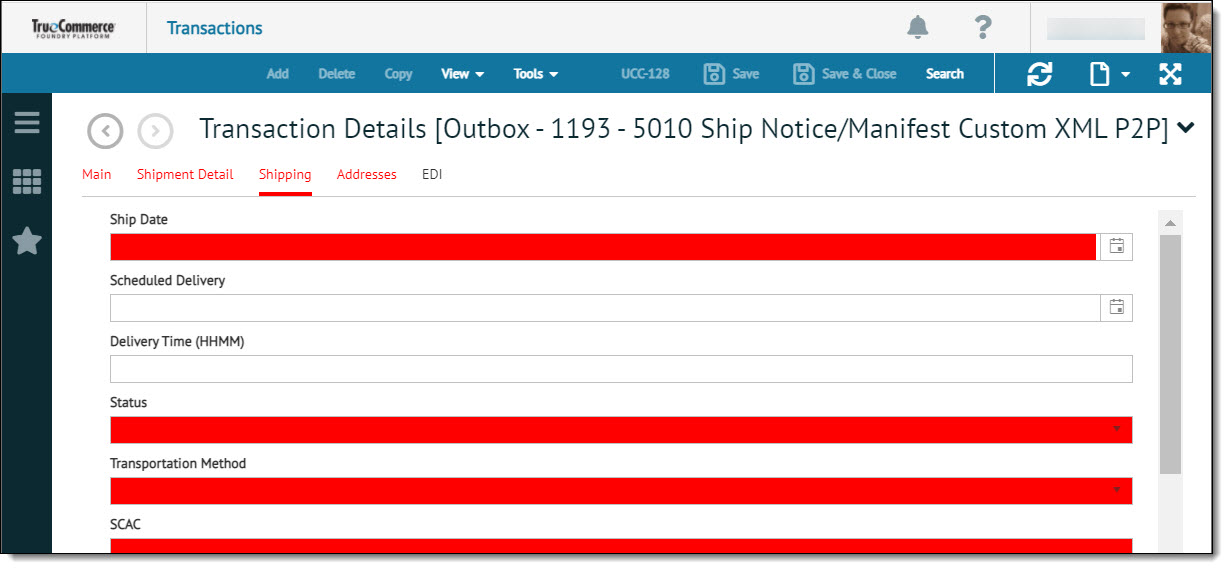
Click the Save button to retain your changes.