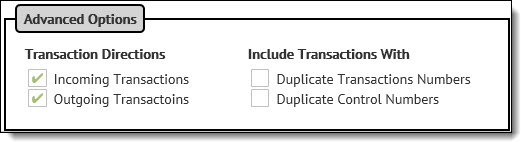
Advanced Options is not a required field.
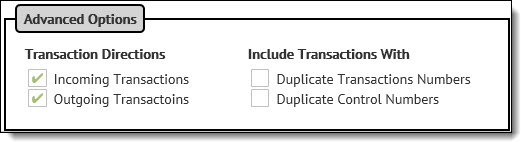
The Advanced Options control provides check boxes to specify transaction direction:
Incoming Transactions – when enabled incoming transactions for the transaction type selected in 2: Select Documents will be included in the report generated. For example, if 850-Purchase Orders are received and sent and you are generating a report for all your trading partners, you may only want incoming transactions to be returned and have the report exclude any outbound 850-Purchase Orders.
Outgoing Transactions – when enabled, outbound transactions that meet the transaction type criteria selected in 2: Select Document will be included in the report generated.
The Advanced control provides check boxes to “Include Transaction With”:
Duplicate Document Number – when enabled, transactions that are duplicate transactions based on having the same document number (found in the Document Number column of the Transactions view folders) will be included in the results. When disabled, duplicate transactions with the same document number will not be included in the returned results.
Duplicate Control Numbers – when enabled, transactions that are duplicate transactions based on having the same control number will be included in the results. When disabled, duplicate transactions with the same control number will not be included in the returned results.