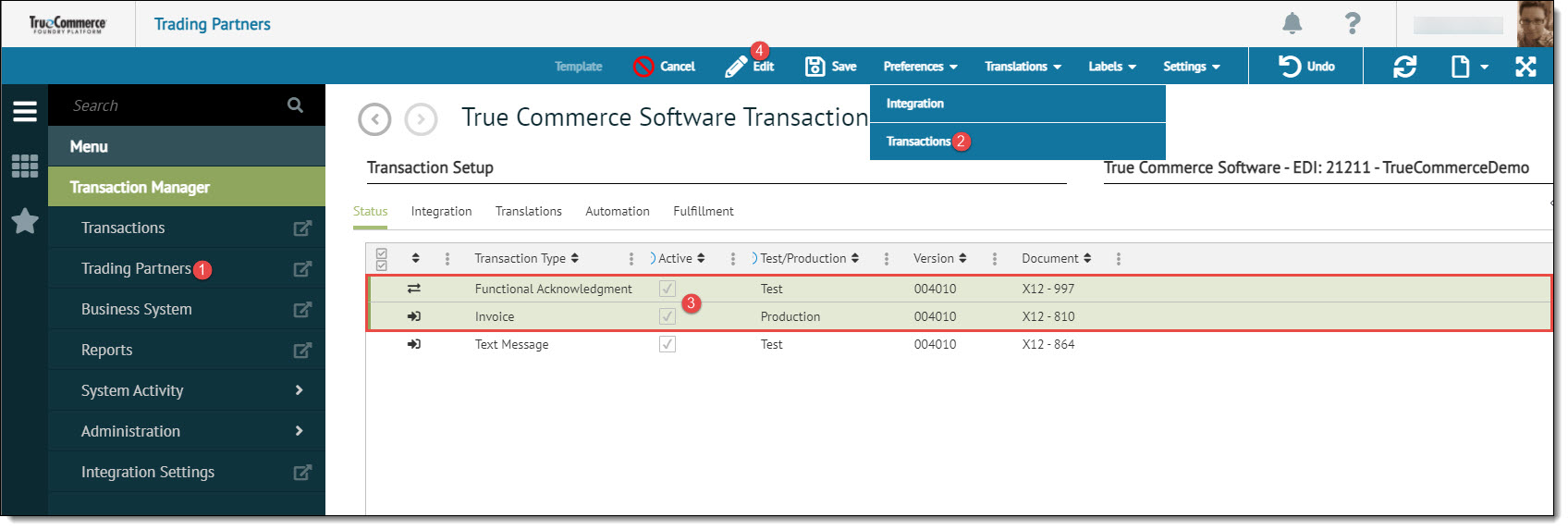
To change multiple transaction types in Transaction Manager:
Open the Trading Partners view from the navigation menu.
On the Trading Partner Identifiers page, click the partner to be edited and select Preferences | Transactions.
Hold down the Shift key while selecting multiple transaction type rows.
Select the Edit option from the action bar to open the Setup Transactions pop-up window.
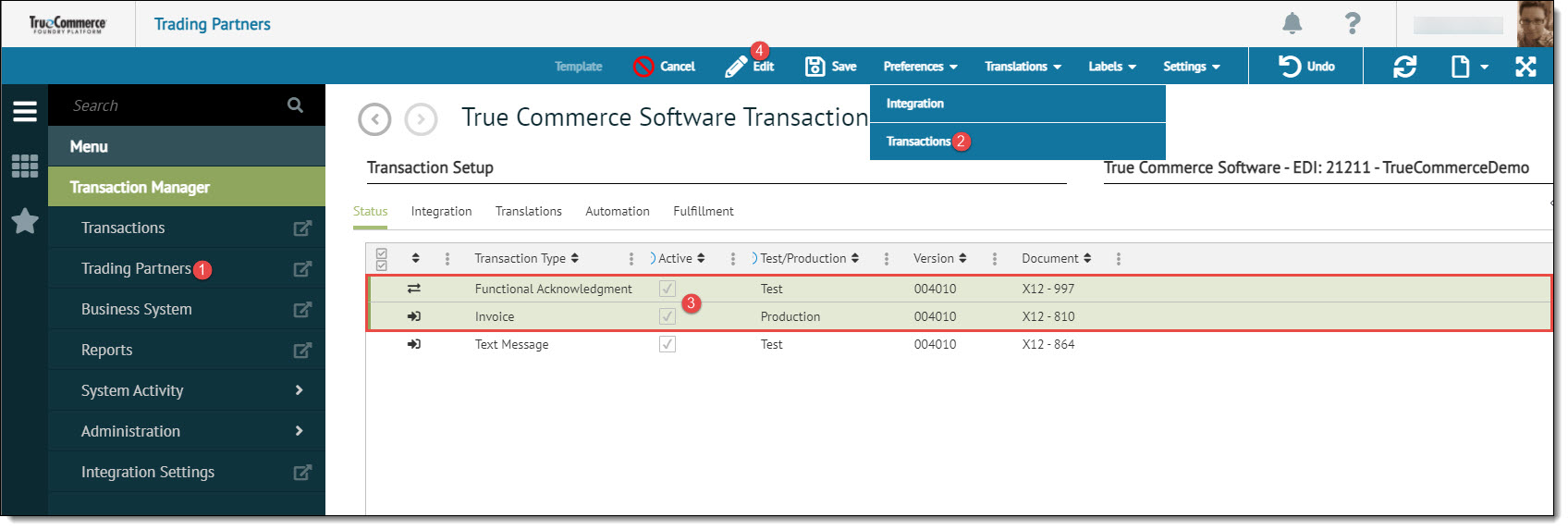
In the Setup Transactions pop-up, select Test or Production from the drop-down and click the Apply button to apply the change to all selected transactions.
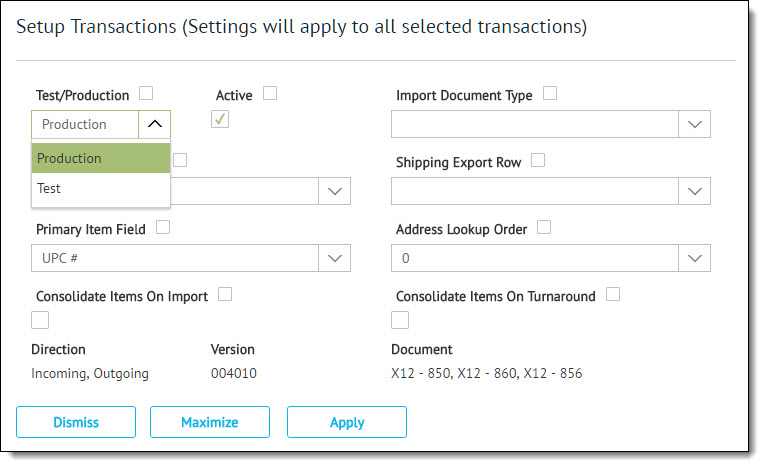
Click the Save button to retain the changes.
Changing this setting affects all of the transactions in the Outbox for this trading partner.