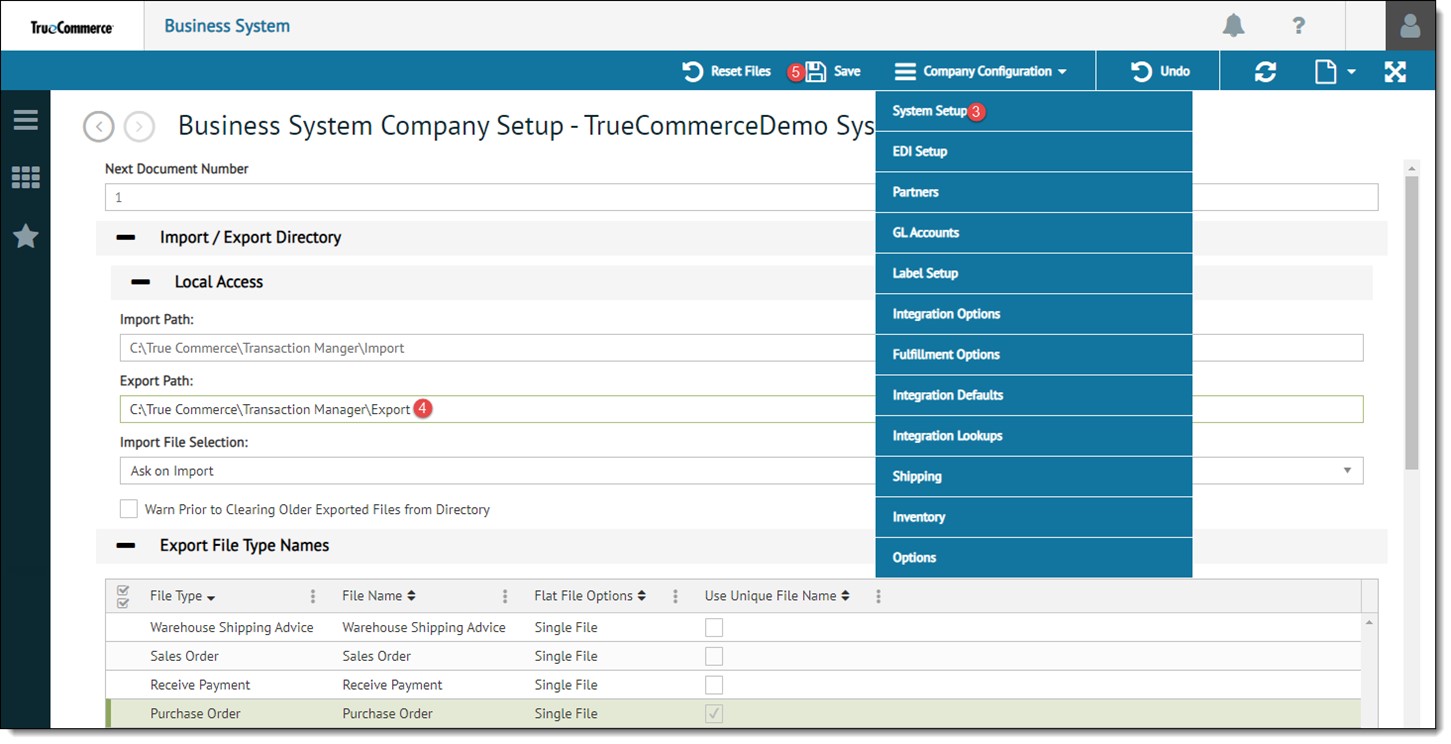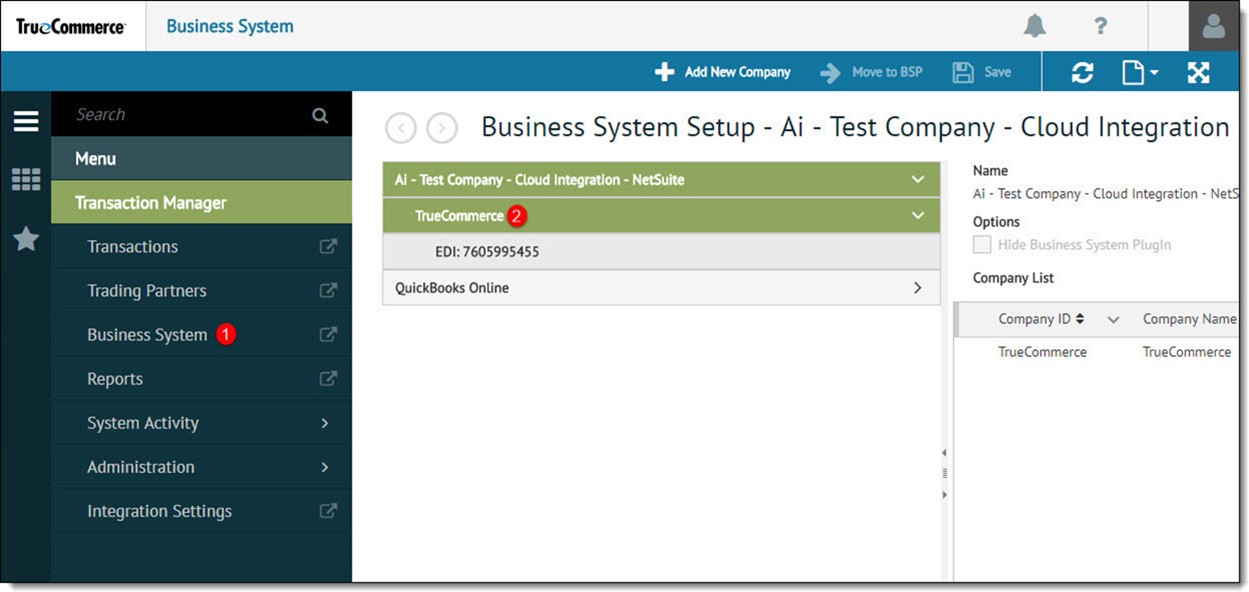
Depending on the computer configuration, Transaction Manager includes up to two export paths. The local export path defines the directory where manual exports to the business systems are stored.
The network export path defines the directory where scheduled exports to the business system are stored. This path should be a share directory recognized by the network server.
By default the local export directory is set to:
C:/Program Files/TrueCommerce/Transaction Manager Online/Export/
The network export path points to the directory defined during the installation process. You can specify where Transaction Manager should look for an exported file.
To select and set the export directory:
Open the Business System view from the navigation menu.
To display the company list, click the company to modify in the tree view.
The Business System Company Setup page is displayed.
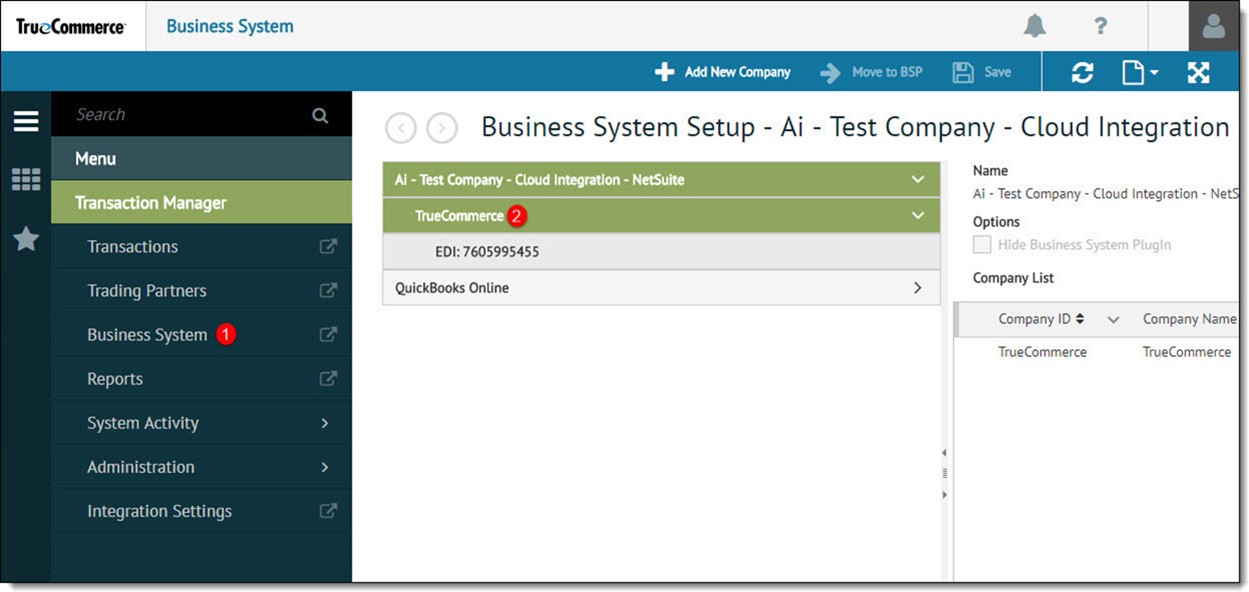
If not already selected, select Company Configuration | System Setup.
Copy the new export path from Windows File Explorer and paste it in the Export Path directory field.
Click Save to retain the changes.