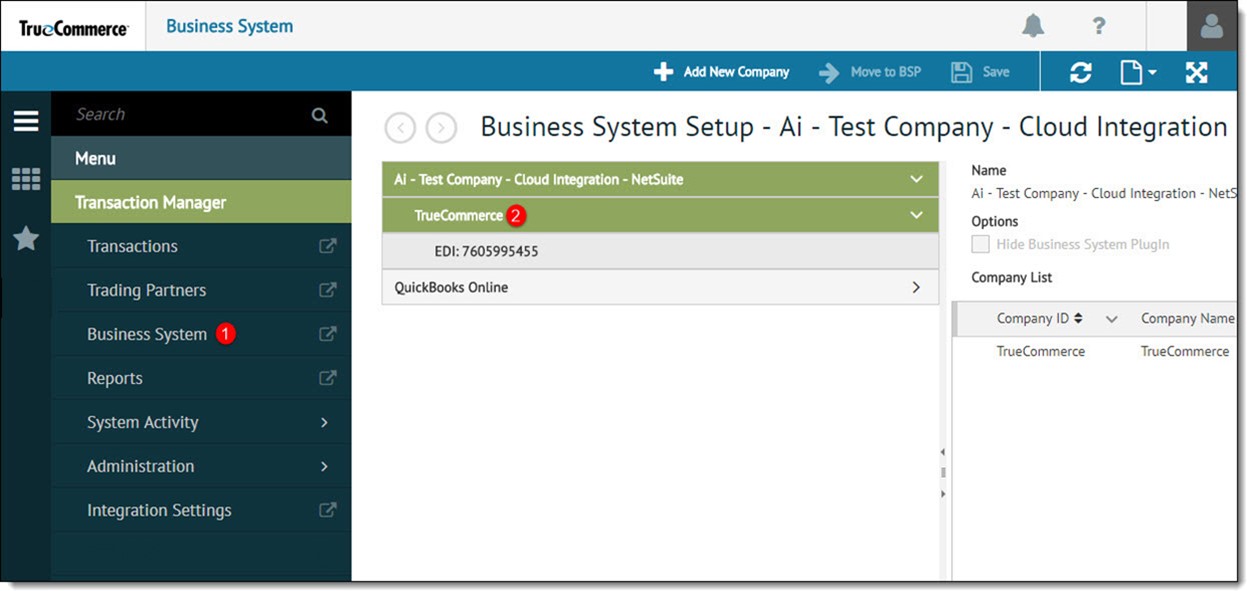
To change the export file names:
Open the Business System view from the navigation menu.
To display the company list, click the company to modify in the tree view.
The Business System Company Setup page is displayed.
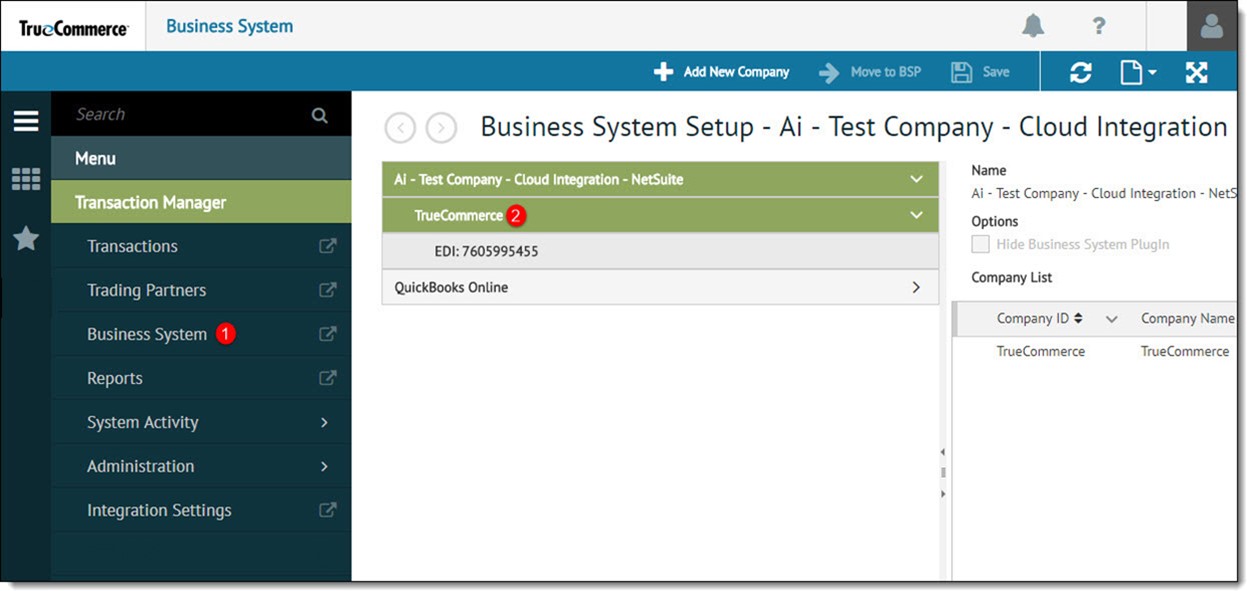
If not already selected, select Company Configuration | System Setup.
In the Export File Type Names section, select the file name in the File Name field and enter a new name.
Click Save to retain the changes.
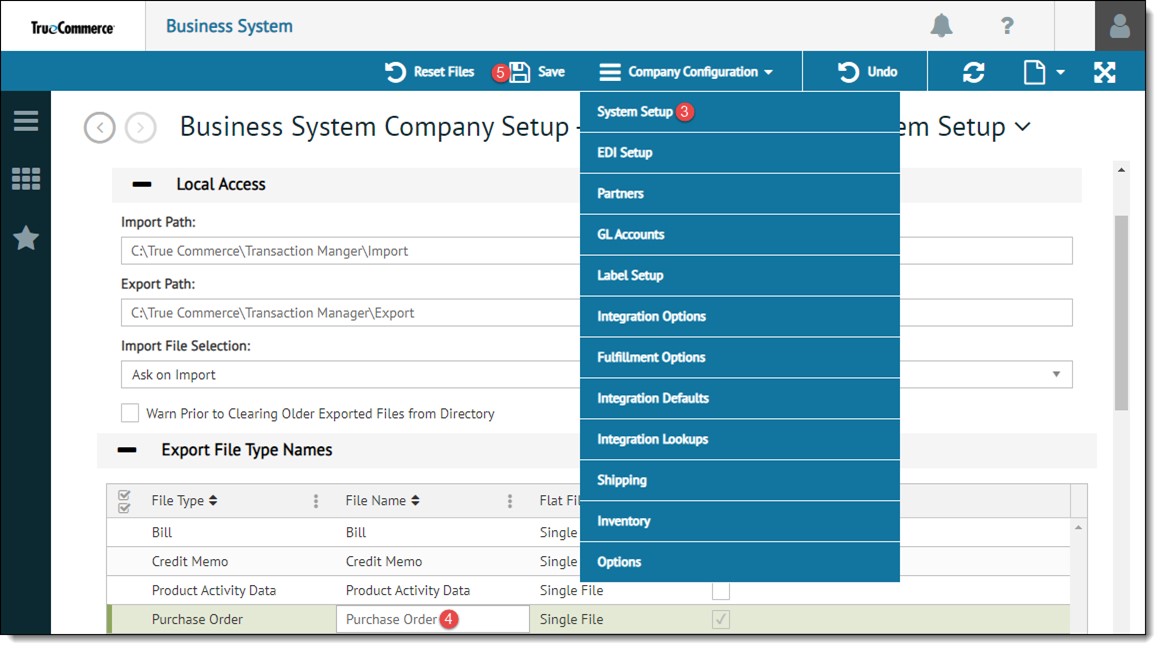
NOTE
Typically, business systems use specific file name extensions (for example Peachtree uses a .csv extension). If an extension on the export file name is not specified, Transaction Manager automatically attaches the correct extension for the business system to the exported file.