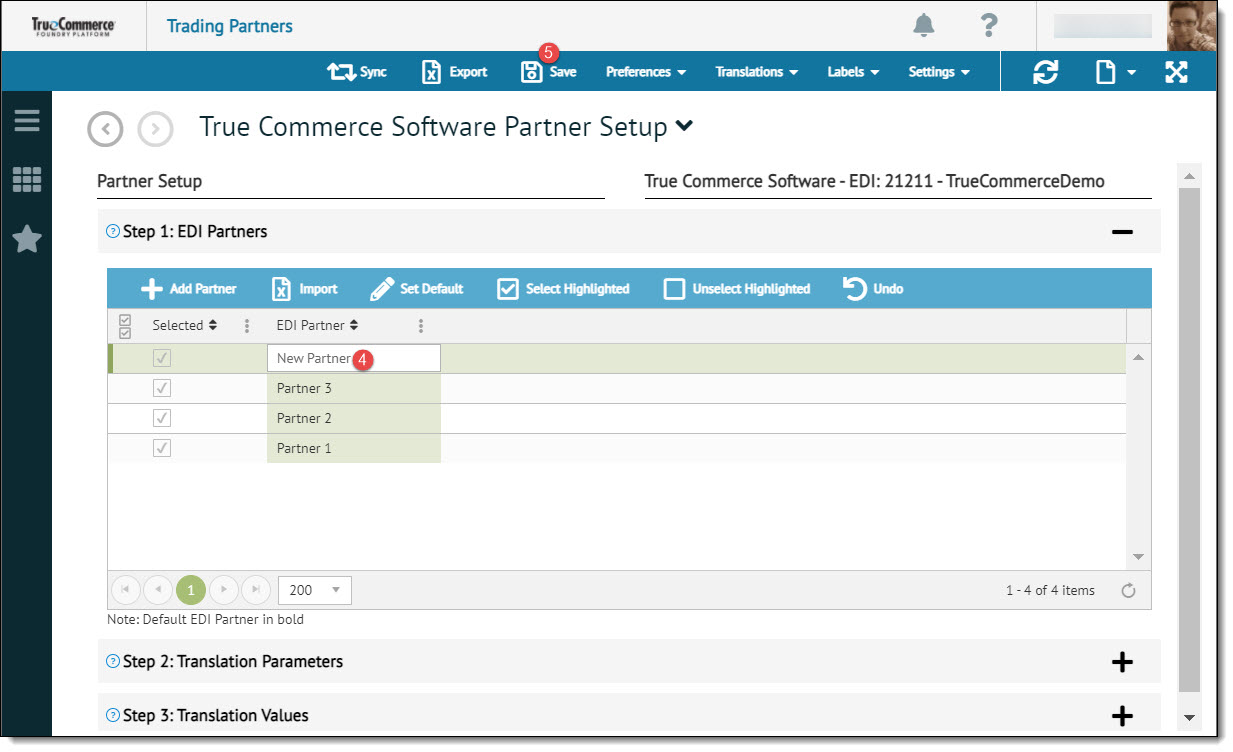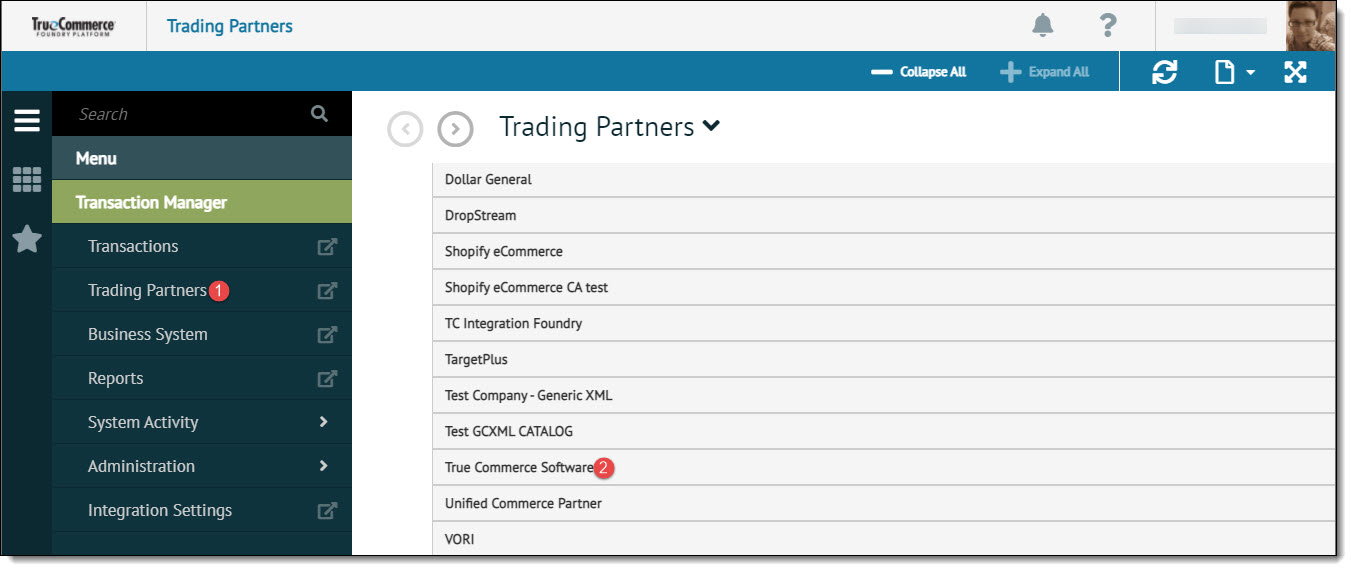
In order for transactions to be imported into and exported from the appropriate trading partners in Transaction Manager with a business system, the customers/vendors in the business system need to be associated with appropriate trading partners in Transaction Manager. You can assign one or many customers/partners to an EDI trading partner in Transaction Manager.
To define partner setup:
Open Trading Partner from the navigation menu.
On the Trading Partner Identifiers page, click the partner to be edited and select Translations | Partner List.
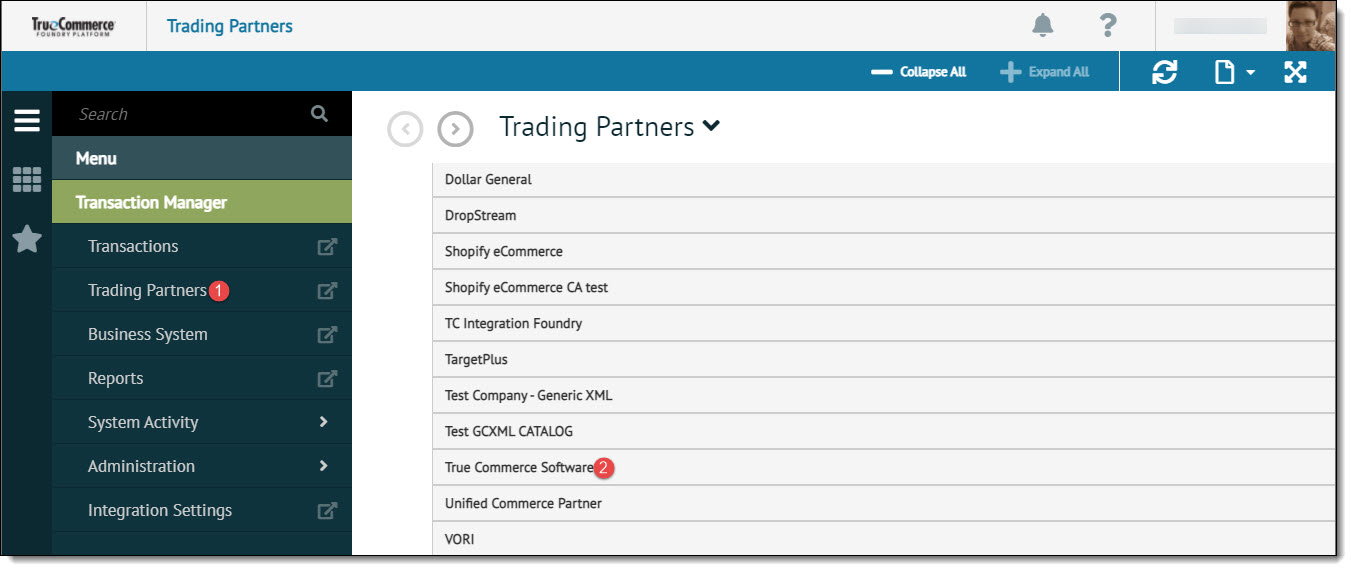
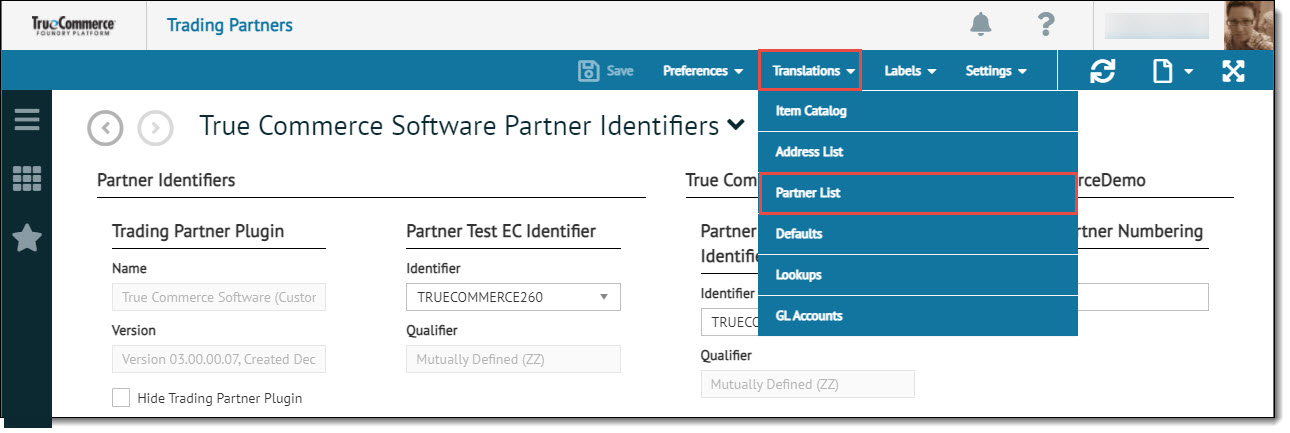
In Step 1: EDI Partners on the Trading Partner Setup page, click the Add Partner button.
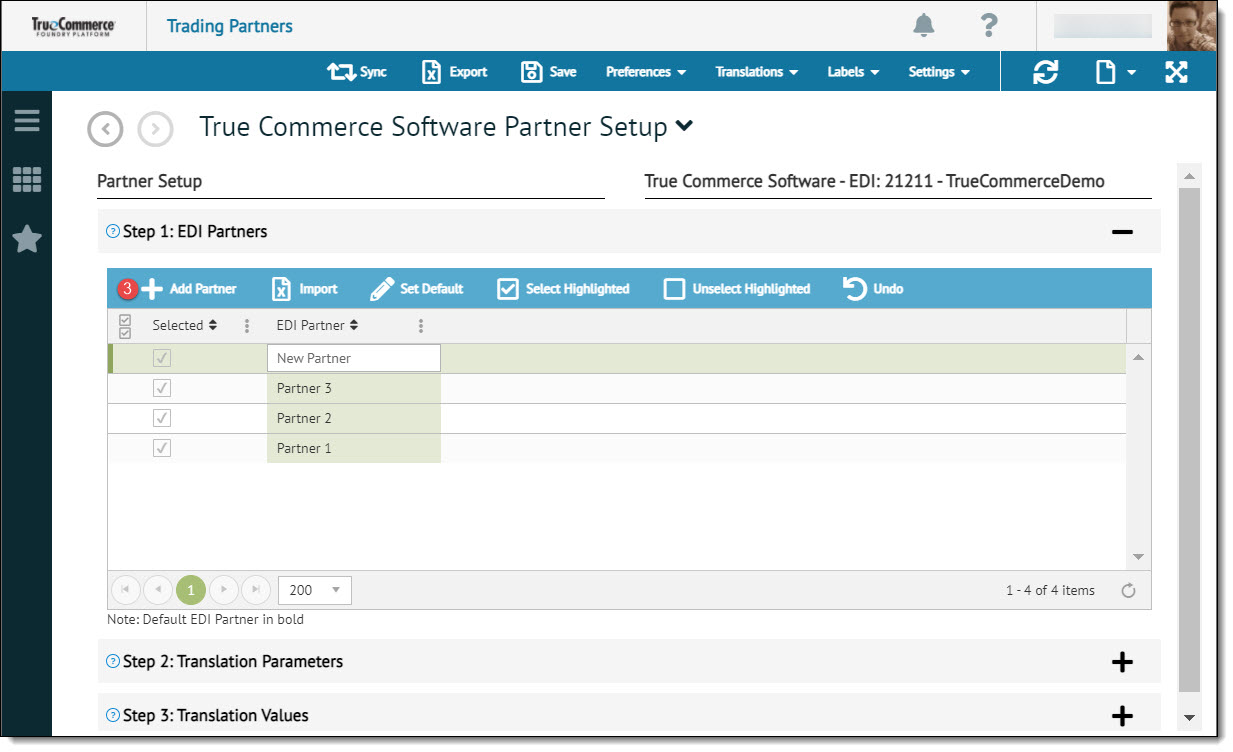
Enter the new EDI Partner name.
Click Save to retain the changes.