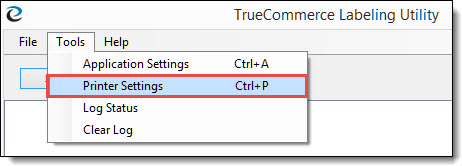
The TrueCommerce Labeling Utility gives you the option of defining up to four printers (laser or thermal) for use when printing labels. To define printers: Open the Labeling Utility by clicking Start | All Programs | True Commerce | TrueCommerce Labeling Utility | Launch TrueCommerce Labeling Utility.
To define printer settings in the TrueCommerce Labeling Utility:
Click Tools and then select Printer Settings.
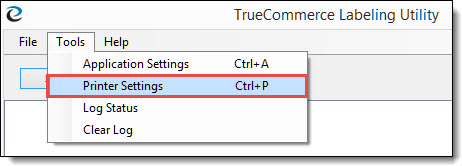
The TrueCommerce Labeling Utility – Printer Settings window is displayed.
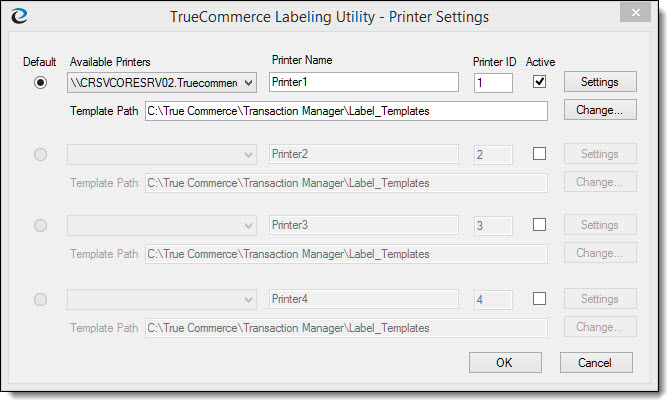
By selecting the default option, this printer will be used when you click the Print to Default Printer button.
NOTE
Only one printer can be set as the default. See Printing Labels for more information.
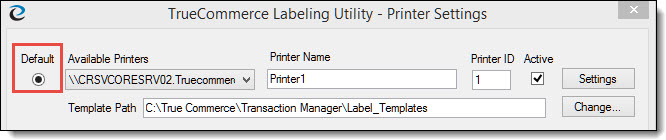
Click the Available Printers menu to select any printer installed on your computer.
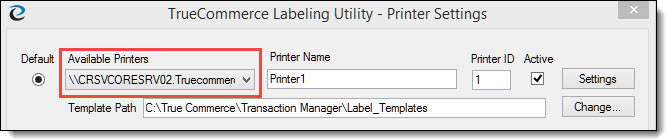
By default, the Printer Name is Printer1, Printer2, etc. You can change this name to something more descriptive.
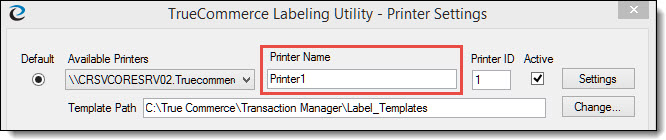
By default the Printer ID numbers are 1-4. You can modify these numbers as needed.
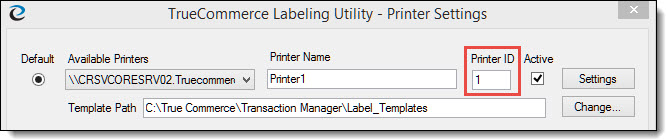
By selecting the Active option, you can make any of your defined printers active or inactive.
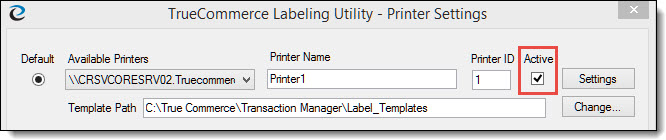
The TrueCommerce Labeling Utility gives you the option of setting a default “Ship From” address for each printer. If the Ship From Name and Address is not setup on the Trading Partner, the Ship From Name and Address setup within Transaction Manager for the printer will print on the label.
To set a default “Ship From” address for this printer, click the Settings button.
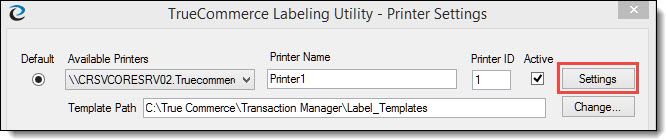
The TrueCommerce Labeling Utility – Ship From Address window is displayed.
Enter any applicable information in the fields provided.
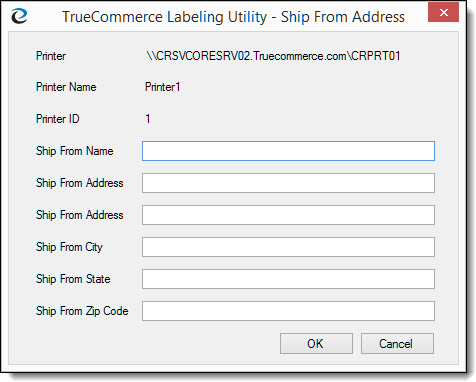
NOTE
The Ship from City field will hold up to 25 characters.
Click OK.
The TrueCommerce Labeling Utility displays the path to the folder containing the label printing templates. By default this path is:
C:\Program Files\True Commerce\Transaction Manager Online\label_templates
To modify this path, click the Change button and browse to the new folder.
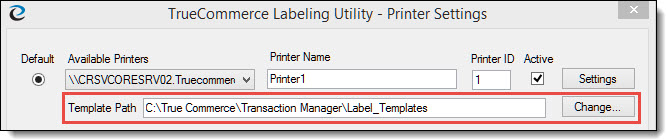
Repeat the above steps for each printer you wish to define.
NOTE
Thermal printers and Laser printers can both be used with the TrueCommerce Labeling Utility, but certain modifications need to be made to the directory structure. If you are using a thermal and a laser printer, please contact TrueCommerce Professional Services for instructions.