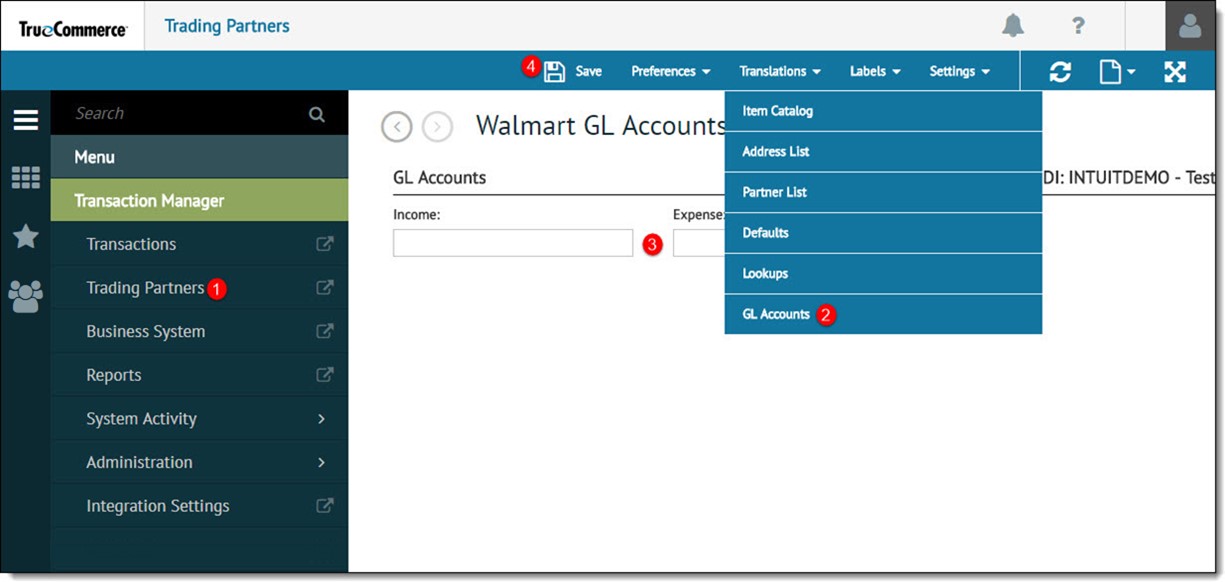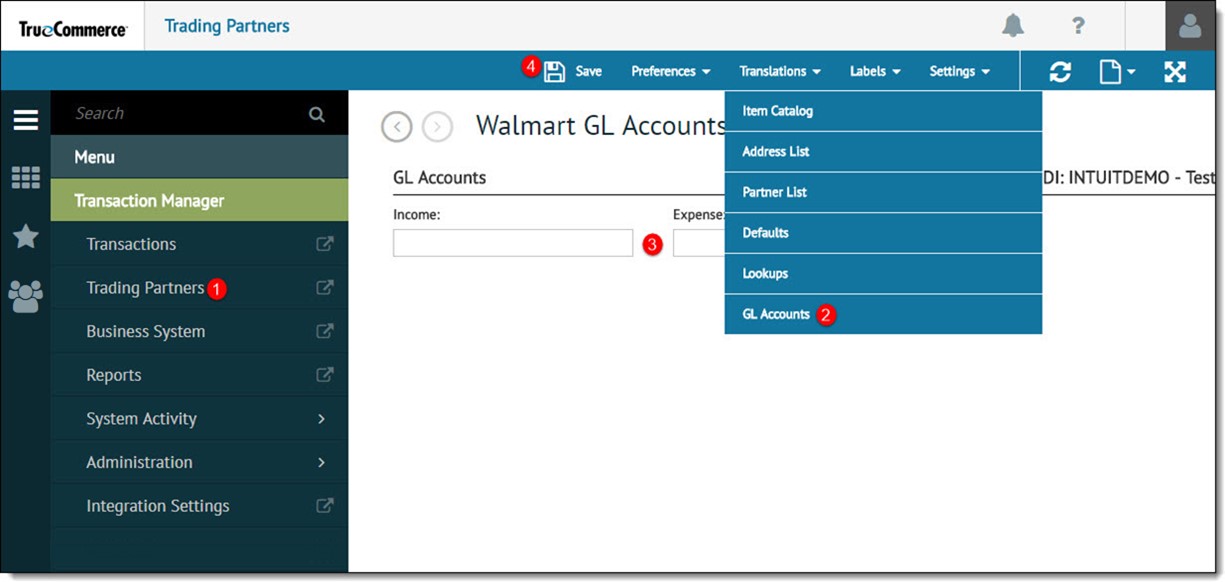
To enter information into the Income and Expenses fields at the trading partner level:
Open the Trading Partners view from the navigation menu.
Expand the tree view for the applicable trading partner and select Translations | GL Accounts.
Enter the trading partner Income and Expenses in the GL Accounts area.
Click the Save button to retain the changes.