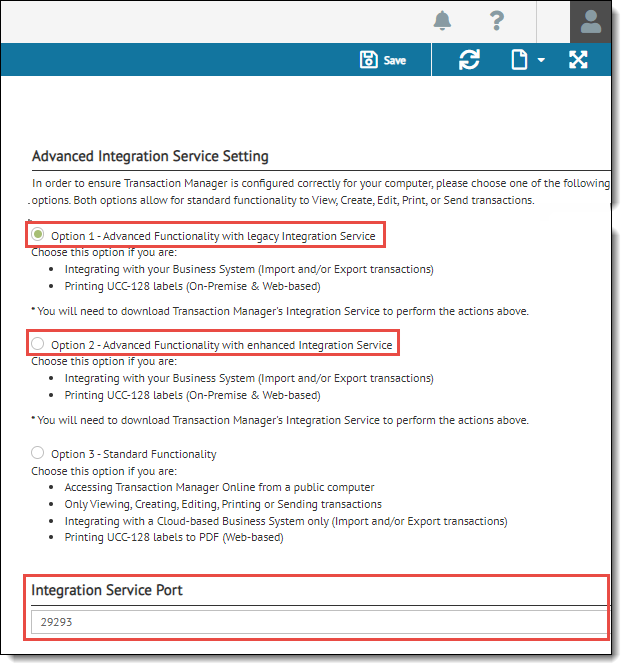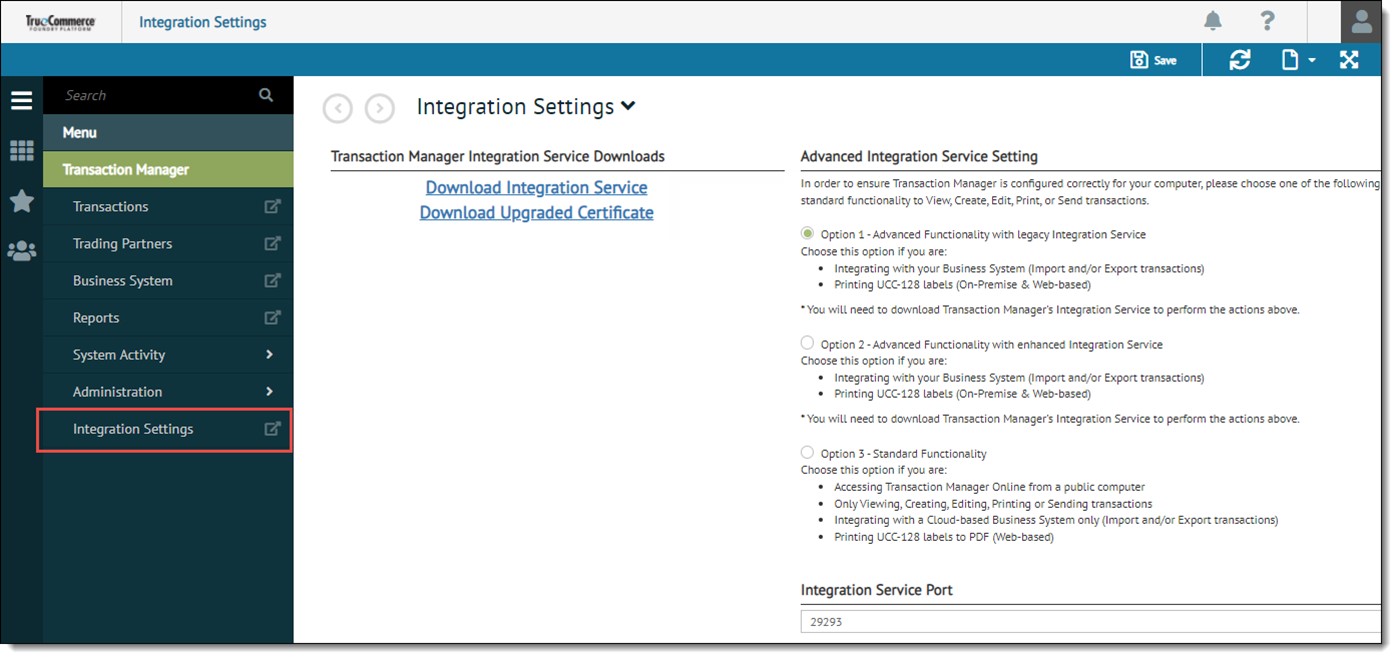
The Integration Settings view displays the advanced integration service settings and service port as well as a link to download the Integration Service.
Both the Advanced and Standard Integration Service Settings Functionality provide for the ability to View, Create, Edit, Print, or Send transactions.
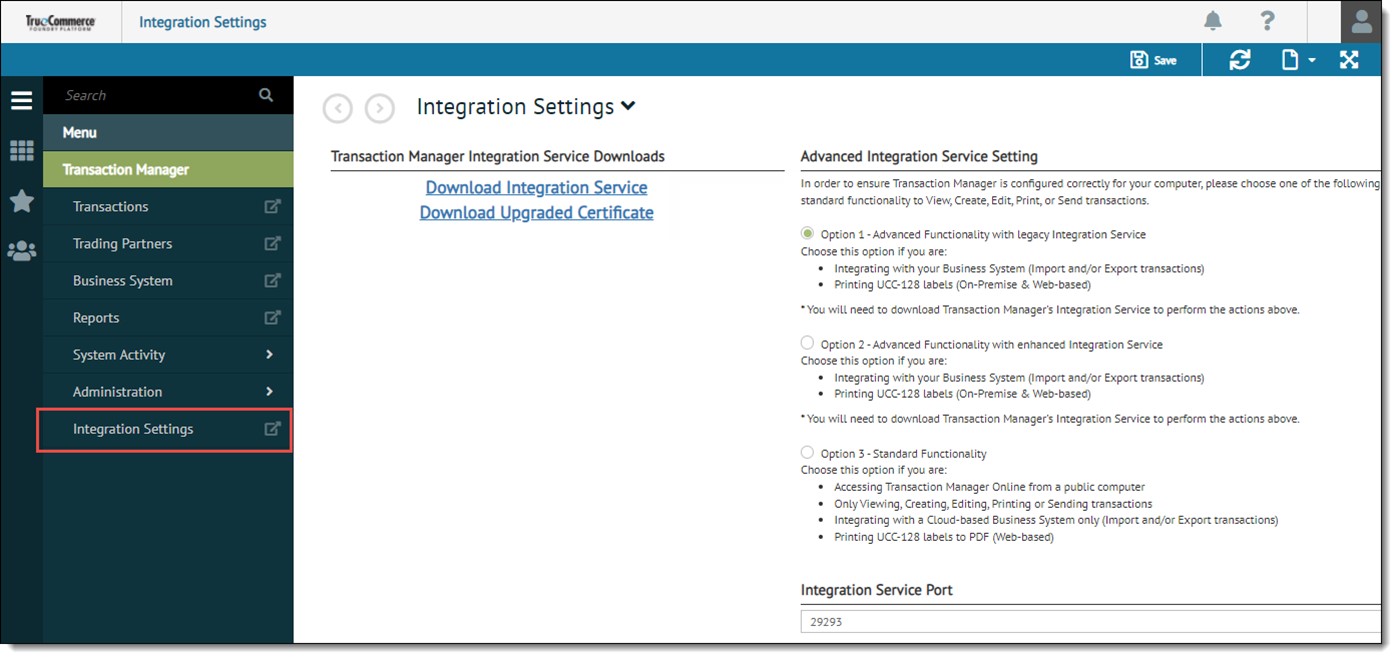
The Advanced Integration Service Setting (Option 1) allows for the export and import of transactions. Use this radio button option if you are:
Integrating with your business system (Import and/or Export Transactions)
Printing UCC-128 Labels (On-Premise & Web-based)
Note
You will need to download Transaction Manager's Integration Service to perform these actions.
The Transaction Manager Integration Service and associated Port Manager component MUST BE RUN AS LOCAL ADMINISTRATOR (not domain administrator) due to permissions with the Scheduler user configuration.
Use the Standard Functionality radio button if you are:
Accessing Transaction Manager Online from a public computer
Only Viewing, Creating, Editing, Printing, or Sending transactions
Integrating with a Cloud-based business system only (Import and/or Export transactions)
Printing UCC-128 labels to PDF (web-based)
You will need to validate that the second port of the Integration Service (the JSON port) is set within Transaction Manager using the Integration Service Port drop-down.