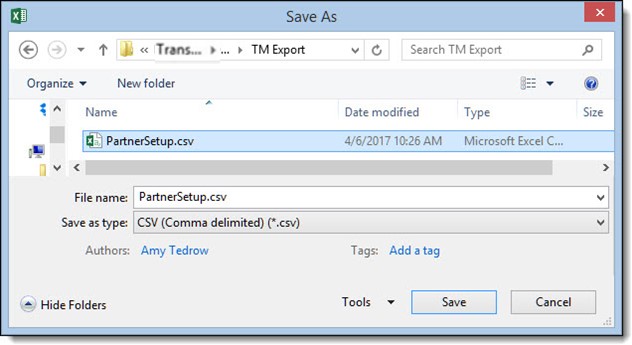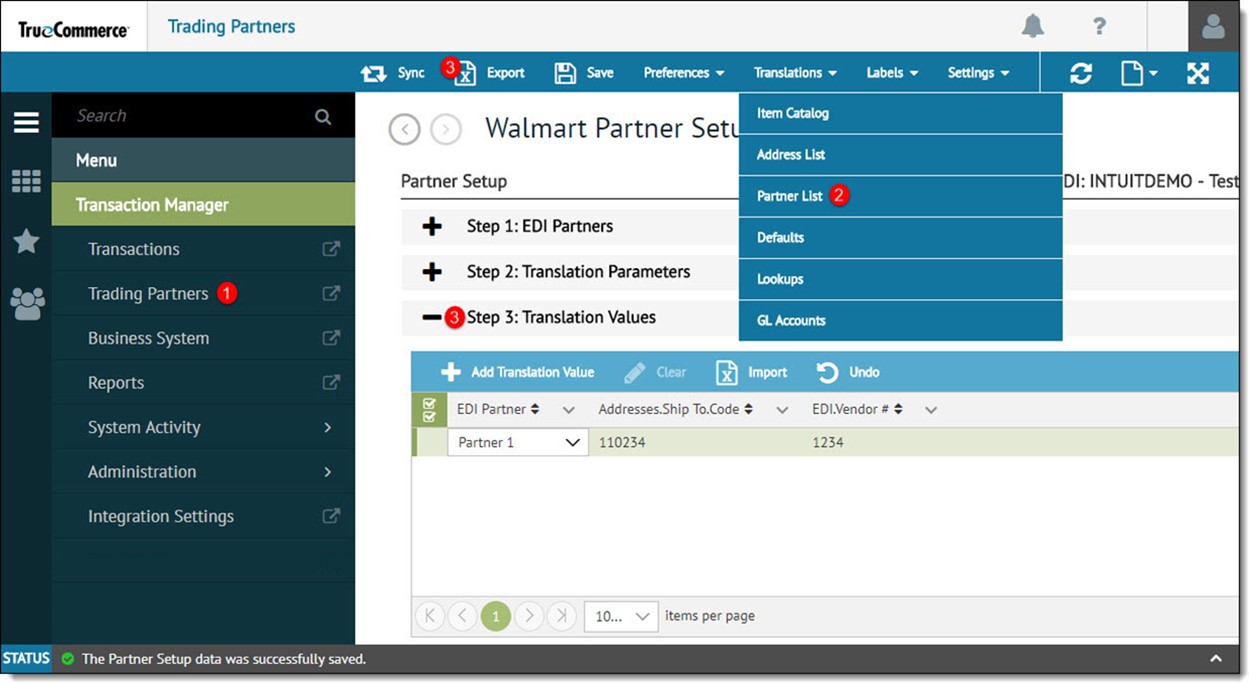
To Export EDI Partner Names:
Open the Trading Partners view from the navigation menu.
On the Trading Partner Identifiers page, click the partner to be edited and select Translations | Partner List.
Expand Step 3: Translation Values on the Trading Partner Setup page and click the Export button in the action bar.
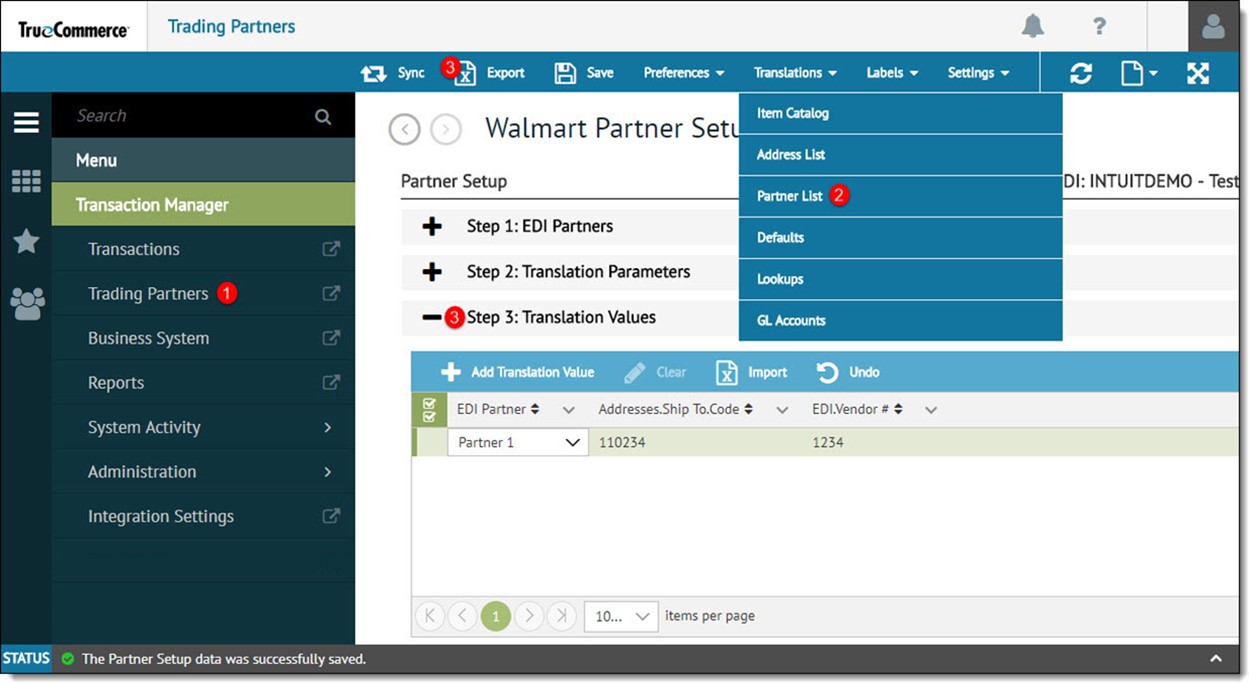
In the Save As pop-up window, enter a file name and click the Save button.