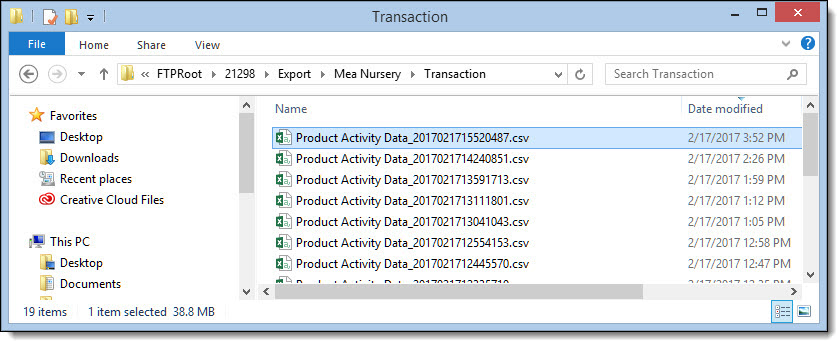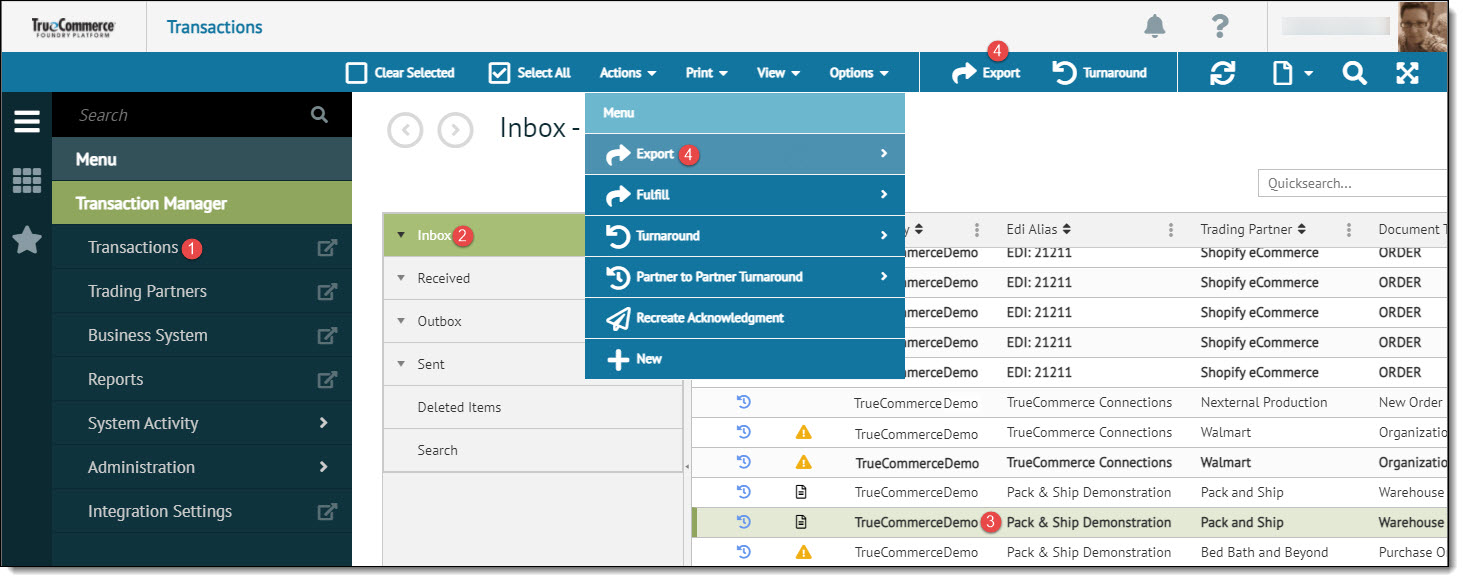
In order to export a transaction via FTP, a cloud flat
file will first need to be set up in the BSP.
NOTE: IF the Framework Integration
fails, the flat file export will not occur.
To export a transaction via FTP:
Open the Transactions view from the navigation menu.
If not already selected, select the Inbox from the Transactions menu.
Select the transaction(s) to be exported.
Select Actions | Export and choose either Standard Export or Asynchronous Export or alternatively, select Export on the action bar to export the selected transactions.
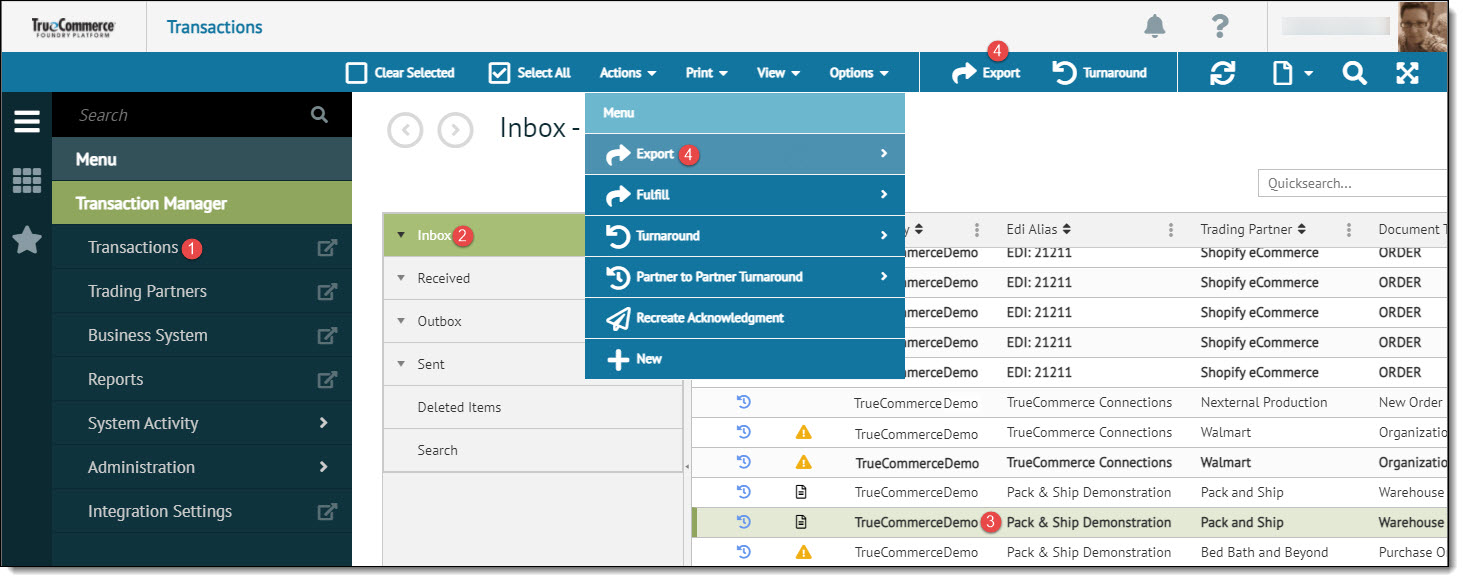
The transaction will then be exported to the FTP location designated in the Business System setup.