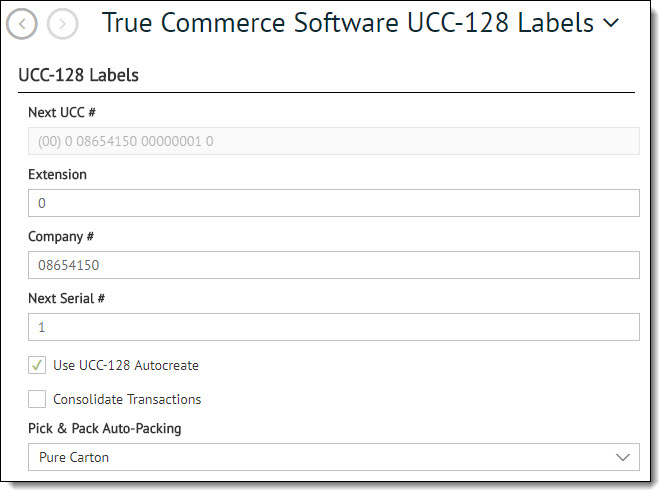
Prior to exporting a label into the TrueCommerce ELP module, you should configure Transaction Manager to auto-generate UCC-128 numbers.
The Electronic Label Plug-in (ELP) adds the ability to auto-generate the UCC-128 number within the ASN. This eliminates the need to manually enter in an exact 20-digit number from an external source. TrueCommerce Transaction Manager Online allows you to configure the UCC-128 number for each trading partner.
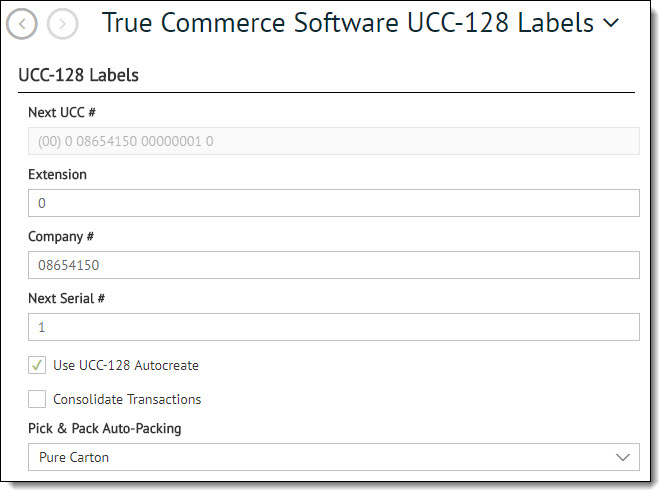
The UCC-128 Configuration view contains the information for automatically creating UCC-128 numbers for your shipping labels:
Next
UCC #: Displays a preview of the UCC number with any information
that has been entered.
NOTE: You cannot
modify this field.
Extension: Allows you to modify the extension digit if necessary. An extension digit is a digit, allocated by the user, used to increase the capacity of the Serial Reference within the SSCC (Serial Shipping Container Code).
Company #: Contains the company’s specific company identifier.
A company prefix is part of the international EAN.UCC System data structures consisting of an EAN.UCC Prefix and a Company Number, both of which are allocated by either the Uniform Code Council (UCC(tm)) or an EAN International Member Organization.
Next Serial #: Gives you the flexibility to start serializing at the number the company is currently using.
Use UCC-128 Autocreate: When the box is checked, you can automatically create a UCC-128 number using the defaults listed on turnaround.
Consolidate Transactions: When the box is checked, multiple transactions are combined into a single transaction.