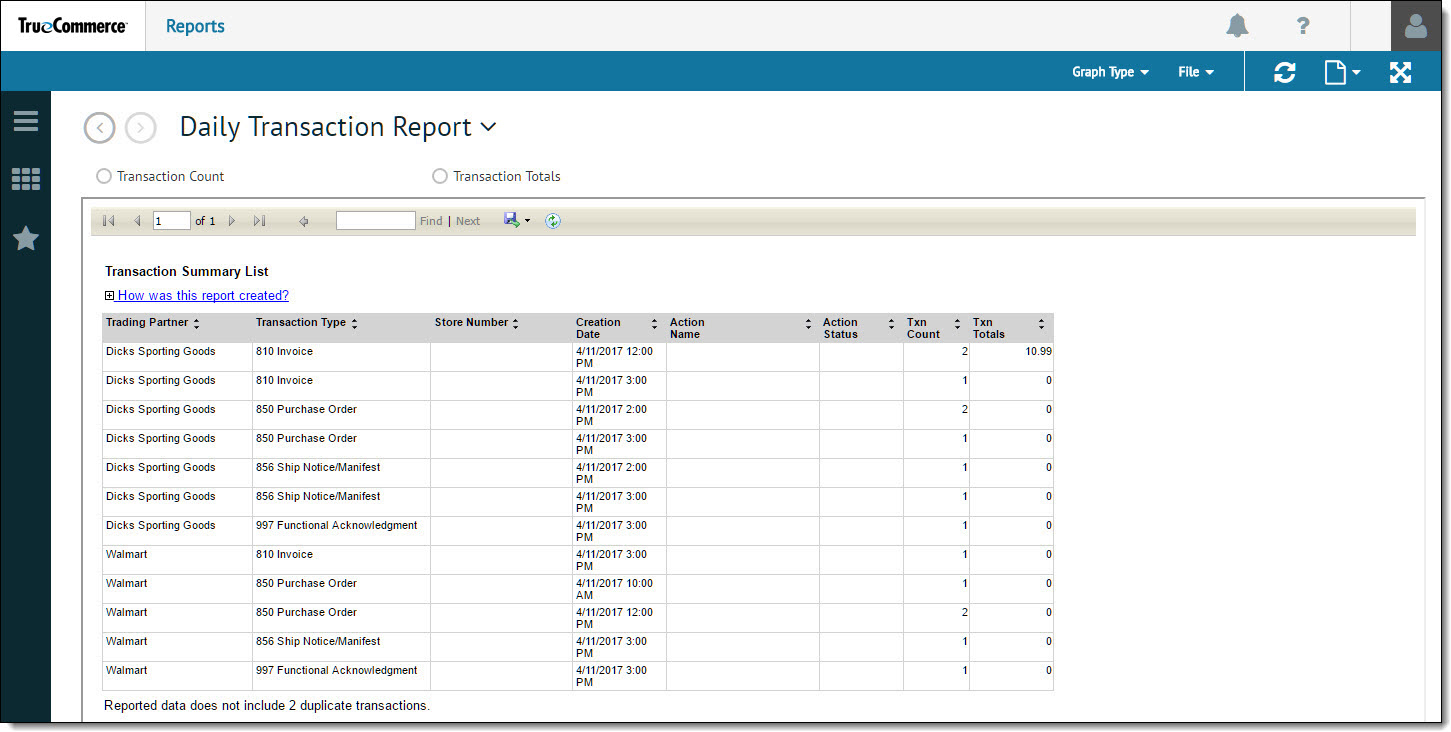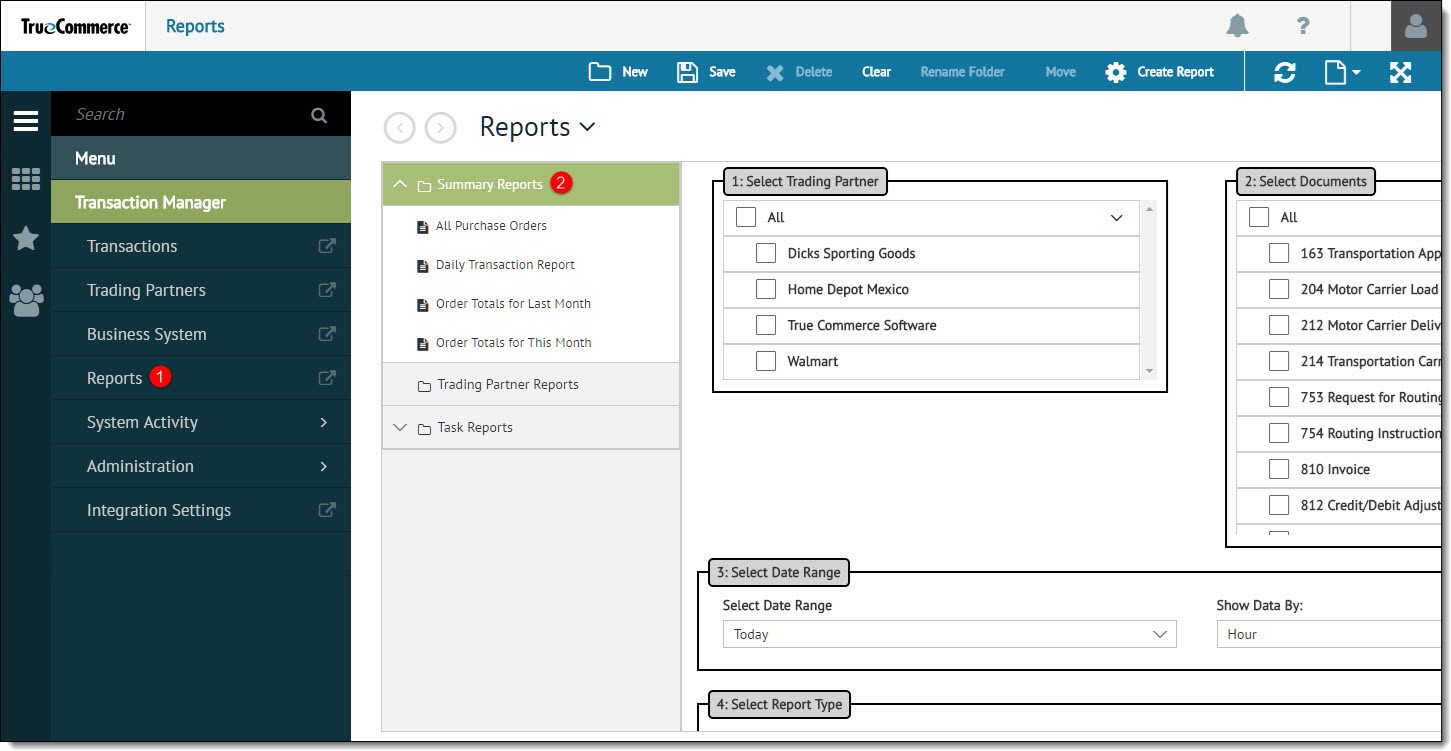
Some common reports have already been populated to the upper left-hand "folder" section of the Reporting module.
To run a pre-configured report:
In Transaction Manager, open the Reports view from the navigation menu.
Select the desired pre-configured report from the list of reports.
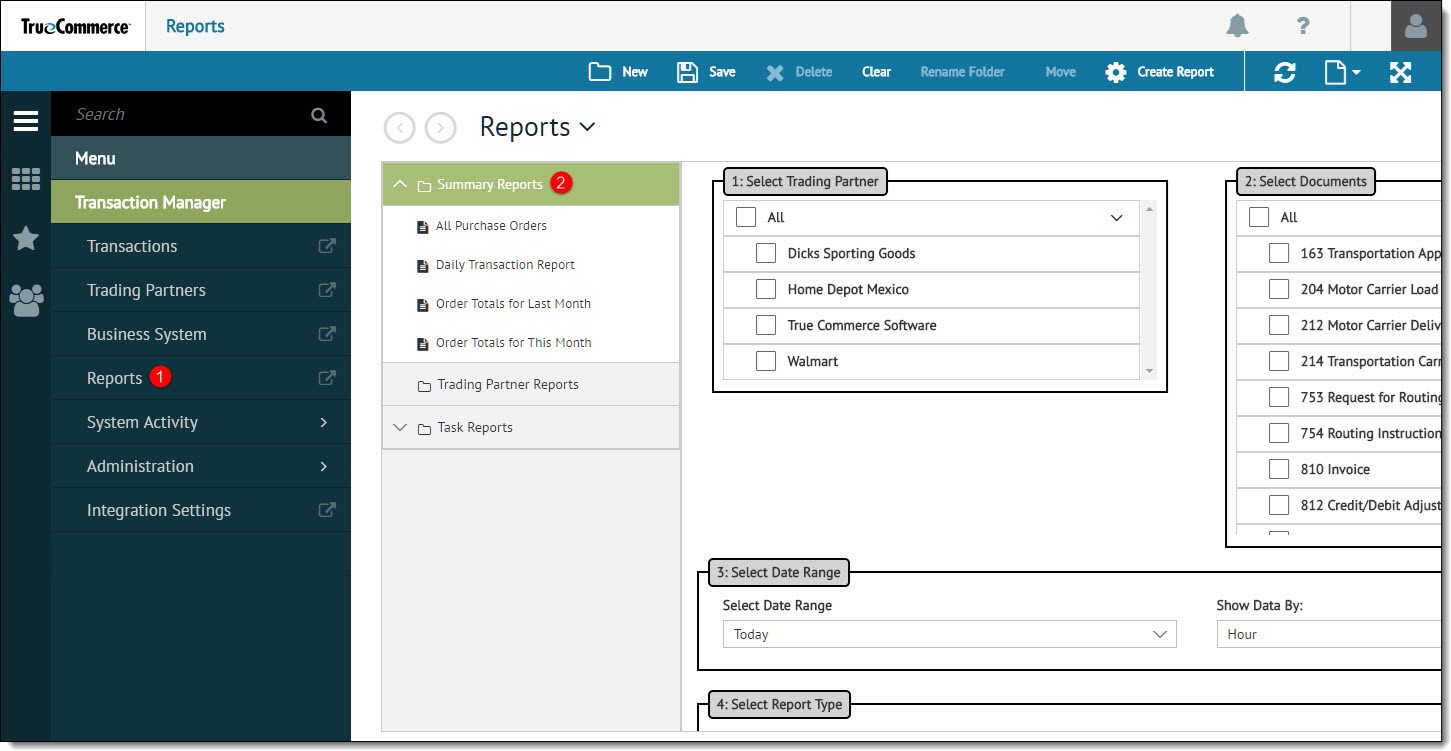
The selected report displays. Additionally, the Reports module window displays the selections of the individual fields that were used to generate the built-in report.