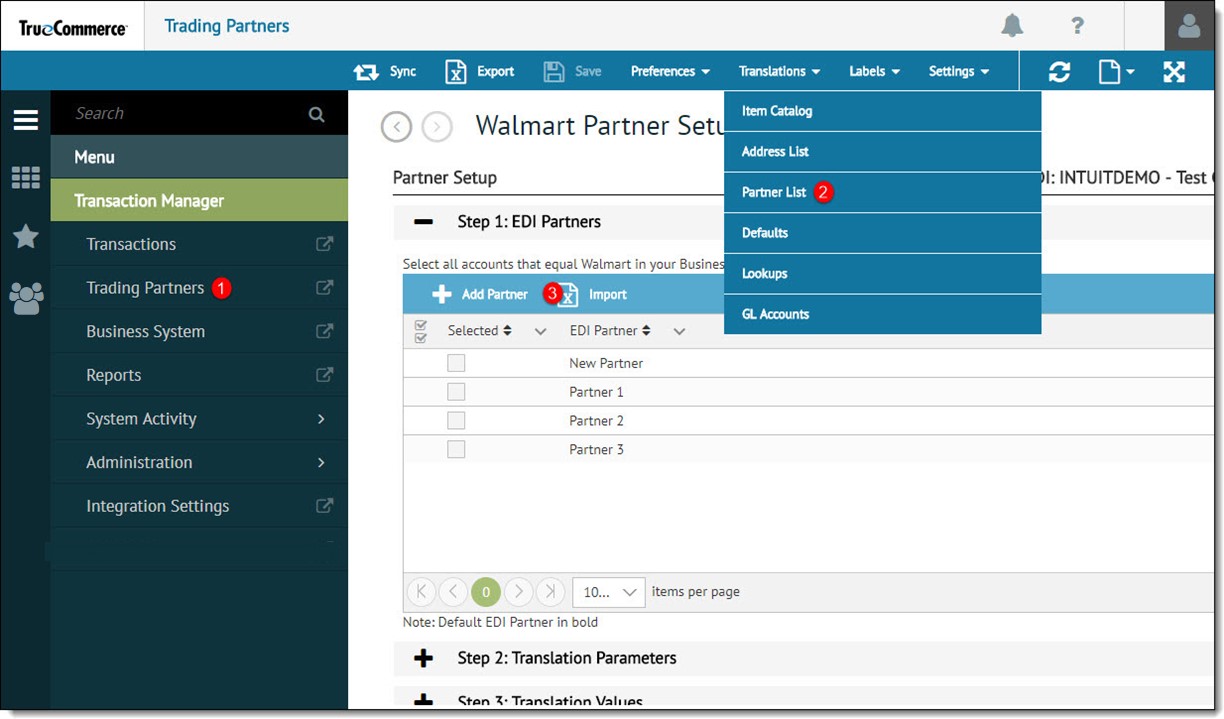
To simplify entering Business System IDs, Transaction Manager allows for importing of information from your business system. To do this, modify a text-based export file to match the comma-separated format of Transaction Manager's import file type and import it into the Partner Setup table.
To import EDI Partner Names:
Open the Trading Partners view from the navigation menu.
On the Trading Partner Identifiers page, click the partner to be edited and select Translations | Partner List.
In Step 1: EDI Partners on the Trading Partner Setup page, select Import | Import EDI Partners from the action bar.
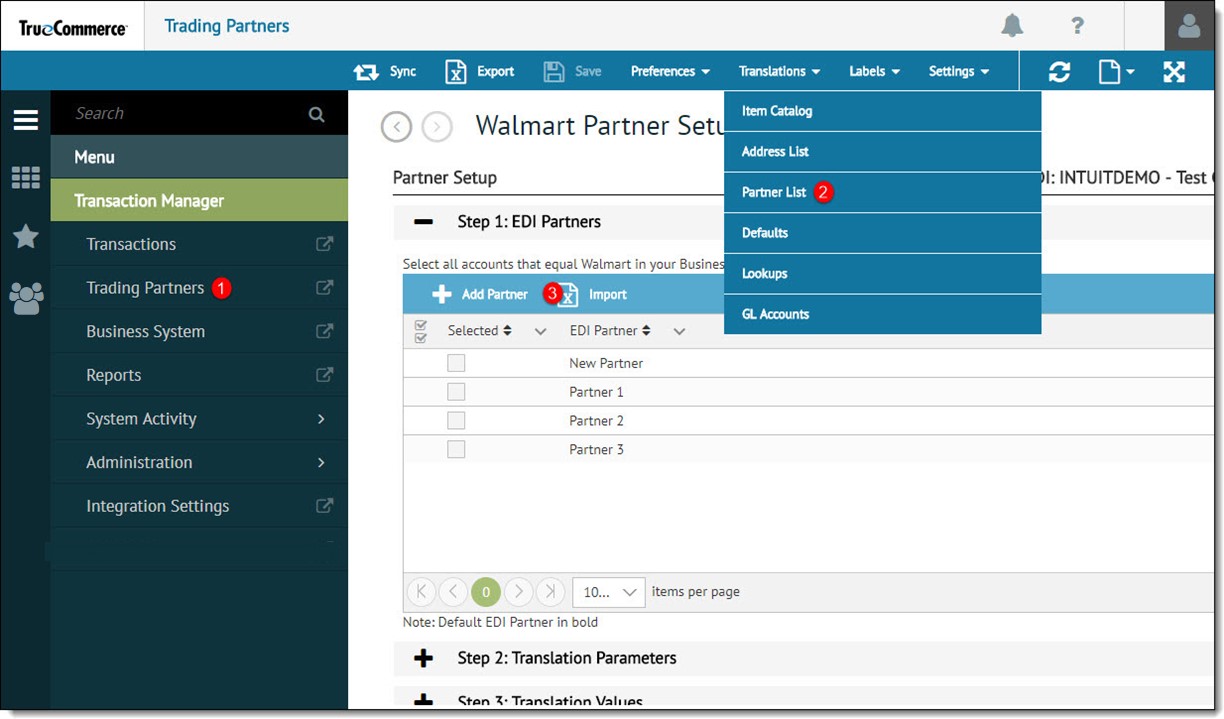
From the Open dialog box, browse to find the file containing the data to import. Select the file and click the Open button.
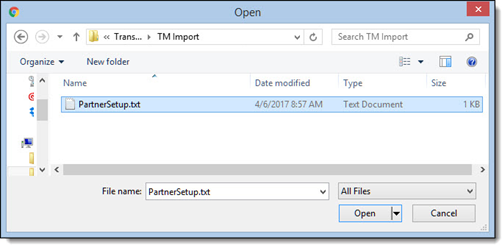
The data from the file is imported into the Partner Setup table.
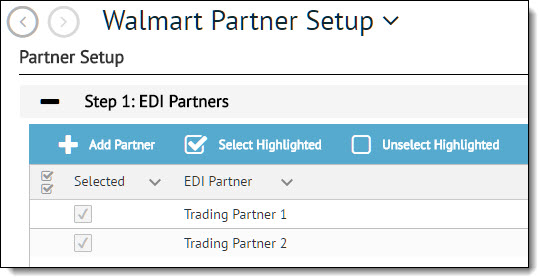
In Step 2: Translation Parameters, select the EDI field that will be used to route the transaction.
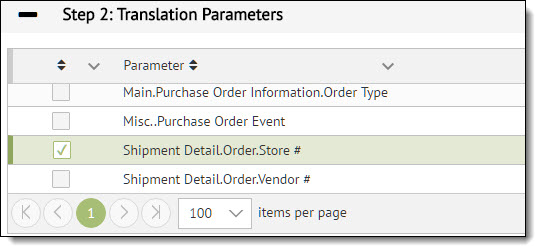
From the tab, click the Import button to import the partner setup values.
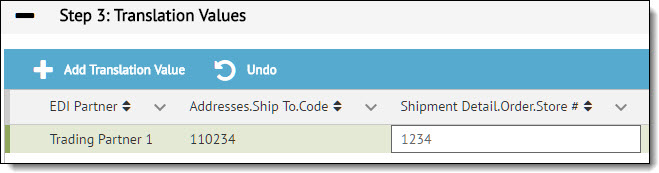
Note
The Import button will only be available on the Step 3 action bar if there are two or more values listed in Step 1.
Click the Save button to save the data to the Partner Setup table.