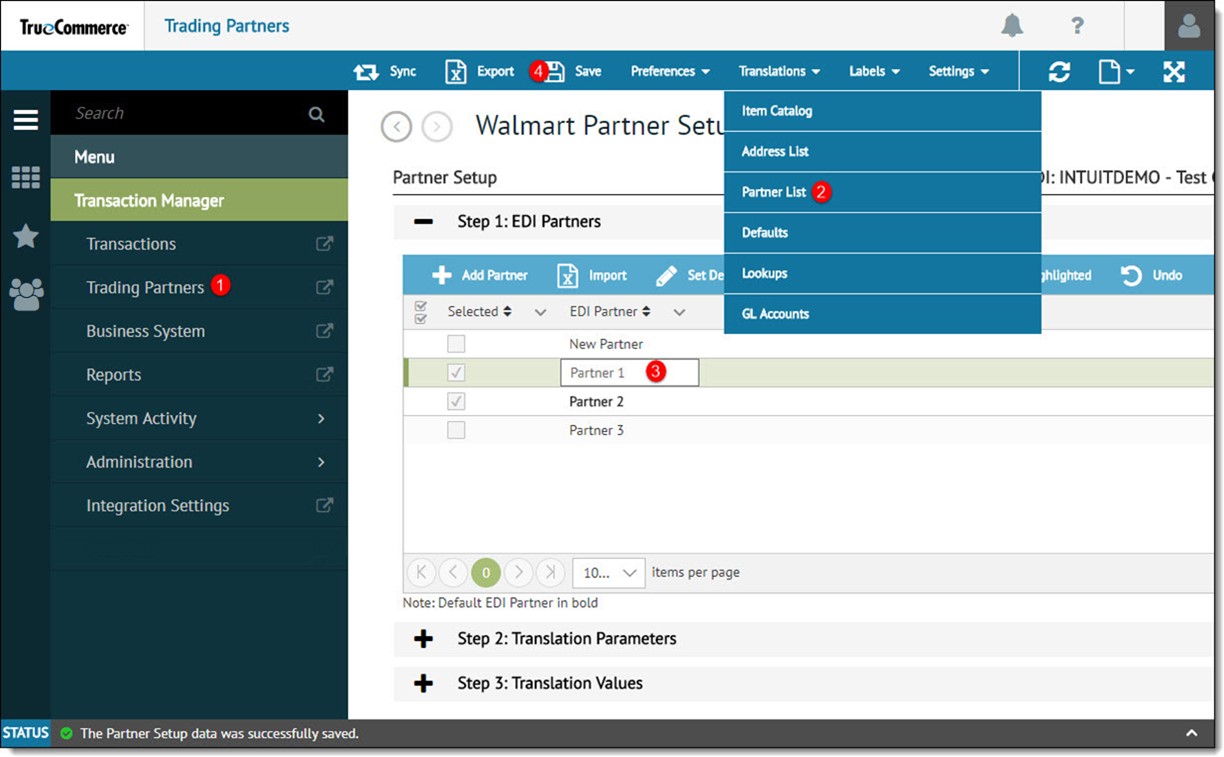
You can rename, delete, or define as default existing EDI Partners in Transaction Manager by right-clicking on the EDI Partner.
To modify an EDI Partner:
Open the Trading Partners view from the navigation menu.
On the Trading Partner Identifiers page, click the partner to be edited and select Translations | Partner List.
On the Trading Partner Setup page, select the EDI Partner to be modified.
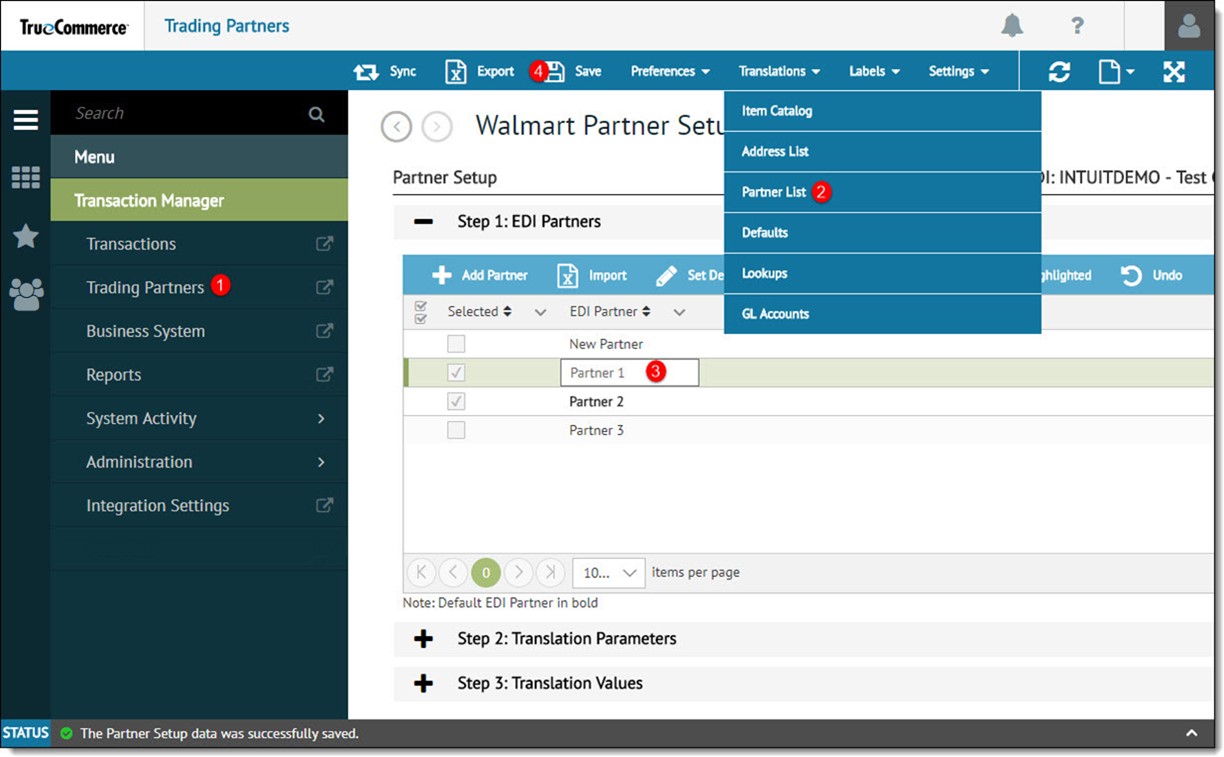
Enter the new partner name and select Save to retain the changes.