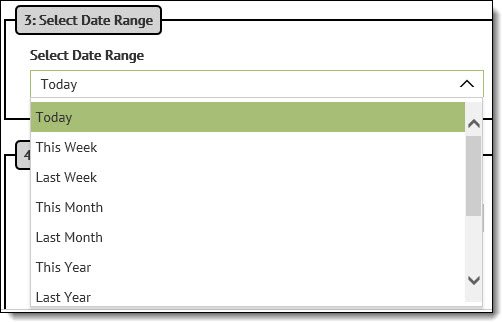
The Select Date Range heading on the Reports page has a '3' in front of it signifying it is the third required field of a report. When building reports, this control is used to create a report consisting of transaction or tasks that occurred on a specific date or between specified dates.
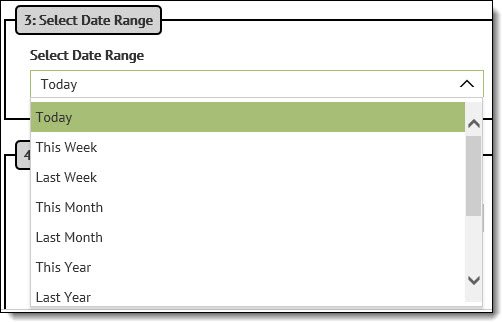
For Summary Reports – the creation date of the transaction is used.
For Task Reports – the date and time the task occurred is used.
Today – includes all tasks performed on the current calendar date.
This Week - includes tasks/transactions that occurred Sunday through Saturday of the current week.
Last Week - includes tasks/transactions that occurred Sunday through Saturday of the previous week.
Custom - provides a means for the user to specify the “From” and “To” date. The “From” date cannot occur after the “To” date. If the “From” date is greater than the “To” date, the user will be prompted with an error message when an attempt is made to create the report.
This Year – includes all data from January 1st to the day the report is generated.*
Last Year – includes any data in the previous calendar year: January 1st to December 31st.*
This Year to Date – data from January 1st to date for the current year. * For instance, if this report was run on September 15, 2018, data would include all transactions from 1/1/2018 to 9/15/2018.
Last Year to Date – selecting this option sets the “From” date to January 1st of the previous calendar year and the “To” date to the current date. For instance, if this option is chosen on May 15, 2018, the “From” date = 1/1/2017 and the “To” date = 5/15/2018.
All - includes the first date contained for any transaction or task in Transaction Manager to the date the report is being generated.