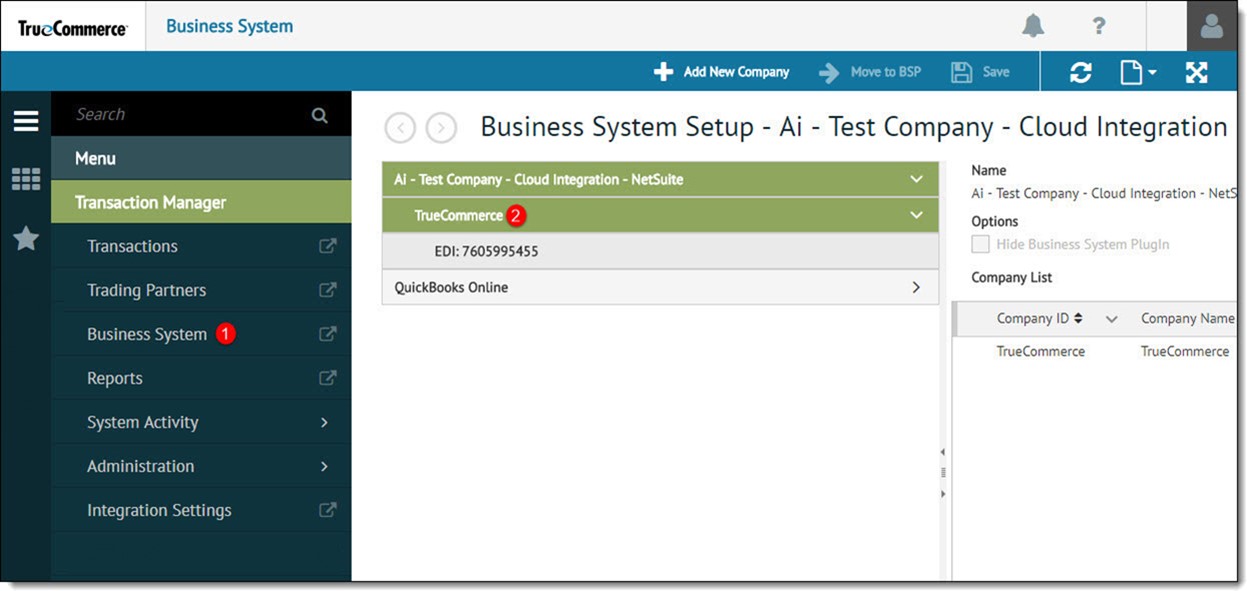
To set export file custom naming extensions for each exported file::
Open the Business System view from the navigation menu.
To display the company list, click the company to modify in the tree view.
The Business System Company Setup page is displayed.
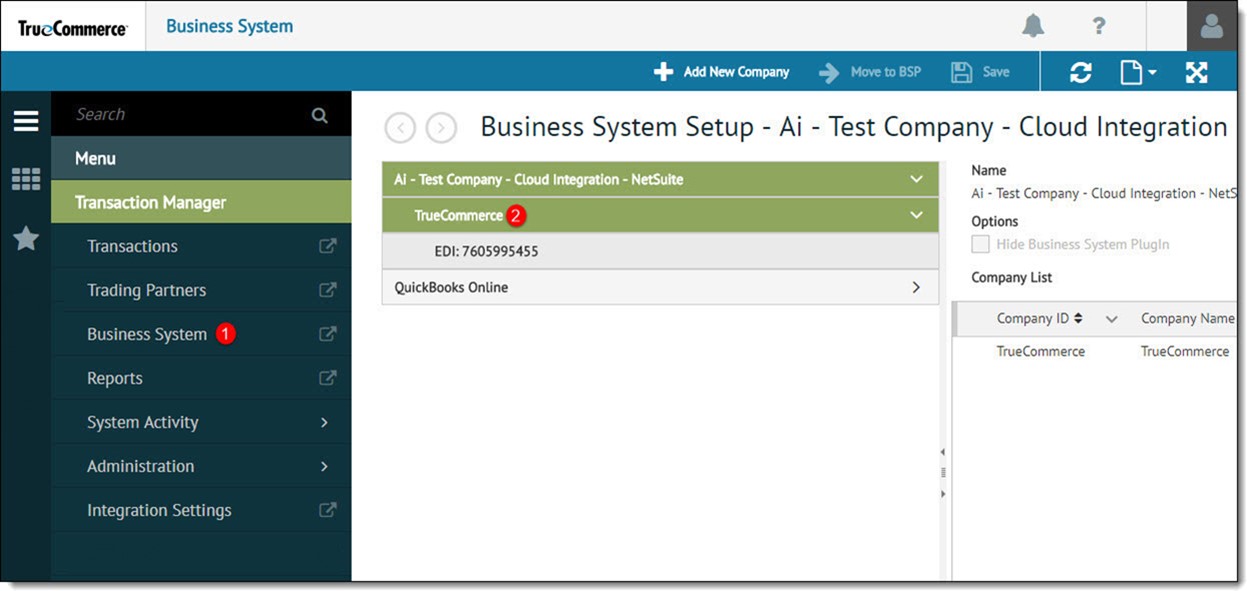
If not already selected, select Company Configuration | System Setup.
Select the Export File type from the drop-down.
Click the Add Custom Option button to add a file extension option for that export file type.
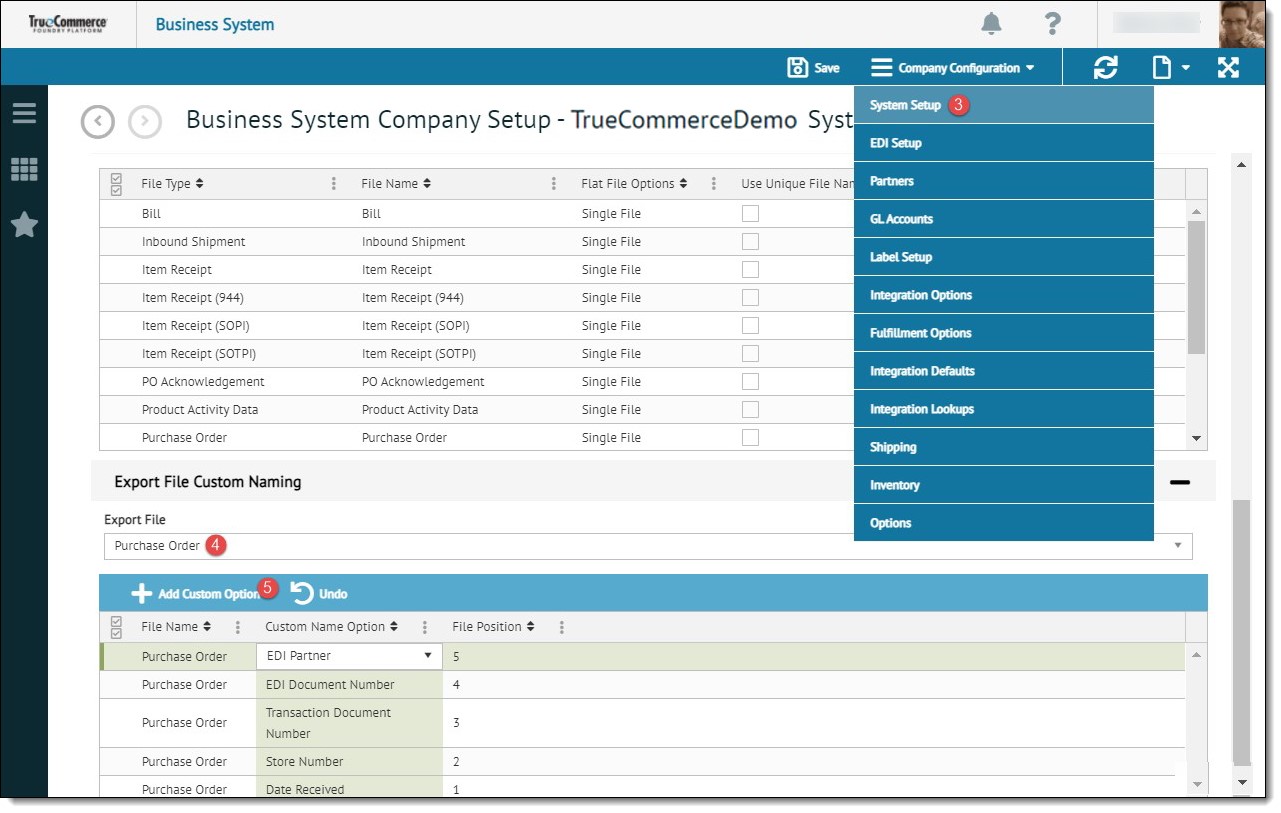
Click Save to retain the changes.