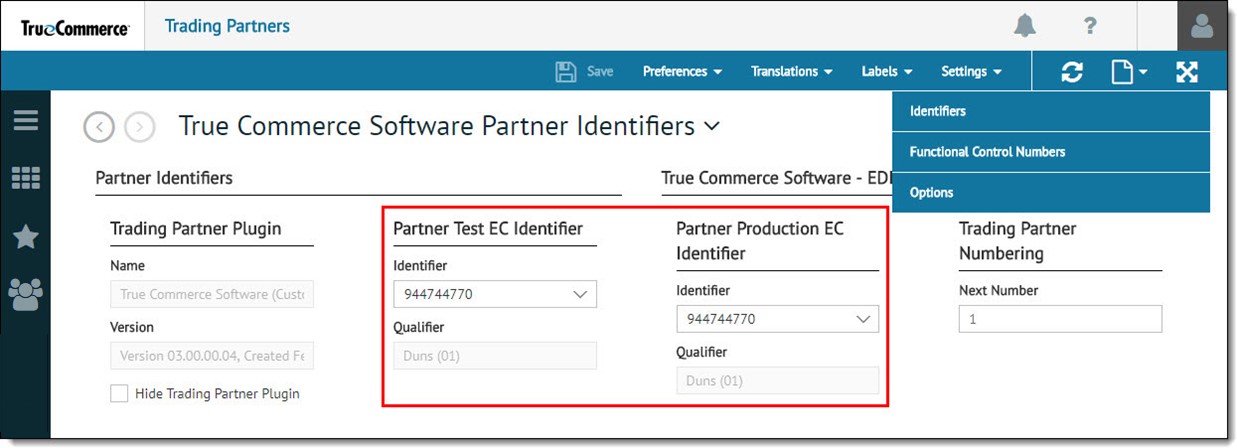
For Transaction Manager to recognize a trading partner when it received transactions, the EC Identifiers must be entered in the Transaction view.
To locate the EC Identifiers:
Open the Trading Partners view from the navigation menu.
Click the appropriate trading partner.
Select Settings | Identifiers to view the EC Identifiers.
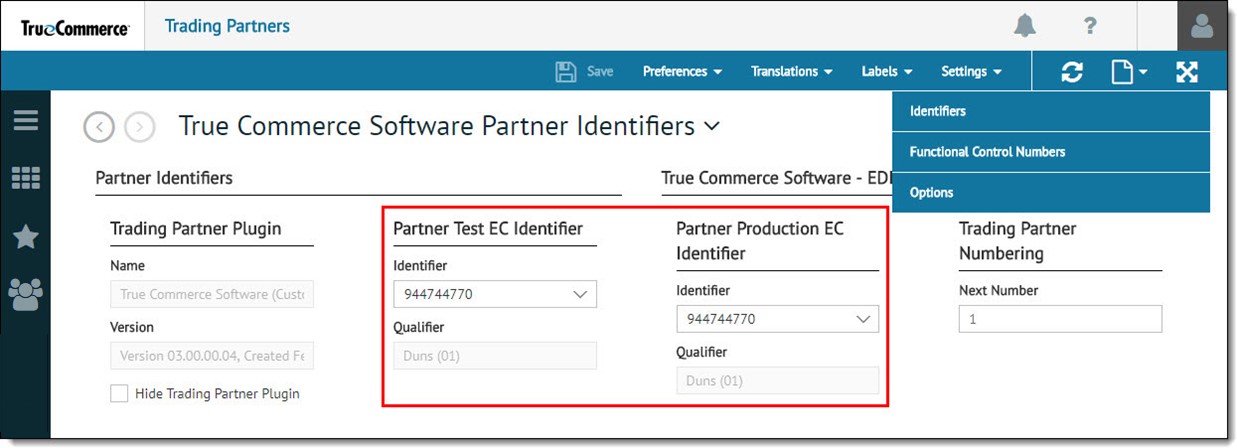
Identifier Options |
Description |
Identifier Drop-down List |
The EPP automatically enters the identifier used for this trading partner in this field. If there is more than one identifier for the trading partner, you can select the identifier from the drop-down menu. If the EPP has not automatically entered the identifiers, contact TrueCommerce Professional Services Technical Support. NOTE: The Partner EC Identifier is case-sensitive. |
Identifier Type Field |
The electronic partner plug-in (EPP) automatically enters the type of EC identifier used for this trading partner in this field. |