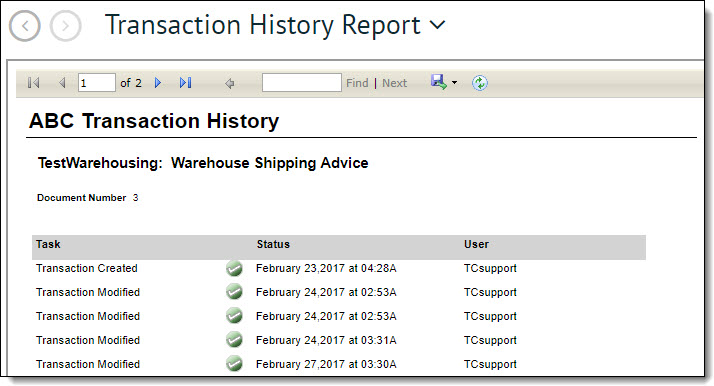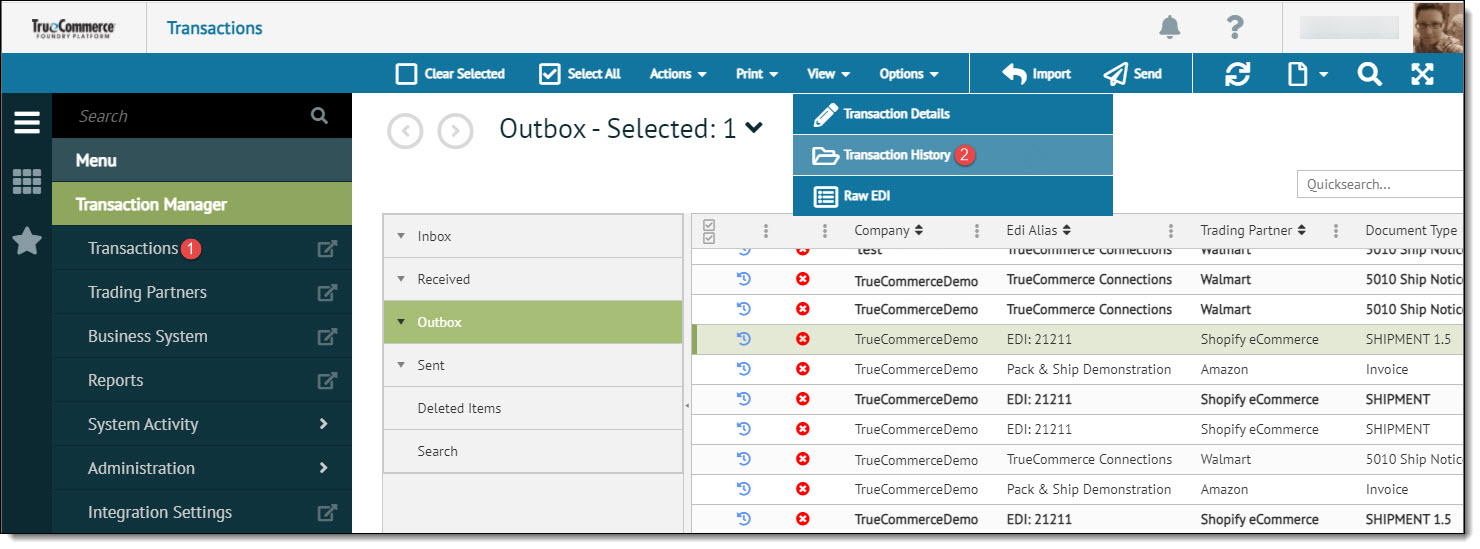
To view the summary of the transaction history for a single document:
Open the Transactions view from the navigation menu.
Select the transaction and select View | Transaction History from the action bar for the selected transaction.
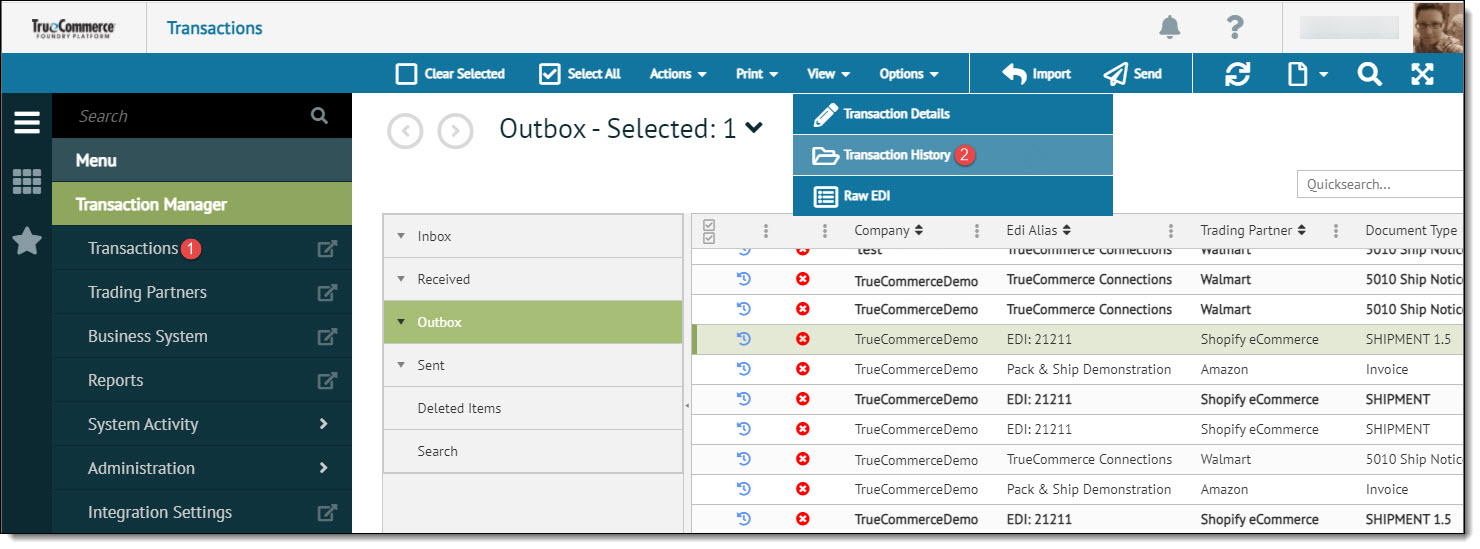
The Transaction History Report will be displayed.
The Transaction History Report provides a quick snapshot of the details of the document and provides links to corresponding documents that have been created to complete the transaction of that document. There is a scroll bar in the “Related Document” sections of the Transaction History that will list and provide links to Functional Acknowledgements, etc.