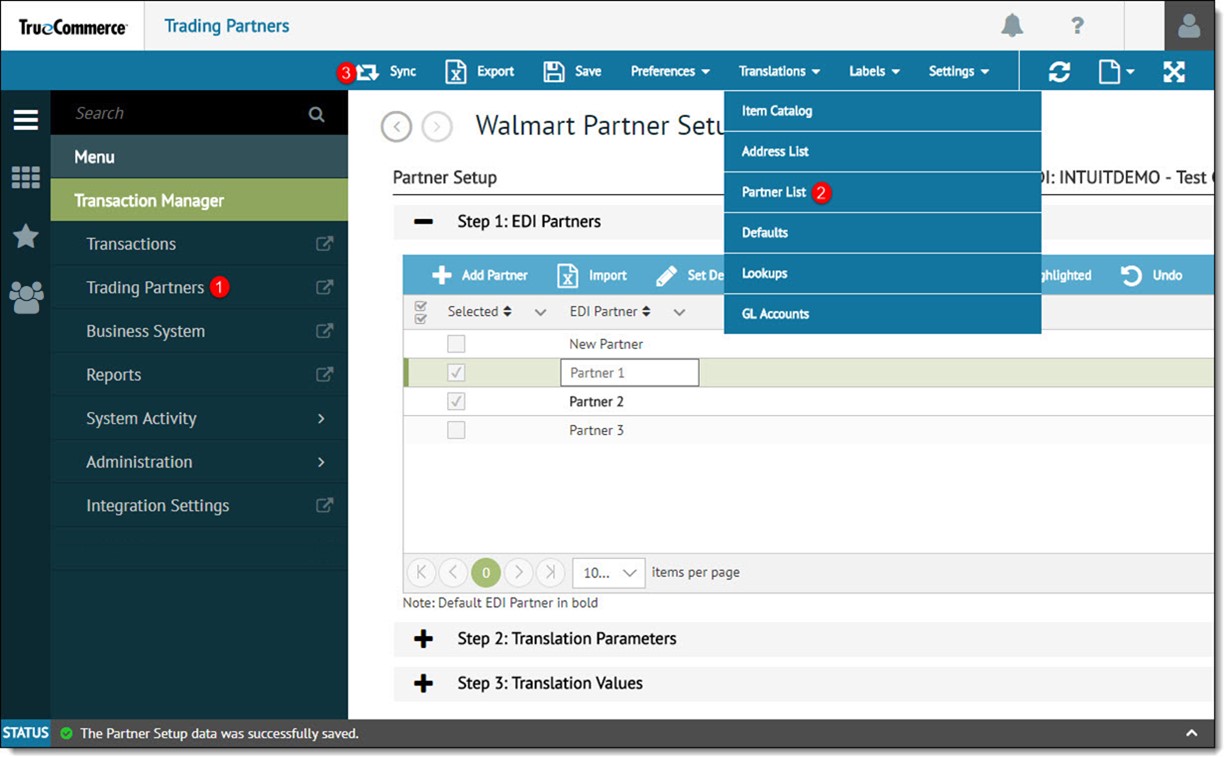
Transaction Manager provides a means for users to synchronize EDI partners.
To synchronize EDI partners:
Select Trading Partners from the navigation menu.
n the Trading Partner Identifiers page, click the partner to be edited and select Translations | Partner List.
On the Trading Partner Setup page, click the Sync button.
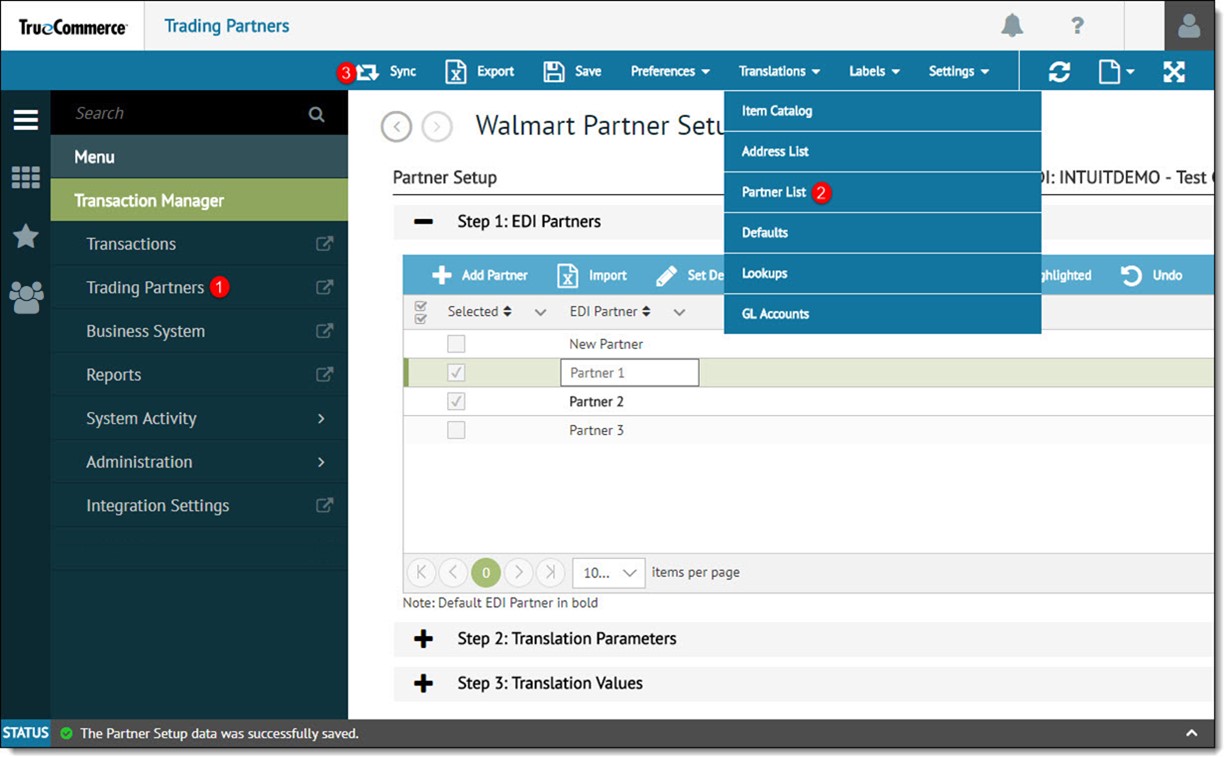
The Partner Sync page and Search pane is displayed.
From the Partner area select a Saved Search Set, if applicable.
Enter the search criteria by selecting Starts With, Ends With, Contains, or Range and typing in the text to search for.
From the Customer or Vendor drop-down, select the appropriate option.
Click the Search icon.
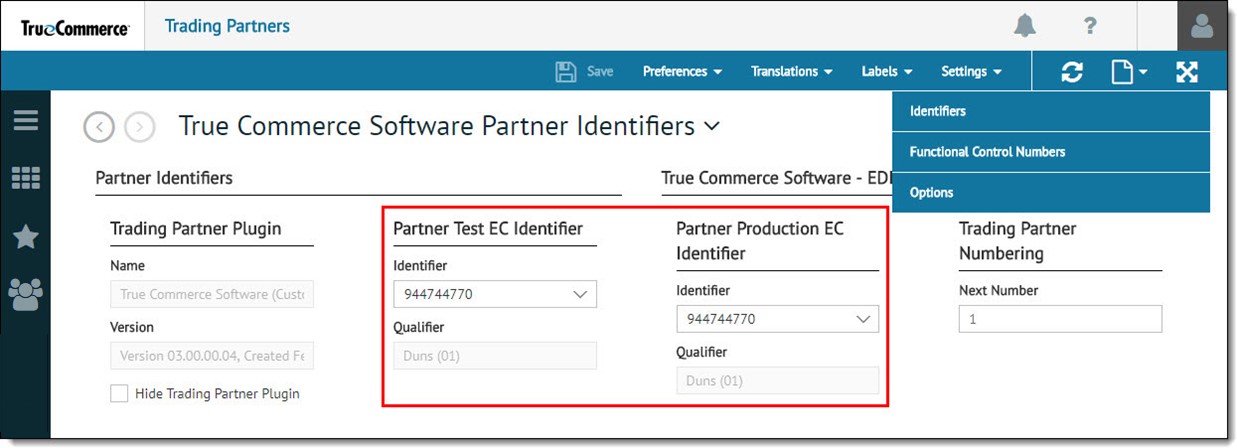
All EDI partners matching the import criteria are returned in the EDI Partners list.
To align existing partner data in Transaction Manager with the imported partner data, select the Business System Partner from the right side of the grid and select Sync Selected Business System Partners or Sync All Business System Partners.
After all data has been aligned, click the Done button.
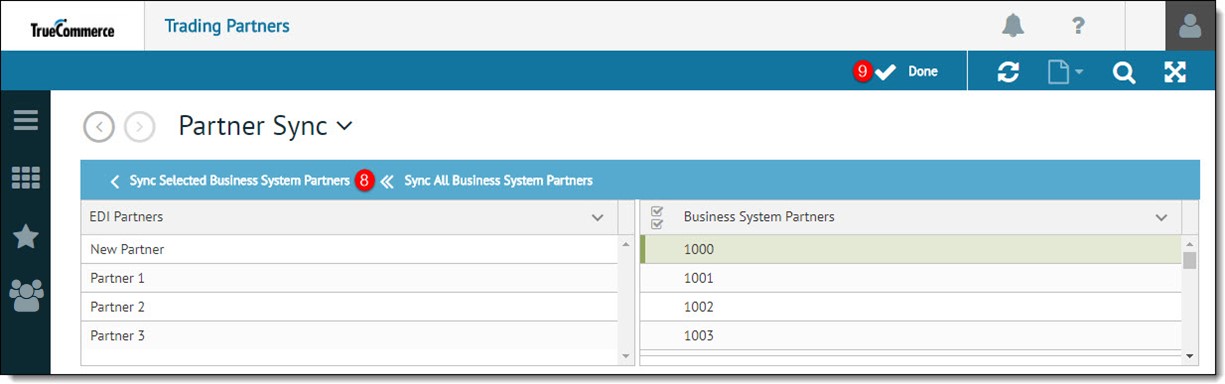
Click Save to retain the changes.