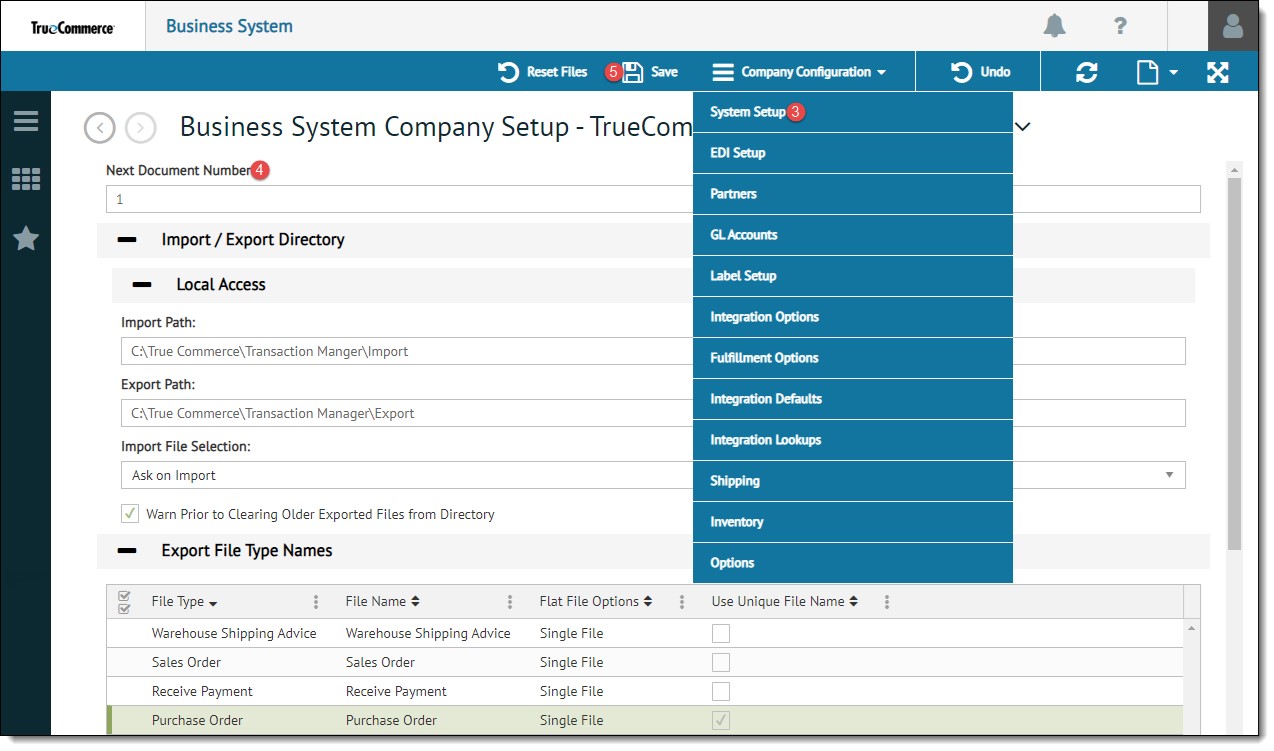
When the Warn Prior to Clearing Older Exported Files from Directory checkbox is selected, Transaction Manager generates a message box asking if you want to overwrite the export files in the export directory or cancel the export before continuing. If this option is not checked, Transaction Manager automatically overwrites the export files.
To turn off the export warning prompt:
Open the Business System view from the navigation menu.
To display the company list, select the company to modify from the tree view.
The Business System Company Setup page is displayed.
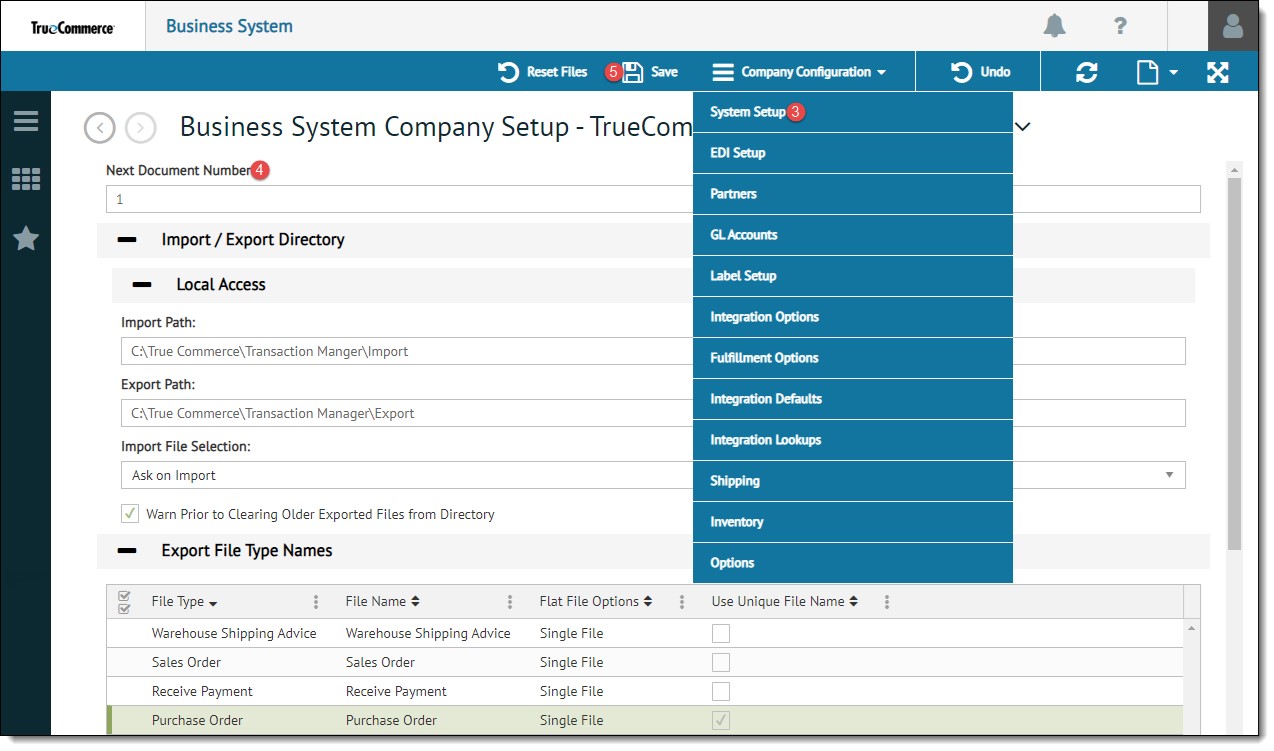
If not already selected, select Company Configuration | System Setup.
Check the Warn Prior to Clearing Older Exported Files from Directory box.
When this is unchecked, the user will not receive a warning.
Click Save to retain the changes.
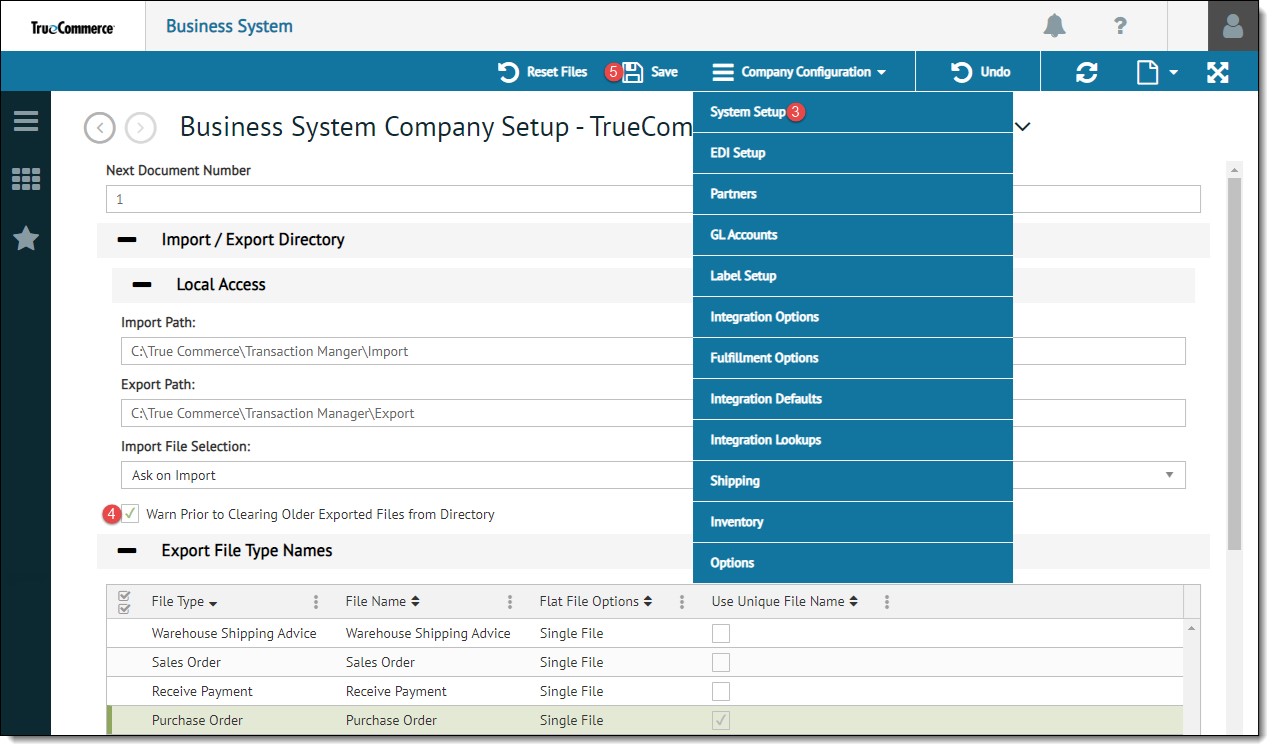
NOTE
Since the export files may be overwritten, it is important to import them into the business system immediately after exporting them out of Transaction Manager.