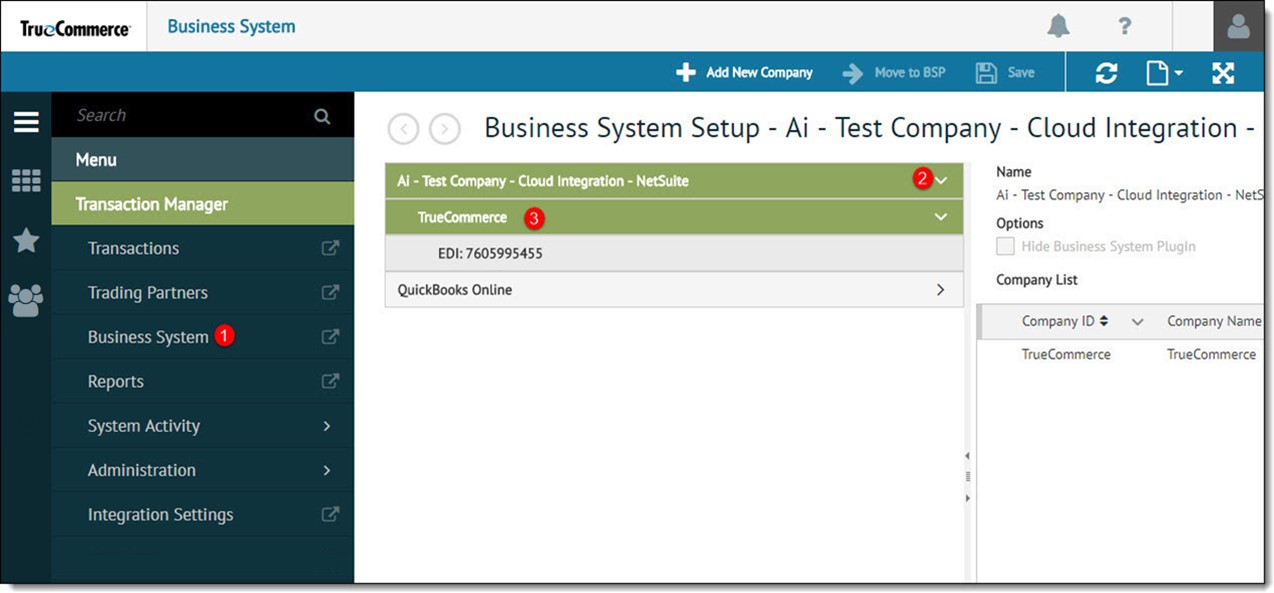
If you are using Transaction Manager without an integrated business system, this section does not need to be completed.
If you are using Transaction Manager with an integrated business system:
Open the Business System view from the navigation menu.
To display the company list, click the arrow next to the Business System containing the company to be modified.
Click the company to modify in the tree view.
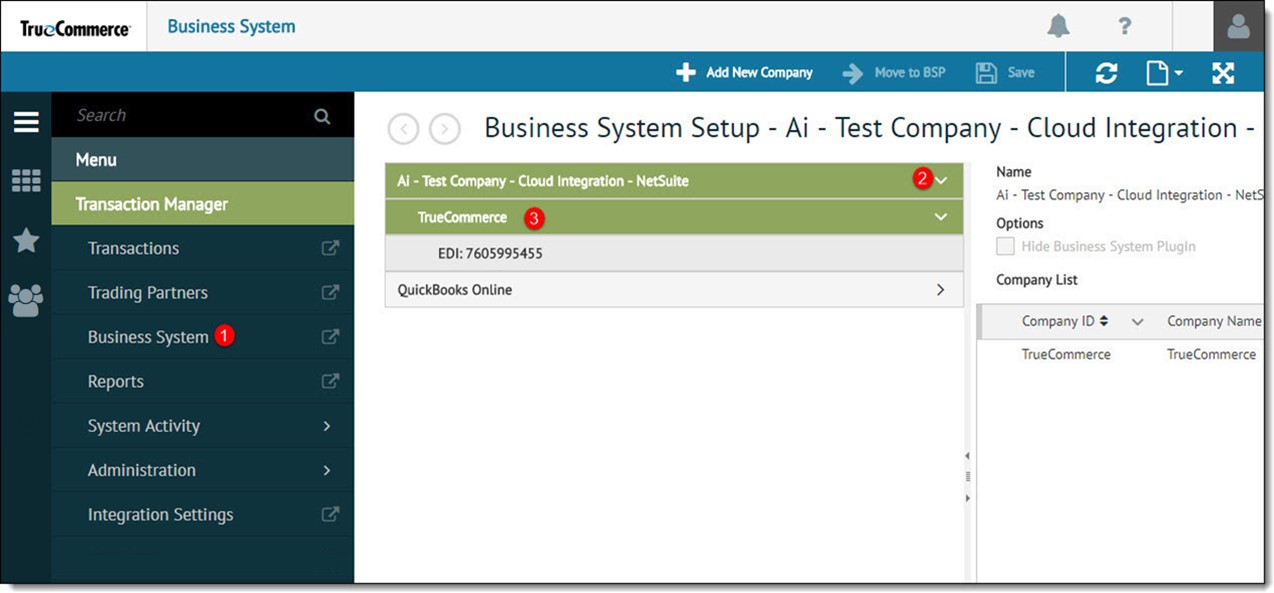
Select GL Accounts from the Company Configuration drop-down on the action bar.
Enter the default general ledger account number to be associated with sales in the Income field and the default general ledger account number to be associated with bills in the Expenses field.
Select Save to retain the changes.
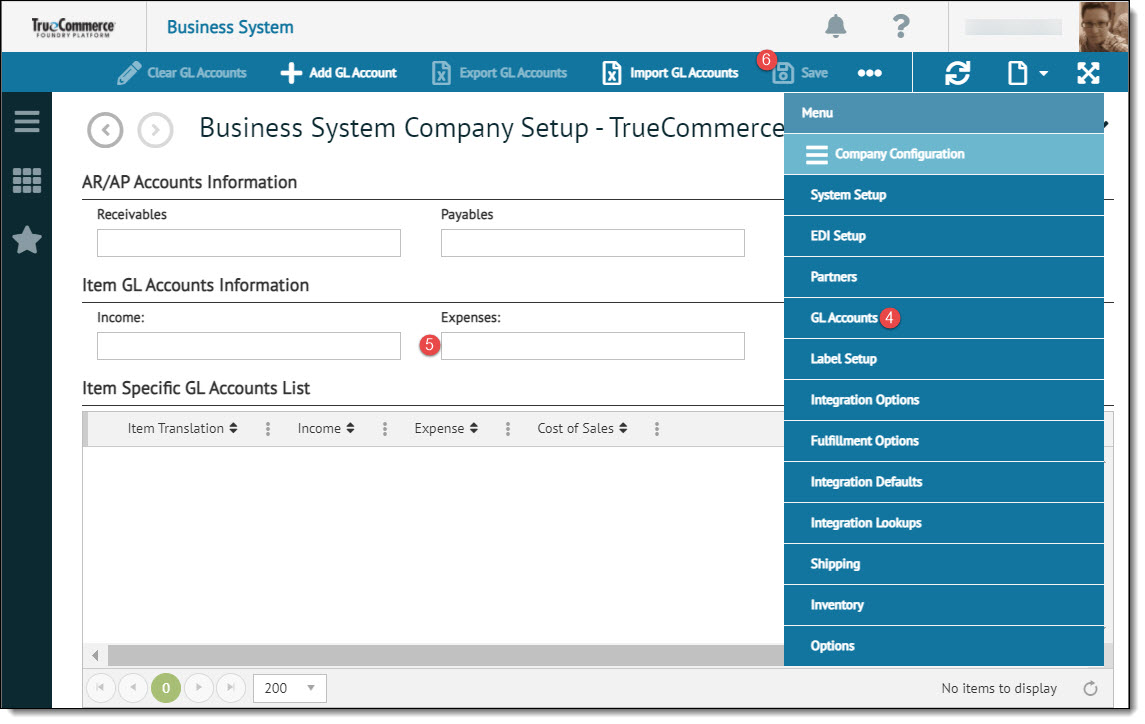
Note
The account numbers listed in the Item GL Accounts Information section of the Business System Company Setup view must exactly match those used by your business system.