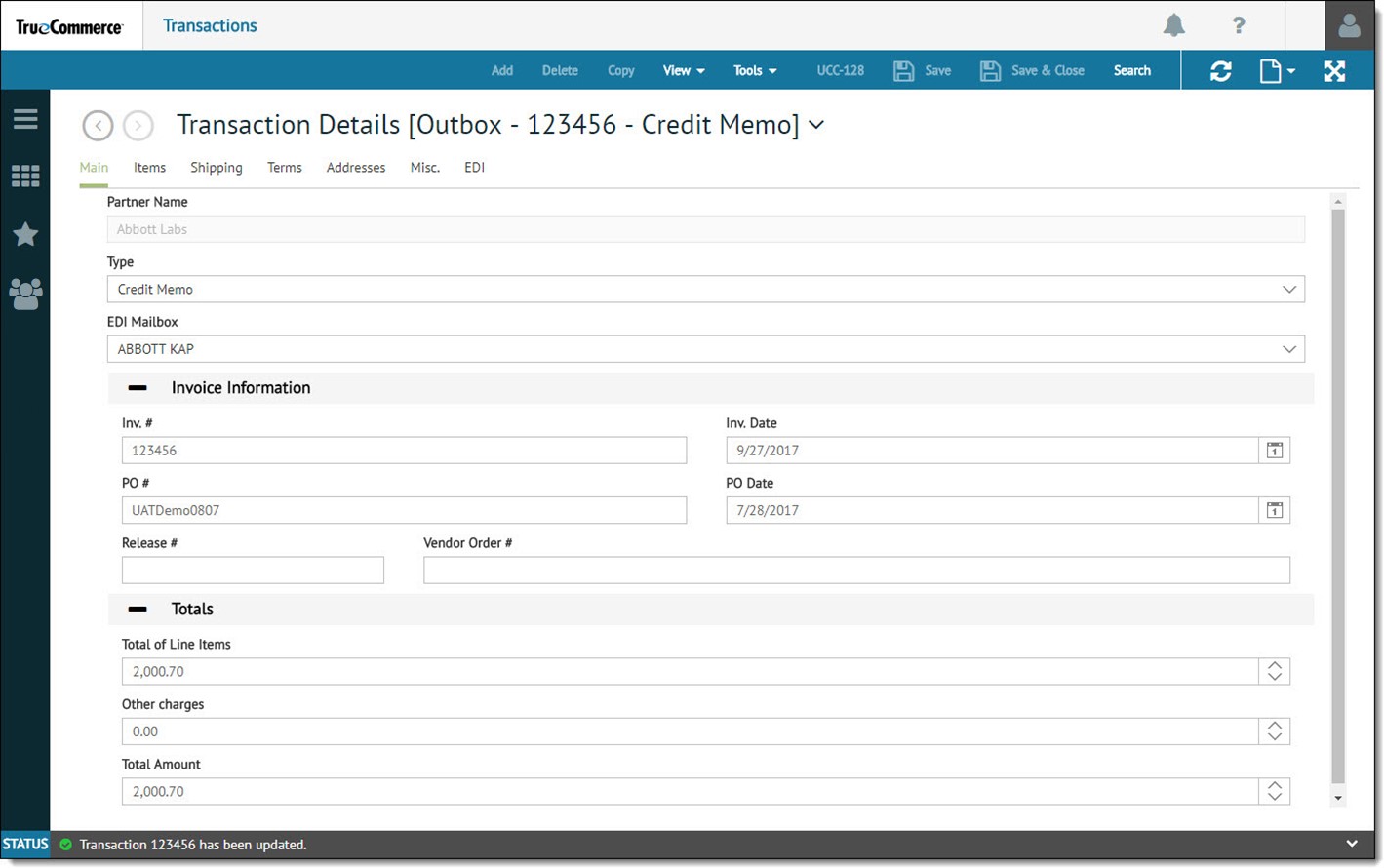
Prior to sending a transaction to a trading partner, verify the information being sent is correct.
NOTE
Prior to sending transactions, it is a good practice to check the first column of information for each transaction in the Transactions Outbox. This column provides transaction verification using status icons.
To verify the information for a transaction prior to sending:
Open the Transactions view from the navigation menu.
Double-click the transaction in the Outbox folder to display the Transactions Details page.
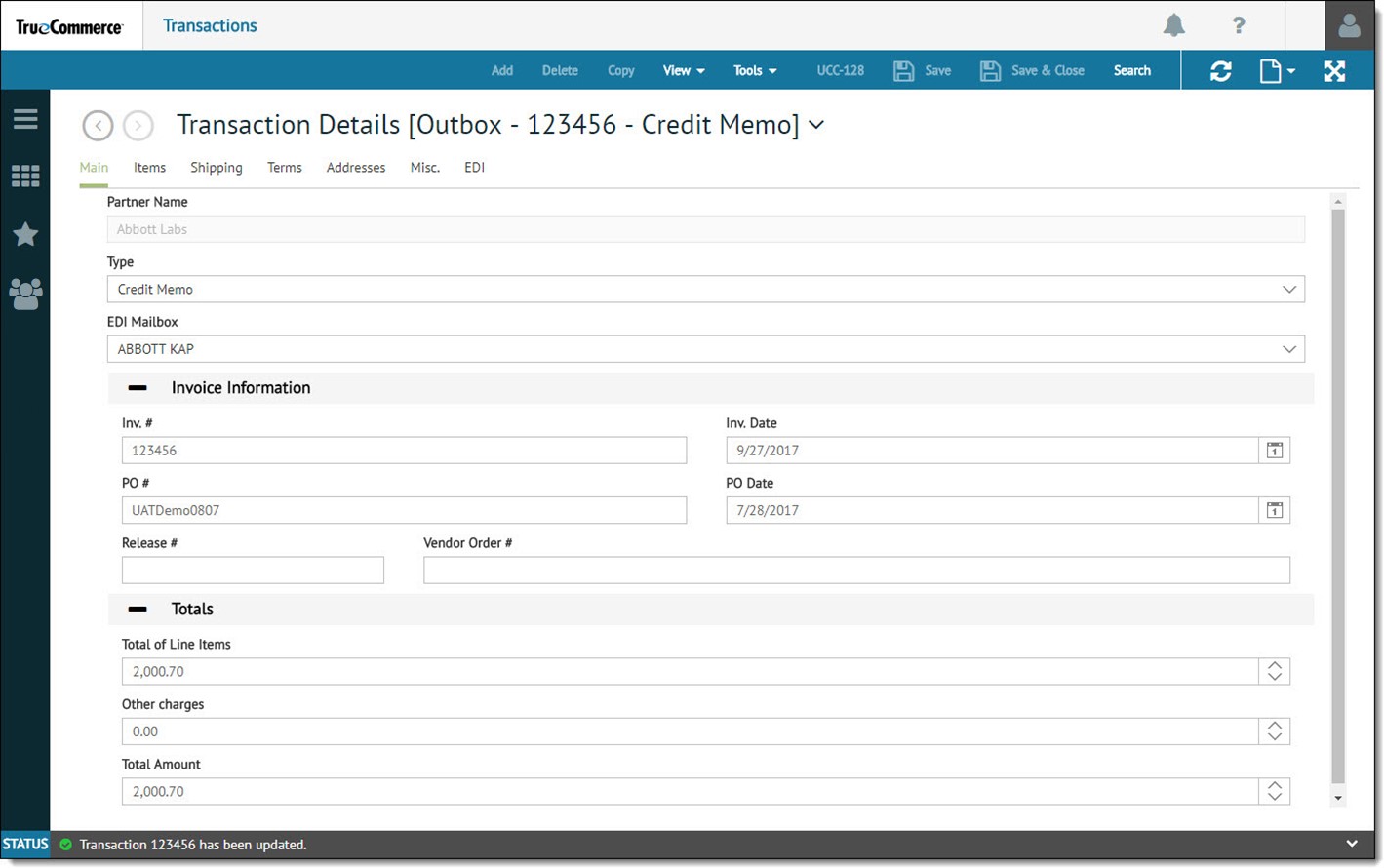
Review and change any necessary information on the tabs.
When finished, click the Save button to retain the changes.