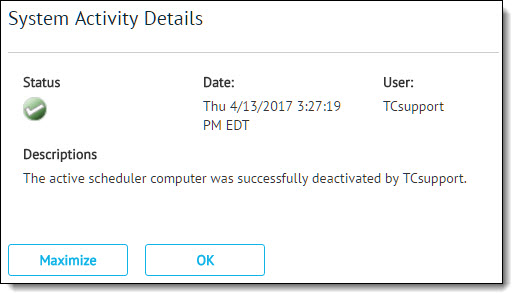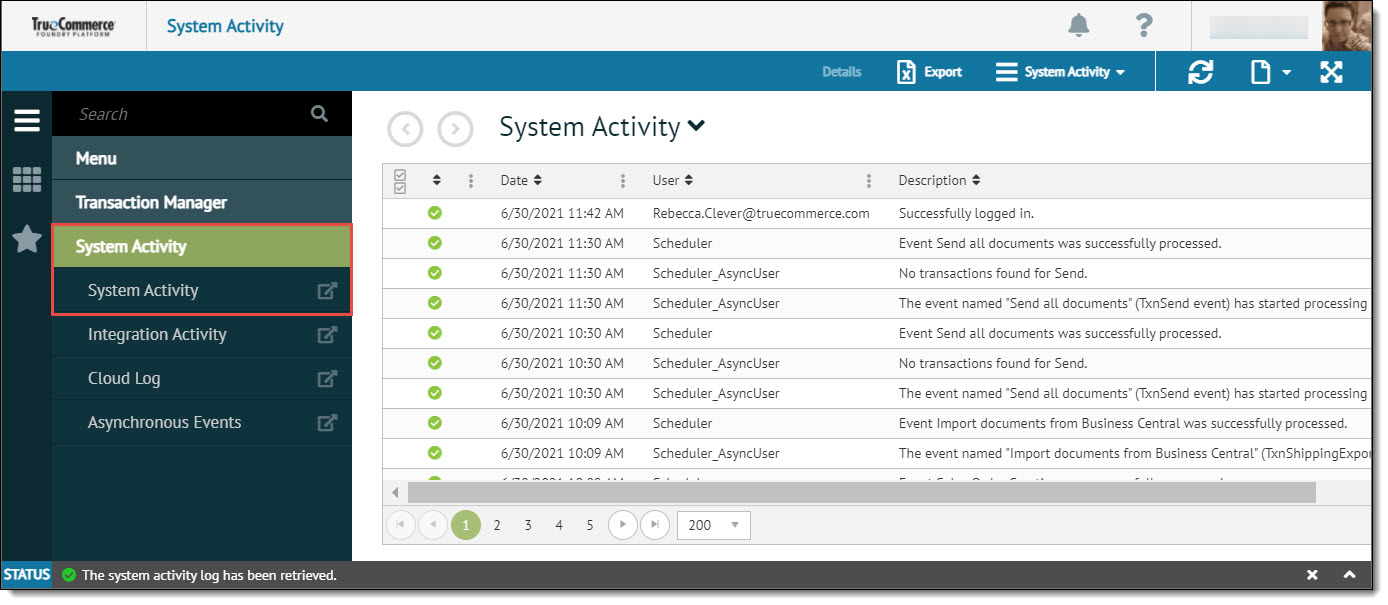
To view system activity in Transaction Manager:
Click System Activity in the navigation menu.
Select System Activity from either the System Activity submenu or System Activity | System Activity in the action bar to view the System Activity log.
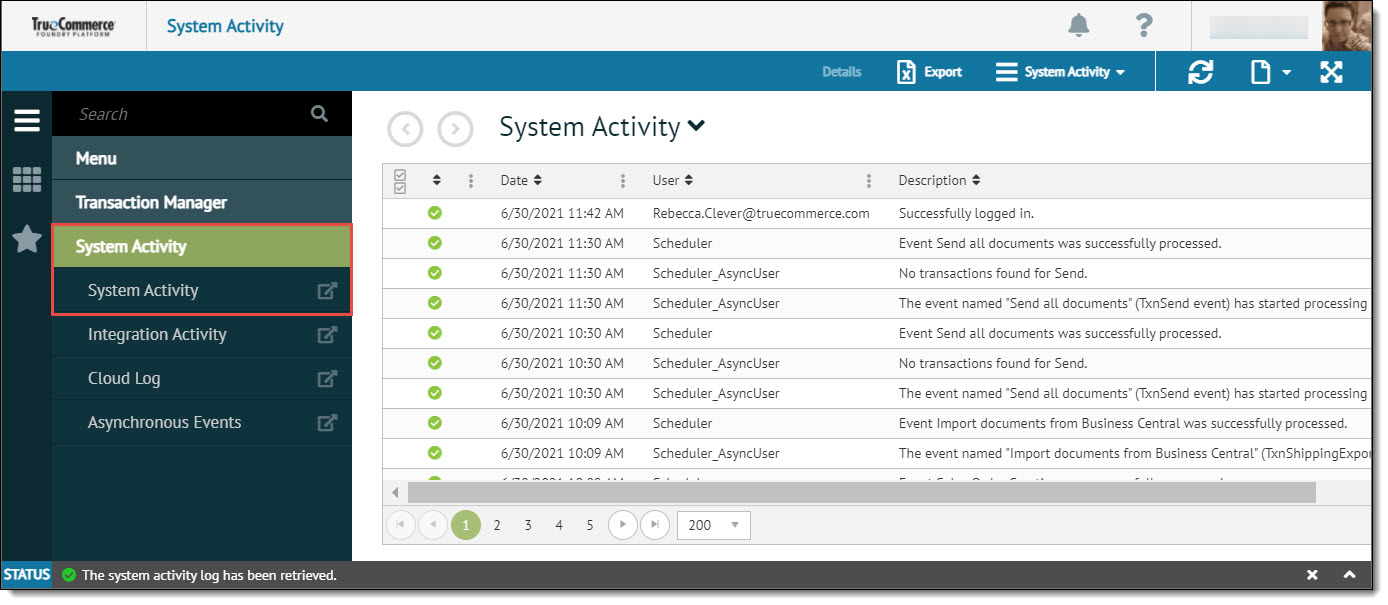
Double-click the log entry to open an expanded view of it. Click OK to close the System Activity page.