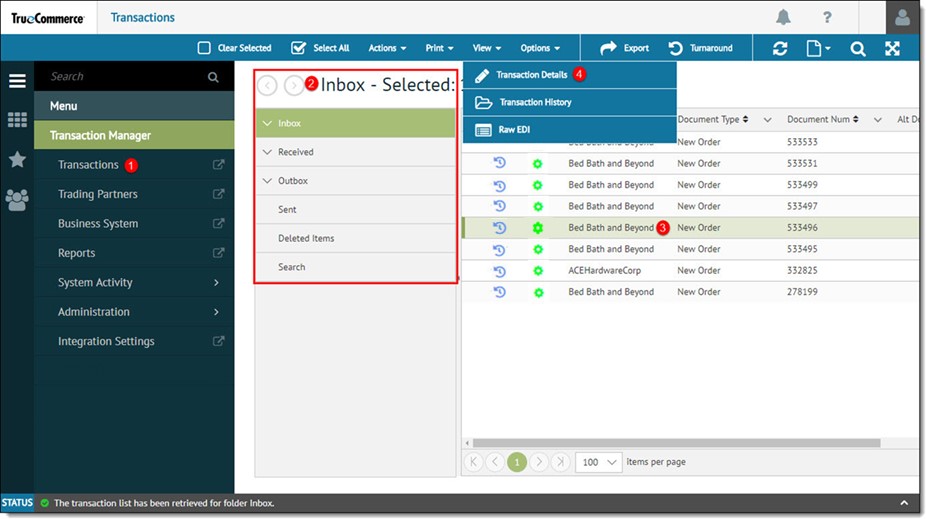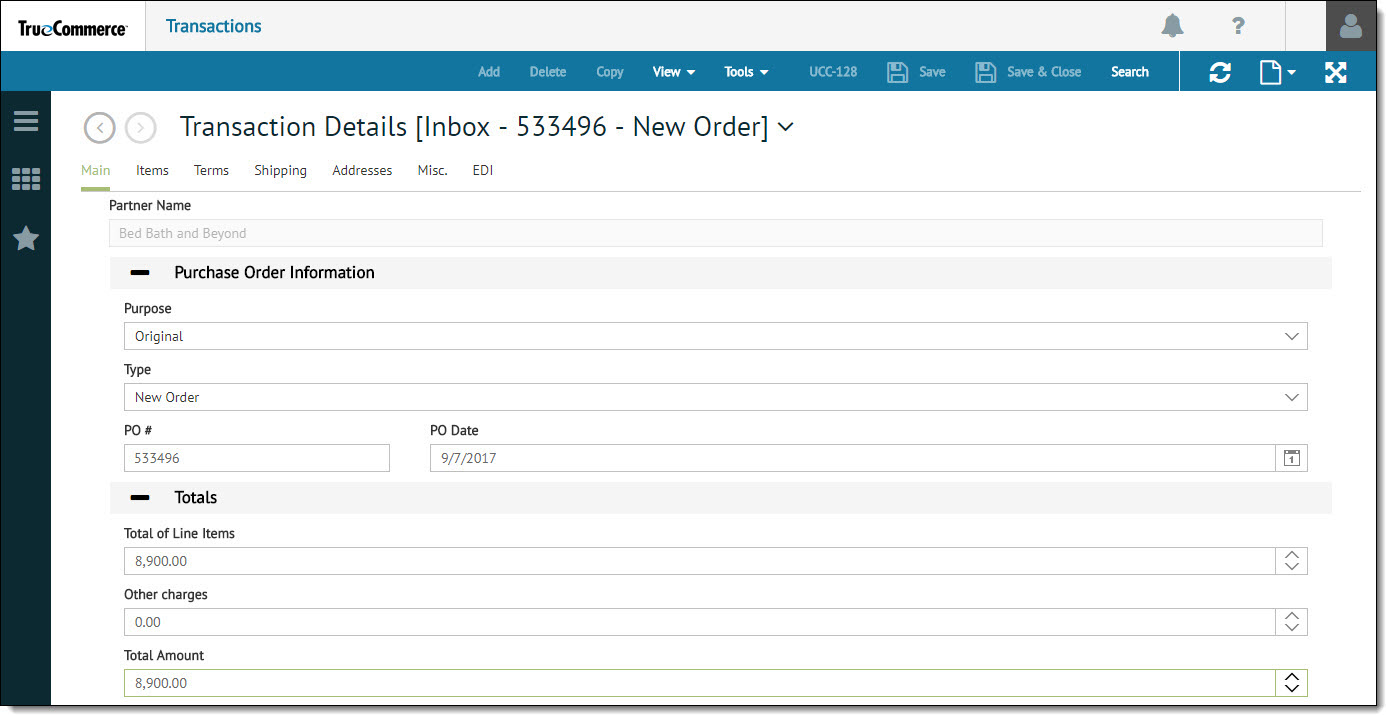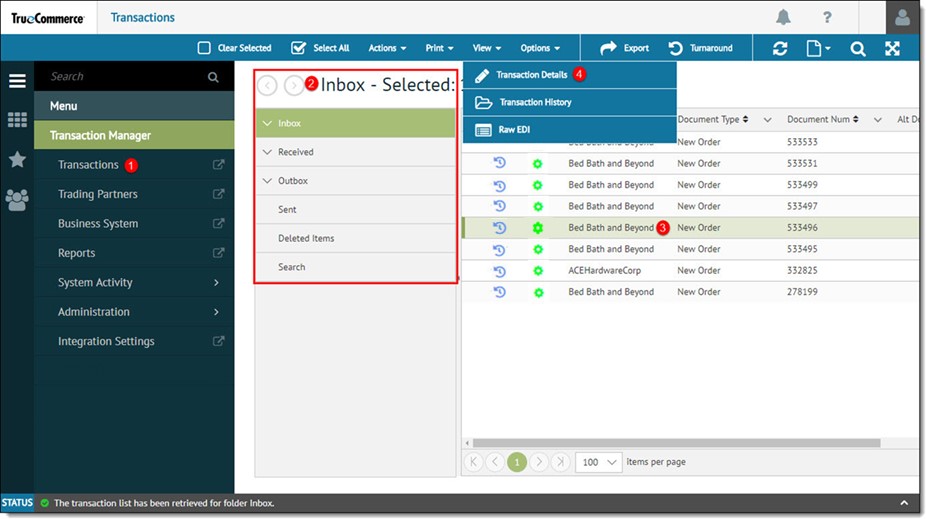
The Task Manager displays detailed information for any transaction by double-clicking the transaction.
Open the Transactions view from the navigation menu.
Click the appropriate folder from the Transactions menu.
Double-click the transaction to open the Transaction Details window or select View | Transaction Details from the action bar.