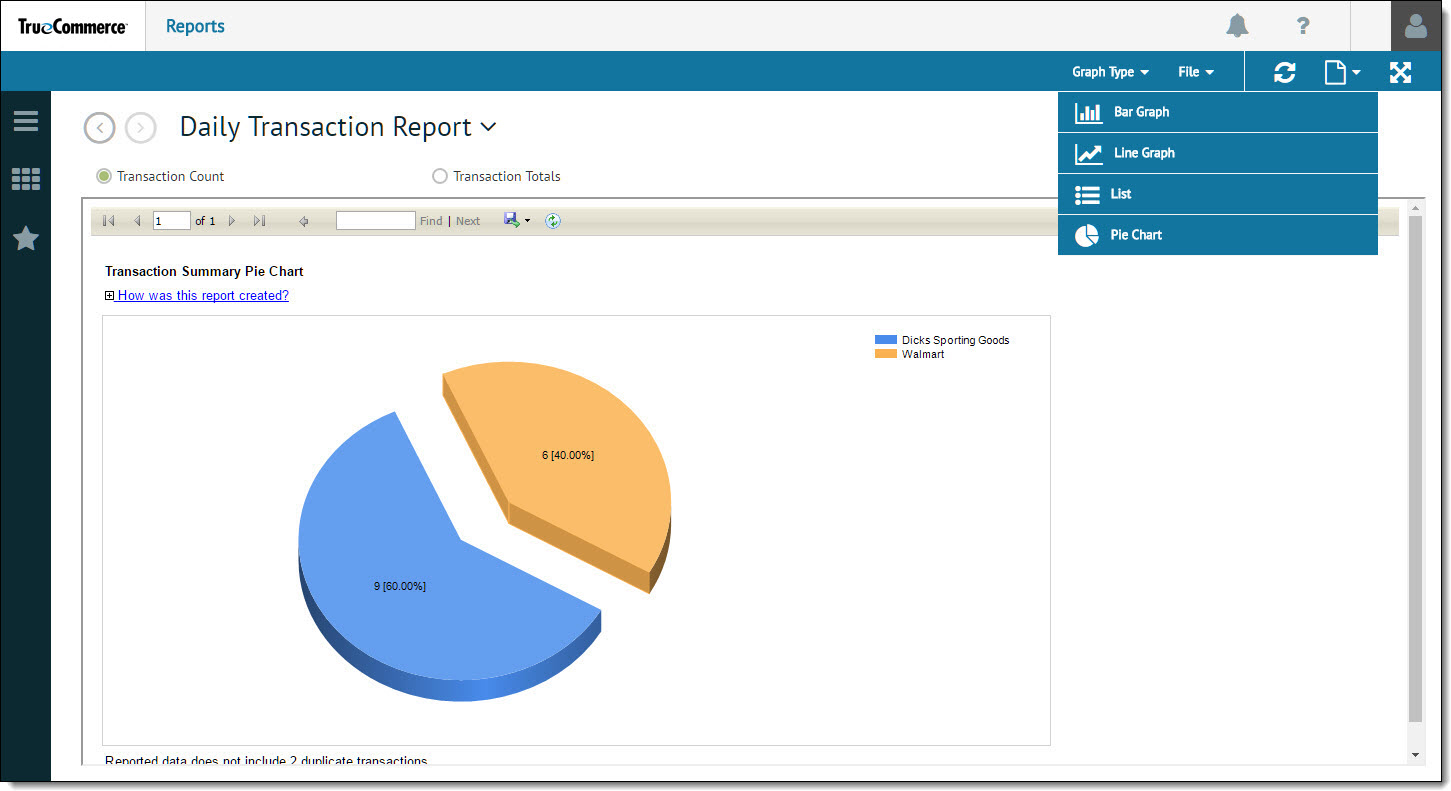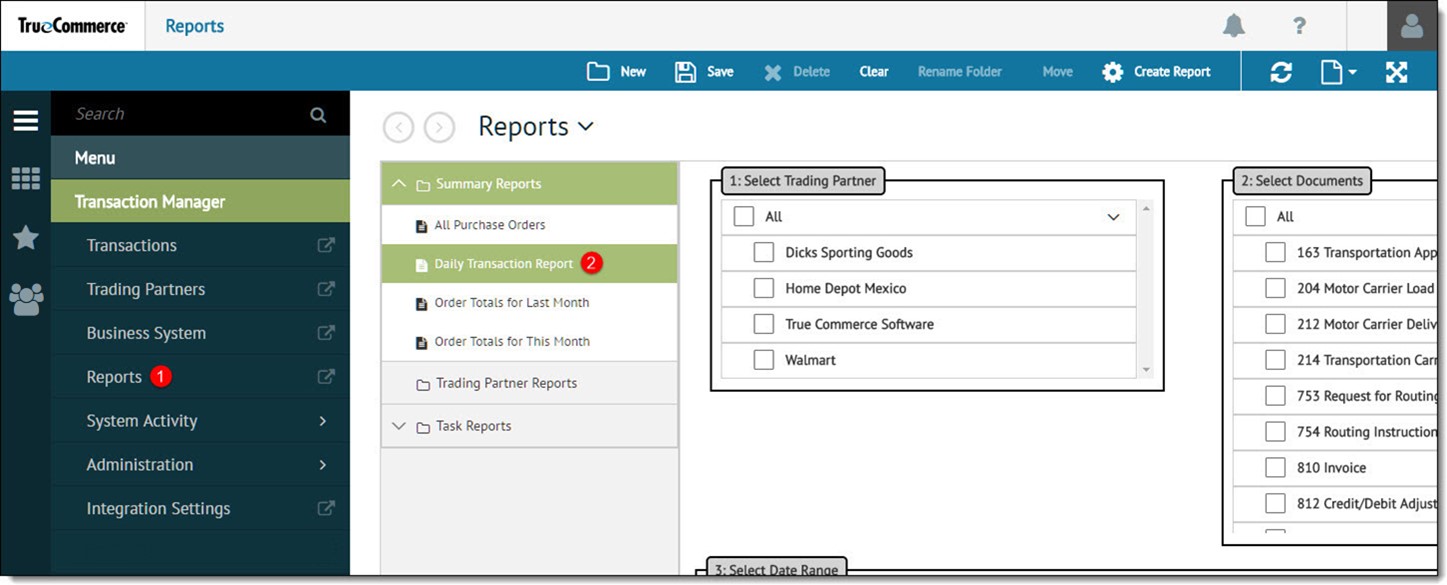
To view the Transaction History report:
Open the Reports view from the navigation menu.
From the Summary Reports list, select Daily Transaction Report.
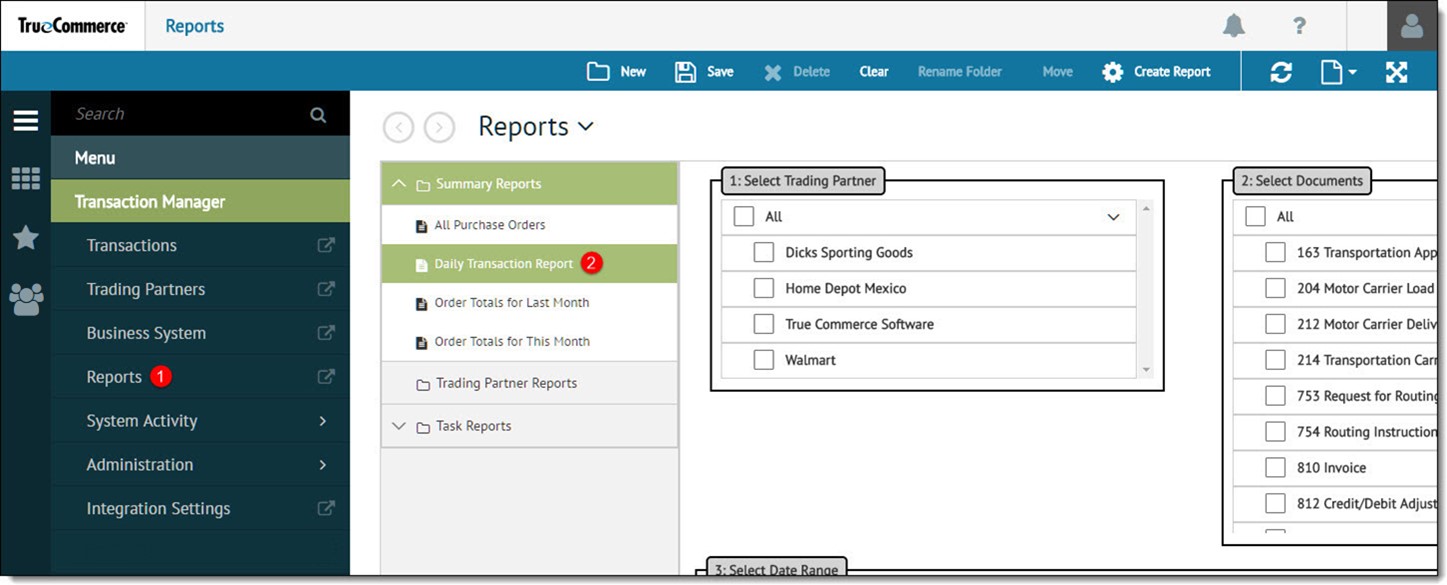
The Daily Transaction Report opens. The data can be exported to an Excel spreadsheet or emailed as a PDF file.
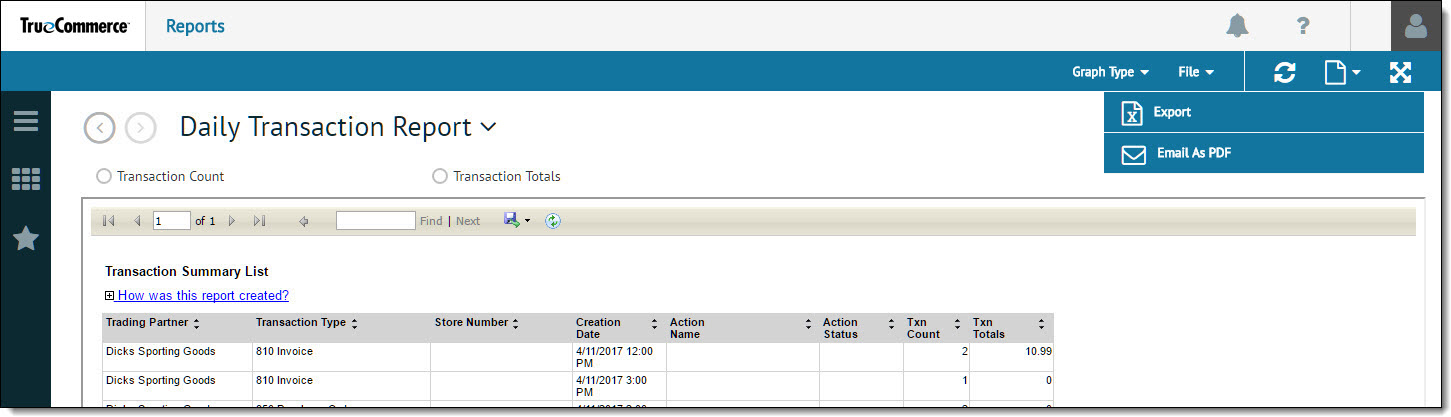
Click File | Export to save the file to the Excel spreadsheet format.
Click File | Email as PDF to email a PDF of the report.
The "List" format has columns for both Transaction Count (Txn Count) and Transaction Totals (Txn Totals). The "List" format is currently displayed. Click Graph Type | Pie Chart or another option to see alternative viewing options.