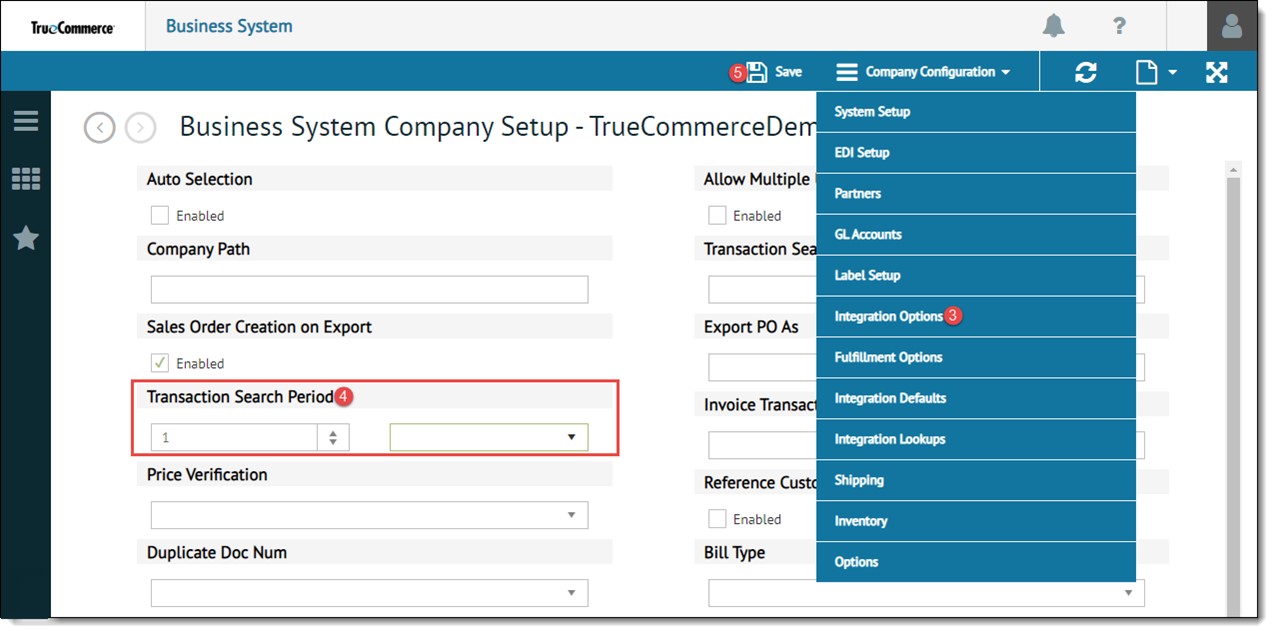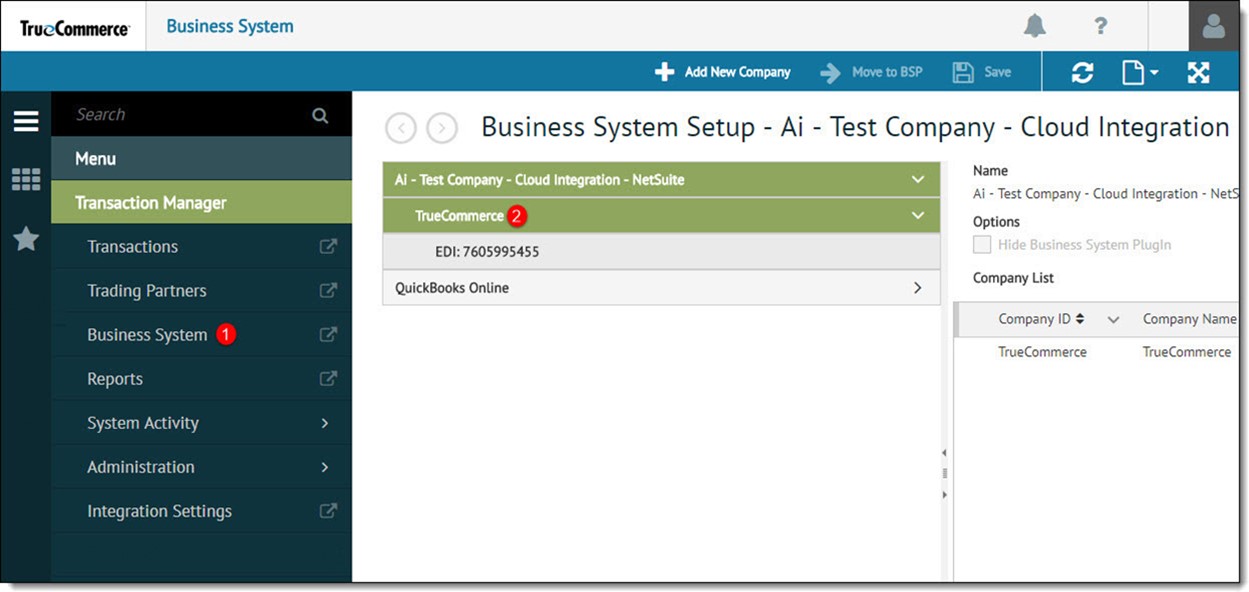
When the Auto Selection feature is enabled (see Enabling Auto Selection), Transaction Manager uses the Invoice Search Period to determine which unprocessed invoices are imported from the business system.
Open the Business System view from the navigation menu.
To display the company list, click the company to modify in the tree view.
The Business System Company Setup page is displayed.
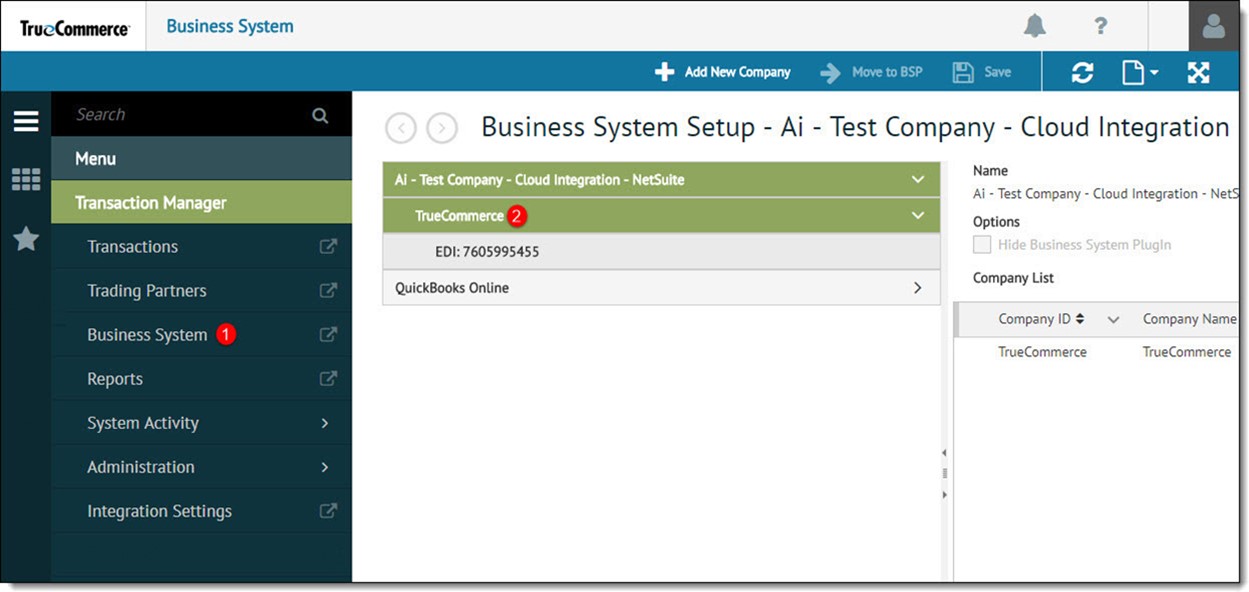
Select Company Configuration | Integration Options from the action bar.
From the Transaction Search Period section, select all, or the number of days, weeks, or months to search.
Click Save to retain the changes.