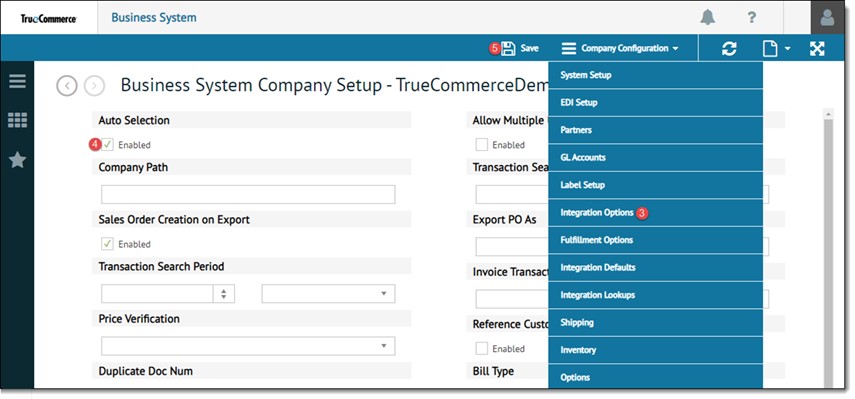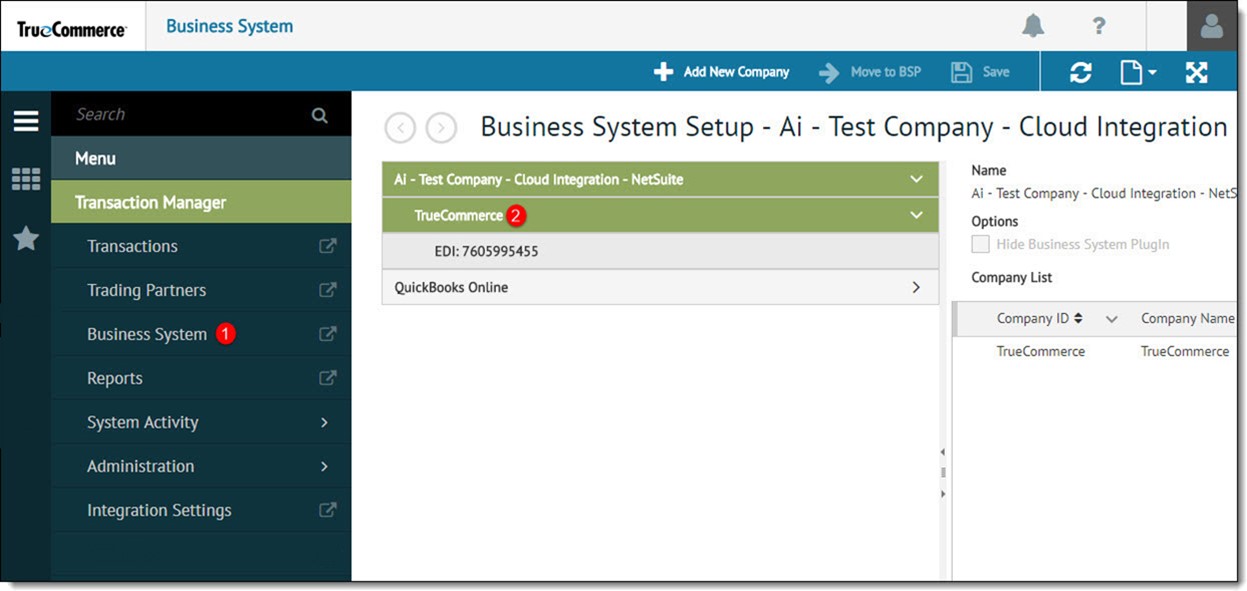
When enabled, the Auto Selection feature automatically imports all non-processed transactions based on the settings defined in the Invoice Search Period. See Defining the Invoice Search Period for more information.
To enable Auto Selection:
Open the Business System view from the navigation menu.
To display the company list, click the company to modify in the tree view.
The Business System Company Setup page is displayed.
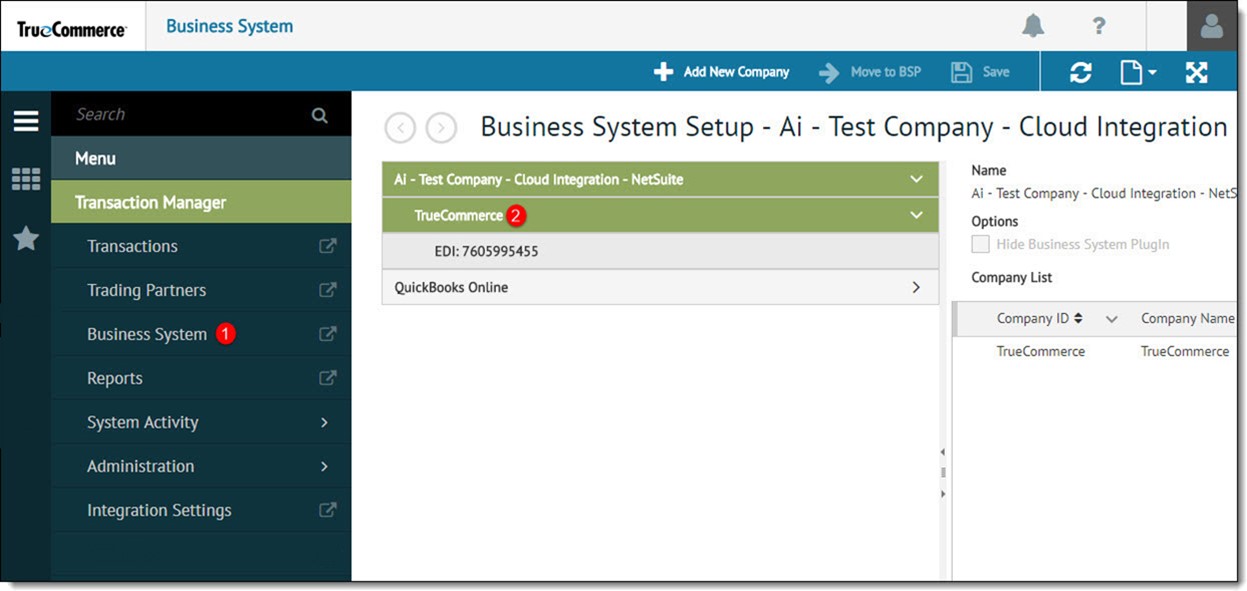
Select Company Configuration | Integration Options from the action bar.
Enable the Auto Selection checkbox.
Click Save to retain the changes.