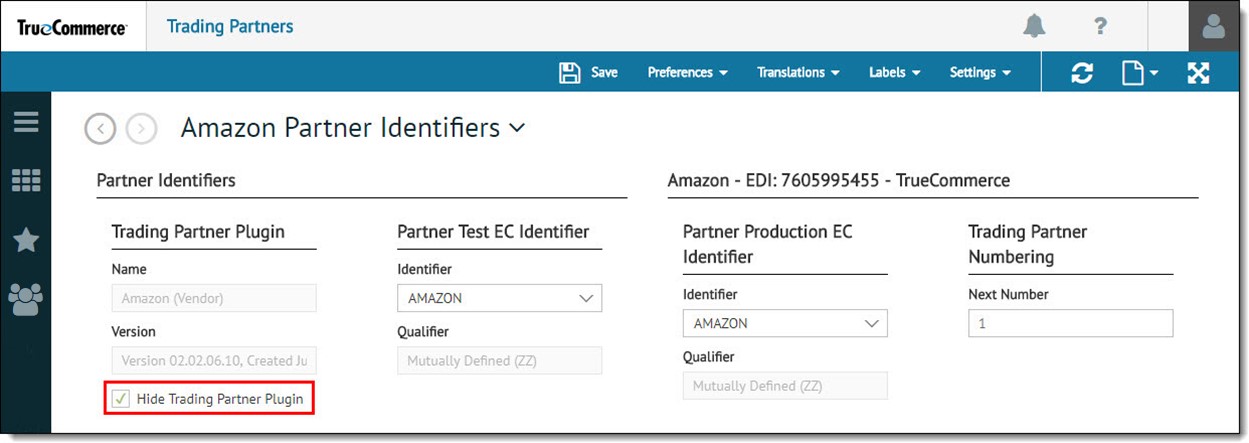
To hide the EPP, perform the following steps:
Open the Trading Partners view from the navigation menu.
Select the partner to be hidden from the Trading Partner list.
Check the Hide Trading Partner Plug-in box on the Identifiers tab.
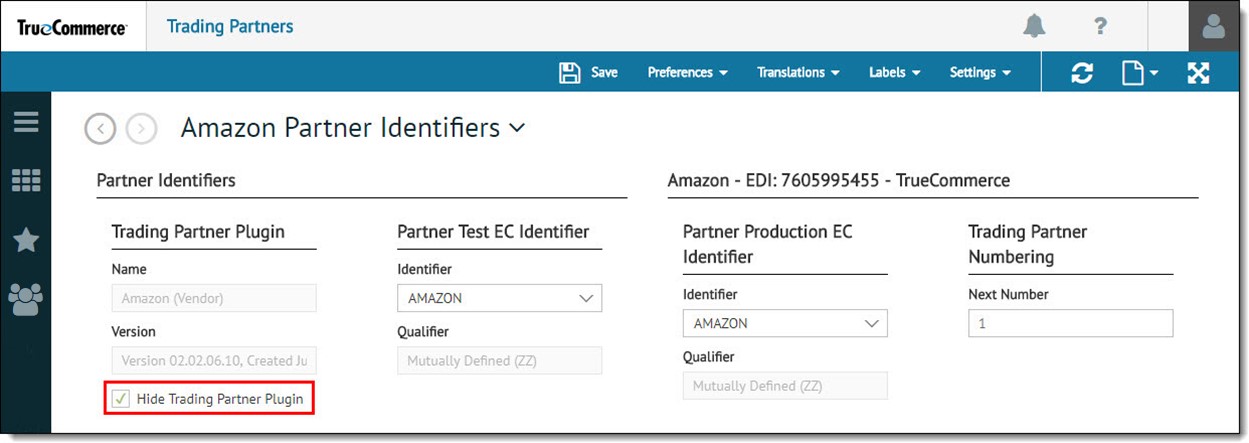
Save the changes.
Note
For the changes to take effect, ensure that the Allow hiding of Business System Plug-ins, Company EDI IDs and Trading Partner Plug-ins box is checked on the Administration | System Configuration page. See Activate at the Administration Level for more information.