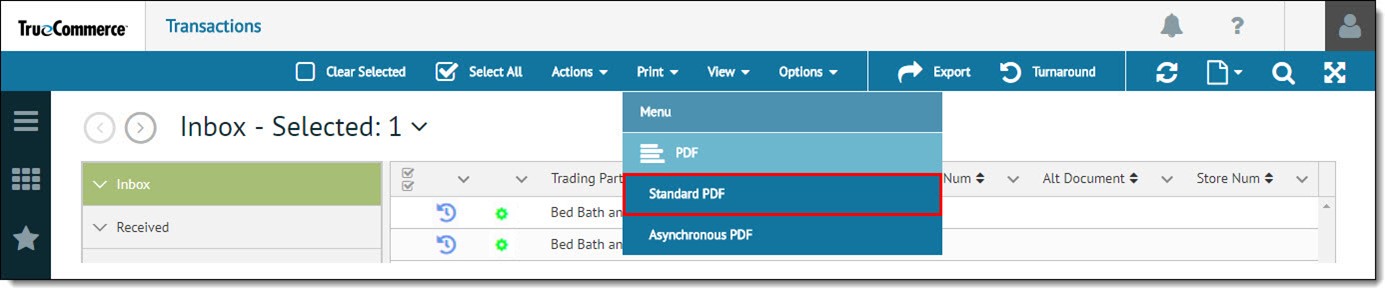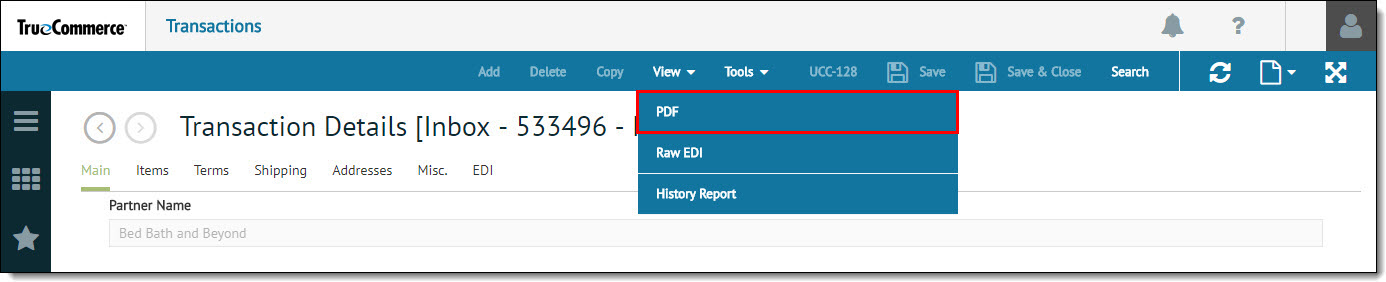
Transaction Manager provides a means for the details of a transaction to be previewed prior to printing.
To preview a transaction in the Transaction Details Page:
Display the detail for the transaction. For more information on displaying transaction details, see Viewing Transaction Details.
Click View | PDF in the action bar.
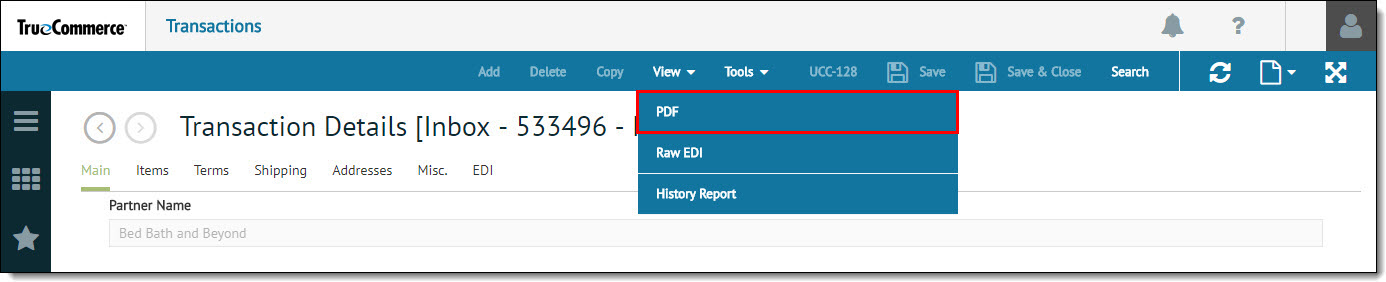
The preview is displayed in the browser window.
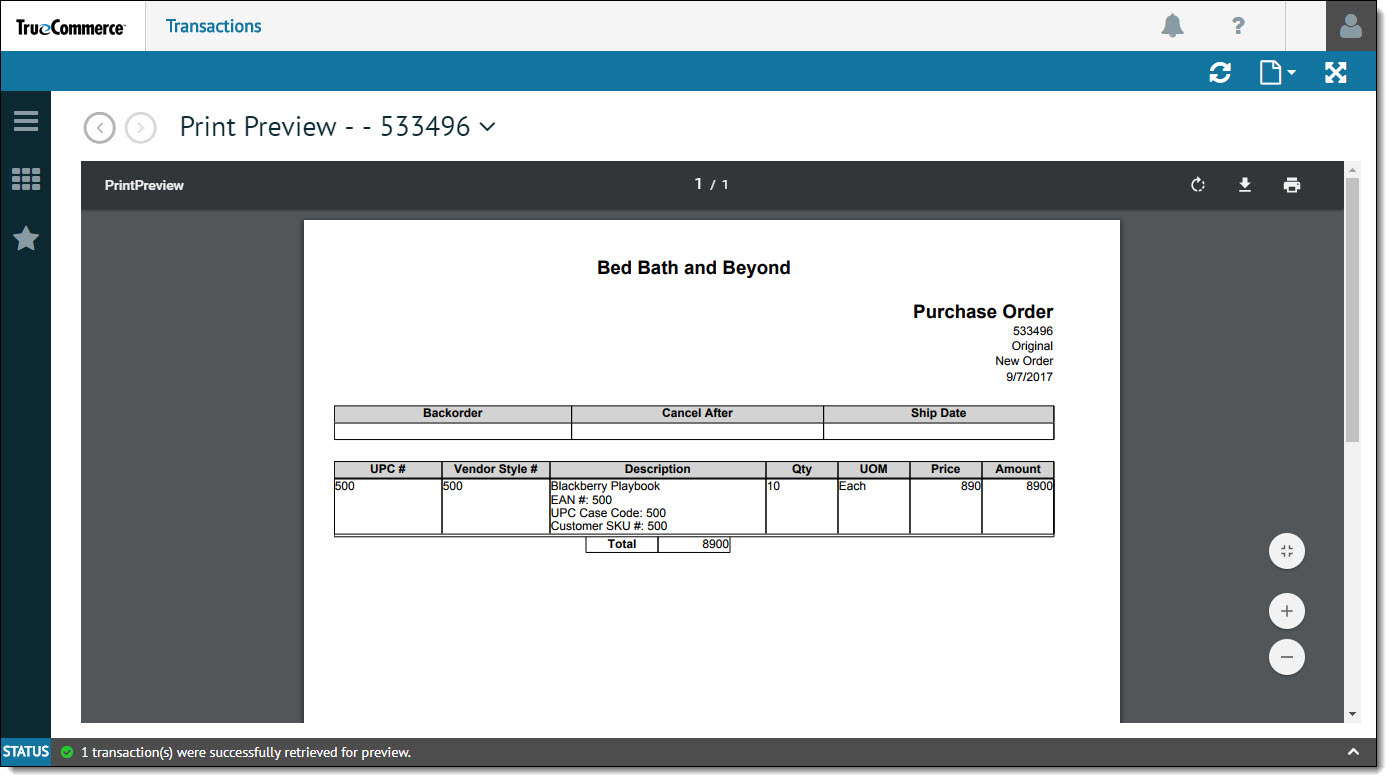
Alternatively, the same preview can be viewed by selecting Print | PDF | Standard PDF from the action bar of the transactions screen.