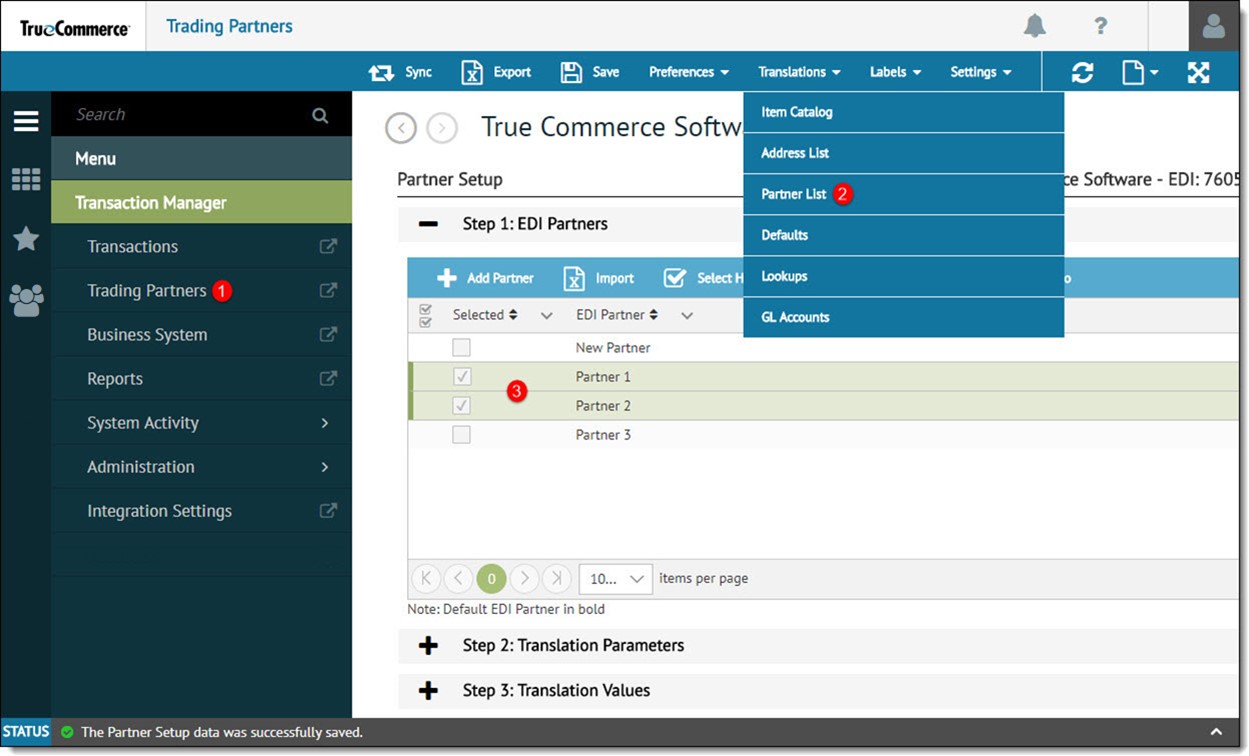
If there are multiple customers set up by values such as store or DC, create associations to those specific locations with the following steps. Use Partner Setup with the values that are expected to be received on the trading partner's purchase orders.
NOTE
This step can be skipped when only one EDI partner is needed. A CSV or .txt file can be imported to quickly set up the partner values. For more information, see Importing EDI Partner Names.
Open Trading Partners from the navigation menu.
On the Trading Partner Identifiers page, click the partner to be edited and select Translations | Partner List.
In Step 1: EDI Partners on the Trading Partner Setup page, check the appropriate EDI Partner boxes.
When more than one EDI partner is selected, the Step 2: Translation Parameters and Step 3: Values sections are displayed.
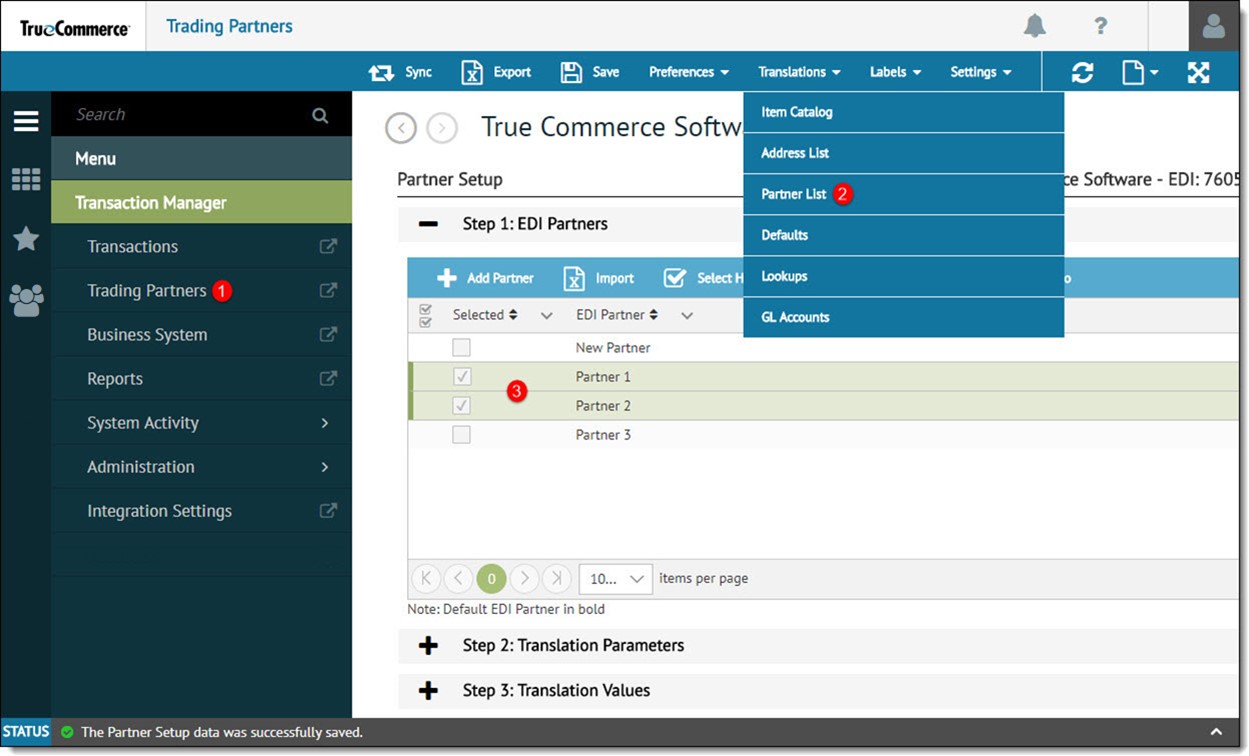
From the Step 2: Translation Parameters section, select the EDI field that will be used to route the transaction.
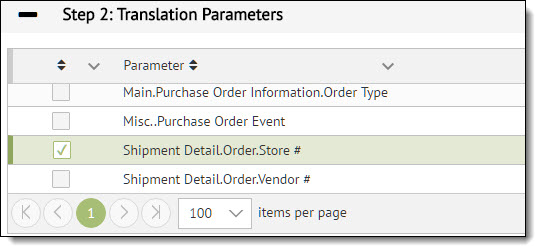
From the Step 3: Translation Values selection, select the EDI Partner and enter the parameter values (such as store number, DC number, etc.) for the EDI Partner in the appropriate fields. More than one value can be entered for each EDI partner.
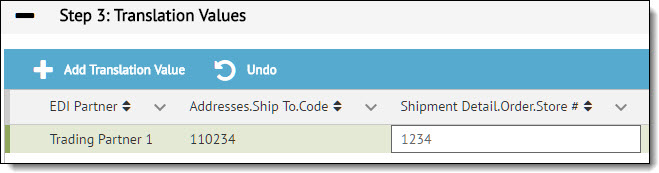
Click Save to retain the changes.