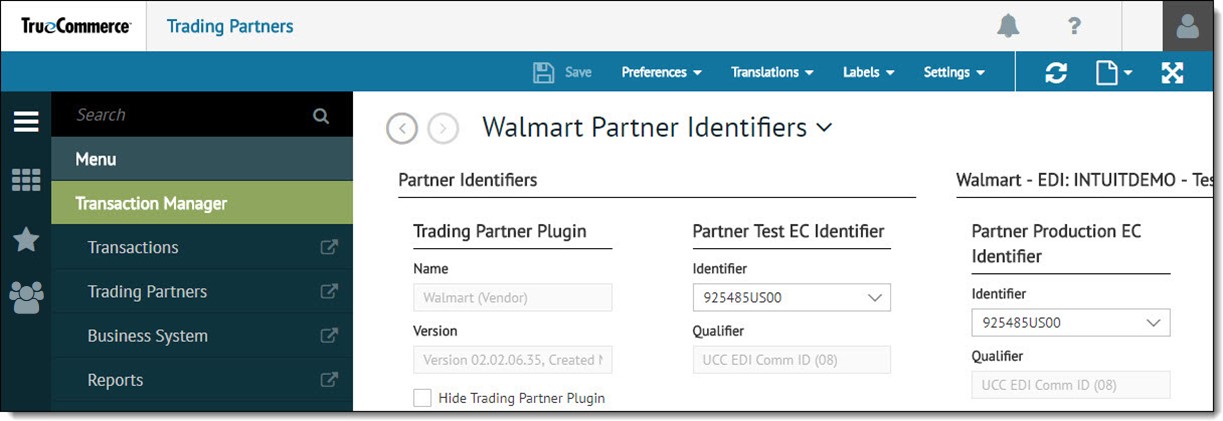
The Trading Partner Identifiers page displays the common preferences such as Item Setup, Templates, Addresses, Transactions, Partner Setup, Lookup Tables, UCC and GL Accounts under the action bar menu. Selecting options from the Action Bar menus displays related information for the selected trading partner.
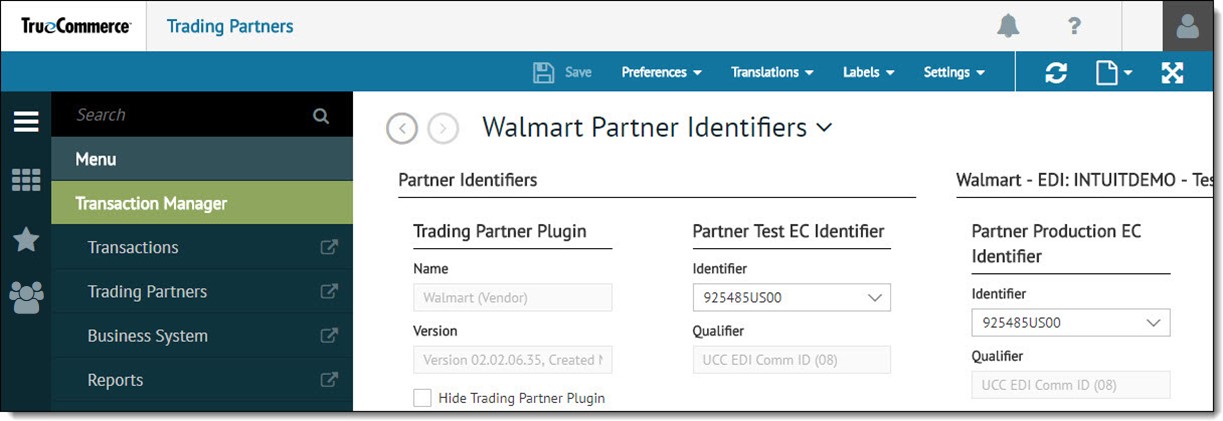
Selected Item |
Description |
Trading Partner |
Clicking Settings displays Trading Partner Plug-in, Identifiers, and Functional Control Numbers. Identifiers contain the Trading Partner Plug-in and EC Identifier information. Functional Control Numbers contain the functional control numbers and related numbering schemes for EDI transactions. Options contain the shipping, automatic list updating, alerts and item catalog options for that trading partner. |
Item Catalog |
Clicking Translations | Item Catalog displays the Item Catalog page. The page displays all product item information in a grid format. Clicking any column header sorts the entire view in ascending or descending order. The Item Catalog is used to translate item values for integration with business and accounting systems and to set up data for auto packing ASNs. |
Address List |
Clicking Translations | Address List displays the Address List page. The page displays each ship to address for the related trading partner in grid format. Clicking any column header sorts the entire view in ascending or descending order. This view is used to enter any number of “store” or “distribution center” ship to addresses for the related trading partner. |
Partner List |
Clicking Translations | Partner List displays the Partner Setup page. The page displays the customer accounts in the business system that are associated to the trading partner. This page is used to associate customers or vendors in your business or accounting system to your EDI trading partners. |
Defaults |
Clicking Translations | Defaults displays the Translation Defaults page. This page is used to configure Transaction Manager templates to hold default information that acts as a template for specific fields. They can be sorted by All Defaults, Business System Defaults, and Shipping Defaults. |
Lookups |
Clicking Translations | Lookups displays the Lookups page. The Lookups page displays trading partner specific information to be used in your invoice. This page is used to configure Transaction Manager lookup tables to hold default information that acts as a template for specific fields. They can be sorted by All Templates and Lookups, Business System Templates and Lookups, and Shipping Templates and Lookups. |
GL Accounts |
Clicking Translations | GL Accounts displays the Partner GL Accounts page. The Partner GL Accounts page displays income and expense information for a specific trading partner. This page is used to enter income and expense information for each trading partner. |
Transactions |
Clicking Preferences | Transactions displays the Transaction Setup page. The page displays a list of details describing each available transaction for a given trading partner in grid format. Clicking any column header sorts the entire page in ascending or descending order. This page is used to set the test/product flag for transactions, the Import Document Type for integrated transactions, and the Primary Item Field for item translation via the Item Catalog. |
Templates |
Clicking Preferences| Transactions displays the Templates on the action bar for a selected outgoing transaction. The Templates page displays all transaction template information in grid format. Clicking any column header sorts the entire page in ascending or descending order. Transaction templates allow you to set the default information for outgoing transactions. By selecting any template, the lower half of the Templates view, displays tabbed details for that template. |
Integration Setup |
Clicking Preferences | Integration displays the integration Framework Settings for the selected trading partner. |
Label Setup |
Clicking Labels displays UCC-128, Defaults, Lookups, and Ship From Locations. UCC-128 Labels display UCC-128 information for each trading partner. You can use this page to configure the UCC-128 number for each trading partner. Defaults display the labeling defaults for the selected trading partner. Lookups displays the labeling lookups for the selected trading partner. You can use Ship From Location to add, edit, and delete ship from locations for the selected trading partner. |
Related Topics